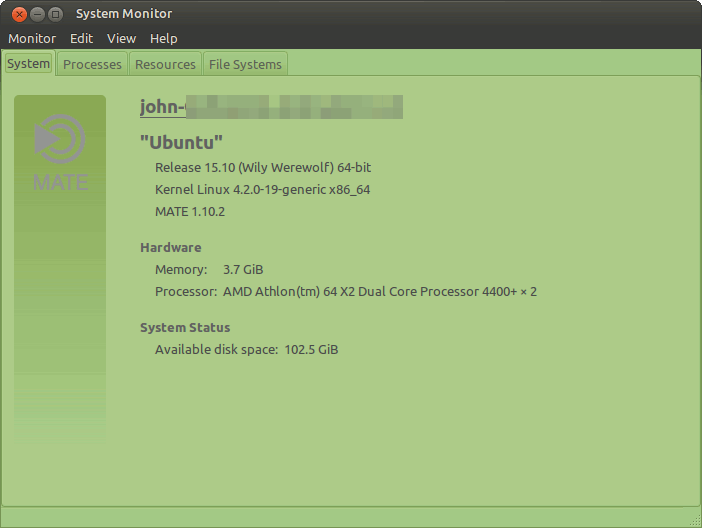I have an old notebook with Ubuntumate installed on it. How to find out what version of Ubuntumate is on it?
Run the command:
lsb-release -a
lsb_release -a
to get information on your Ubuntu release.
lsb_release -a with an underscore should do the trick. I generally get that confused. You will need to open a terminal from the menu Applications; System tools; Terminal or Mate terminal depending on what version you have installed.
Ken
Sugar, sorry! Absolutely right…
I’ve edited my original reply.
If you're new to ubuntu-mate you might prefer to avoid the command-line for the moment. If so the information you want can be called up via the menus as shown below (please note that my menus have been customised, but the "mate system monitor" should still be in the same place).
The menu location:
The register with the information you wanted:
As you can see from the second image there is more information available via the "system monitor". Have a look through the tabs.
Newbie-Tipp:
If "caja" (the file manager) ever freezes (this can happen, although it's rare) call up the system monitor, choose the "Processes" tab. You will see a list of all the processes currently running on your machine. Look for the process called "caja" (it usually has an icon in the left-hand column resembling a "nautilus shell), click on the entry to mark it and then on the "End process" button in the bottom right-hand corner. Caja will be stopped and closed (instantly), you can then re-start it and it will behave as if nothing bad had happened. 
Wow, this community is really helpful and efficient!! Thanks guys. I tried both solutions and I got the info I wanted. Merci beaucoup.
Hey John,
I don’t know if you’re the right person to ask, or if there’s a better way to ask it, but would this be worth putting in the tips, tricks, and tutorials category? There are a couple of really good fleshed out answers here, and it would be a shame not to make full use of them.
Regards,
Nathan Russell
Nathan, hallo there.
To move this post to another category i imagine you’d have to enlist the help of one of the community elders. I’m not sure who they are, but I guess they survey the site on a regular basis. Such a transfer would be fine by me.
I know - it's almost 5 years old now but is there a update to on how to even get System "Mate System Monitor" on to whatever version I have (I'd like to know as well; that's why I'm reading this outdated tip.)
I installed it last August if that helps guess version I have.
Thanks
The system monitor is still in Applications> System Tools> Mate System Monitor. Or you can summon it from the terminal by entering mate-system-monitor.
It'll open on the Resources tab and if you select the System tab, it'll display your version of MATE.
There is no "Applications" but when I open "Show Applications", it's not there either, but if I search for "Applications", I get a list, nothing about "Applications", but via that long way to part way, if I
-
Click on "Show Applications" which opens page with some Software / Applications / Apps / Programs - - - whatever they are called.
-
Then, from the list I click Settings
-
From "Settings", I eventually found "Details" and in Details, I get the Ubuntu version number. Clicking "About" in the same window provides the same answer.
They don't show Mate version though, just Ubuntu.
Further adventures into the unknown, I tried your "terminal". Finding 'terminal
and punching in mate-system-monitor as you instruct I get:
command mate-system-monitor not found, but can be installed with ...
sudo ... yadda yadda."
Is Ubuntu Mate a bare-bones generic basic install? Is there a good source that lists what all the dos/terminal/commands are with explanations? For example, I came across this in trying your suggestion:
Try: sudo app install <deb name>=== example - remember.
I don't know any Debs nor her last name!
I know. RT#M, but many people don't have the time to spend hours to search for answers, nor discover many are erroneous or outdated Help articles, and we don't have a geekinese dictionary on hand.
In short, almost everything I read for Ubuntu assumes we speak Ubuntu already.
If Ubuntu were as easy to swallow as Windows, there might less indigestion. ![]()
Off to try to find Deb and get her last name now. ![]()
~i~
I don't think you have Ubuntu-MATE installed. It appears that you have Ubuntu installed though.
Yes, Ubuntu MATE is a basic install all by itself. You could search on "ubuntu: terminal command explanation" and see what you come up with.
refers to how MATE and other Ubuntu systems are packaged. To install software, one looks for an appropriate .deb file in order to install stuff.
Ubuntu is as easy to swallow as windows, just different. Your digestion will improve as you read and understand how Ubuntu (what you have) and something like Ubuntu-MATE (what we here use) function. Good luck Internaut.
[quote="mdooley, post:12, topic:3005"]
Yes, Ubuntu MATE is a basic install all by itself. You could search on "ubuntu: terminal command explanation" and see what you come up with.
[/quote
Thank you for that. I now have enough -stuff- to last me several life-times. Being productive must come after the BIG Read.
Should I delete/remove/uninstall Ubuntu and track down a MATE version and install that after formatting the drive or is there a 'sudo' command to install Mate? See, I'm learning already. I hope to have my black belt in 'sudo' one day too.
I don't suppose you're looking for a really nice basement suite, 2 bedrooms, own indoor parking, private entrance, upgraded kitchen, bathroom, separate living/dining room, on 2.55 acres, with a panoramic view overlooking a 36 acre vineyard (not my vineyard)? Or would I be too close? 
Thanks being here Mr. D.
~i~
Not interested? Did I mention unlimited free wine?
You could install Ubuntu-MATE over your pre-existing Ubuntu installation if you insisted on formatting prior to installing MATE. I would suggest installing Ubuntu-Mate 18.04.3 whose iso file can be found at
http://cdimage.ubuntu.com/ubuntu-mate/releases/18.04.3/release/
A very helpful guide to installing MATE can be found at
Good luck Internaut.
MY MISTAKE! I installed "ubuntu-18.04.3-desktop-amd64.iso" O/S. I did not note the "AMD" specific part of the file. I never realized that anything would be so specific with a CPU.
Thanks anyway - sorry to have wasted your time. I will just remain a victim of Microsoft.
Why the devs would go with AMD instead of both or the most popular, kind of puts a shiner on the Linux image. It is unbecoming of any company to choose sides in a war they have no place in.
It says I can use the 32 bit for 64 bit machine that would no longer run the 64 bit software, just 32. I'd be walking backwards after cutting off my left leg to stop the pain in my right foot.
Curses! Foiled by AMD.
The amd64.iso at the end is a good choice on your part as that signifies a 64 bit install and NOT something limited to AMD devices or graphics cards. No war here, just a potentially confusing choice of title. Please don't be foiled by this amd stuff.
hi there! 
some general info comes here just to make ur learning curve that much shorter  (these took some time to me to learn them)
(these took some time to me to learn them)
amd64 means the architecture, that originally amd developed, and intel uses it as well for their basic x64 architecture, both of them has some minor incompatible parts, but no1 cares about those parts, like i mean u wont see difference, cuz those wont matter behind your linux.
intel has ia64, but thats their itanium line, and those are strong big server, that you would know if you would own one...
x32 is an another interesting stuff (dont know how to call it  ), it is like amd64, just with 32bit pointers (-> speed and memory efficiency, but for limited adress space), and all of its goodies (extended instruction sets related to the real 32bit architectures that have been dropped recently on a lotsa fronts.)
), it is like amd64, just with 32bit pointers (-> speed and memory efficiency, but for limited adress space), and all of its goodies (extended instruction sets related to the real 32bit architectures that have been dropped recently on a lotsa fronts.)
otherwise x32 and x64 are used as terms for 32/64bit hw, os and app, so x32 has double meaning...
ubuntu mate uses the ubuntu repos if im right, so if u delete the unity gnome or whatever desktop and install the mate-desktop metapackage (a package that is a collection of other packages, as it depends on them; and if i say the name right and stuff, as currently im on debian+enlightenment  ) then u will have either the exact same as the ubuntu mate distro itself, or minor differences will remain, something like having different wallpapers or whatever... u can look up ubuntu mate on github, and then u will see their modified apps related to the mainline ubuntu. otherwise i think ubuntu mate mostly refers for the distro that u can download from the um homepage, but basically its about presets related to the standard ubuntu iso.
) then u will have either the exact same as the ubuntu mate distro itself, or minor differences will remain, something like having different wallpapers or whatever... u can look up ubuntu mate on github, and then u will see their modified apps related to the mainline ubuntu. otherwise i think ubuntu mate mostly refers for the distro that u can download from the um homepage, but basically its about presets related to the standard ubuntu iso.
mate-system-monitor comes with the distro and the metapackage for the complete desktop environment by default.
otherwise i think that the version can be checked via dpkg, the core behind all of the package managers for the debian based distros, but i wont name the command u will need just from the top of my head... it can be used both for searching, and for getting metainfo about any packages, but then synaptic is ur best friend to do such tasks via a nice gui that is really straightforward while it isnt "dumbified" 
but my best suggestion is to come to the dark side and try that void favor that ive suggested to u  before ive found that, i wanted to use debian testing from the minimalist netinst variant that is basically a litle bit fresher than ubuntu, and gives the same swag, the downside is that it wont arrive with preinstalled trash all around like with ubuntu, and therefore most likely u will need to touch some config here and there, and install some basic packages. void is also kinda minimalist by its default install, i think its near to debian netinst, just with some nice extras
before ive found that, i wanted to use debian testing from the minimalist netinst variant that is basically a litle bit fresher than ubuntu, and gives the same swag, the downside is that it wont arrive with preinstalled trash all around like with ubuntu, and therefore most likely u will need to touch some config here and there, and install some basic packages. void is also kinda minimalist by its default install, i think its near to debian netinst, just with some nice extras  both of them has mate desktop, if u would like to get that, but ive found enlightenment enough human friendly while being more powerful and lightweight.
both of them has mate desktop, if u would like to get that, but ive found enlightenment enough human friendly while being more powerful and lightweight.
(sorry everyone for advertising a competitor, i had many years with ubuntu mate, i wont blame it to nobody! im in the middle of the change cuz i wanna improve my knowledge on harder platforms, cuz um gave me too much comfort  and thats practically against learning...)
and thats practically against learning...)
sudo is really much of a simple beast, u just prefix a command with it, it will ask for ur pw if you are in the sudoers file with the rights u need for a given task, and it will run ur command with root privileges...
su is a command for changing user (su , where the user is root by default) so u can also switch to root and enter commands without the need of prefixing them with sudo, but thats somewhat more dangerous, as sudo has selective permissions, and probably using that is more limited in time
so sudo su can change to root with ur pw, if u have the rights (yes, by default), while su will ask for the root password, or any other user u say for it...
there are programs called to be gksu and gksudo, that are intended to give a simple window for getting the input, they are good for graphical apps and scripting, but on systemd based systems polkit is used instead of them, thats much more of a complicated beast.... 
other than these, sudo can be used to detect if a user has privileges, but not to decide what privileges exactly, i discovered that possibility on my own like half a year before it appeared on stack overflow  that takes the -n and -v options together, but if not, i can look it up; and it can run multiple commands without the need to type again ur pw if its timeout reaches 0, thats a matter of
that takes the -n and -v options together, but if not, i can look it up; and it can run multiple commands without the need to type again ur pw if its timeout reaches 0, thats a matter of sudo sh -c 'command1; command 2' (if i wrote it correctly)
now ur one step forward to ur black belt, that i can see is waiting for u with ur attitude! 
bests! 
My "attitude"? I earned it at a boarding school for noobs.
Ur a man of few words. Read, Copied, Saved, for reading again later during attitude feeding time ![]() Thanks Mon!
Thanks Mon!
heey there! 
that had positive sense! ive meant that u love and willing to learn, to fight against global enslavement... thats clearly positive, but actually i didnt find the right words when i wrote that, i wanted something more straightforward 
A big thank you for all your help. I now have the Ubuntu-MATE installed.
It's much easier to navigate now. The difference for me was feeling that Ubuntu walked around in it's underwear. MATE is the tuxedo.
KUDOs Mr. Dooley - tell your boss I said you could have all next week off with pay - you deserve it.
~i~