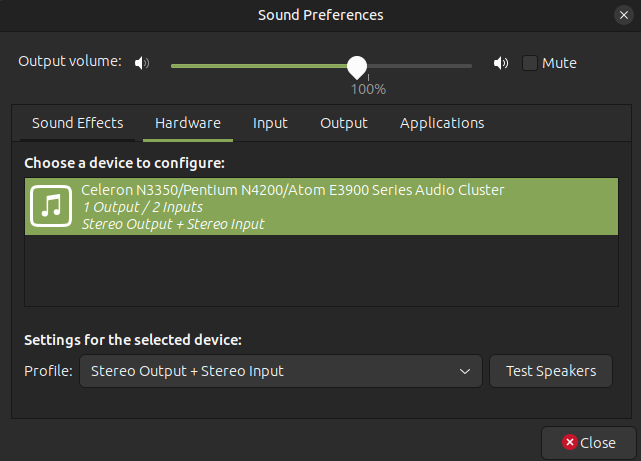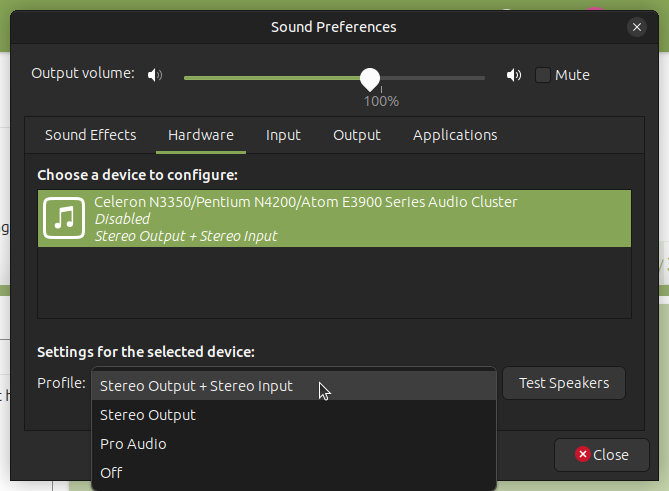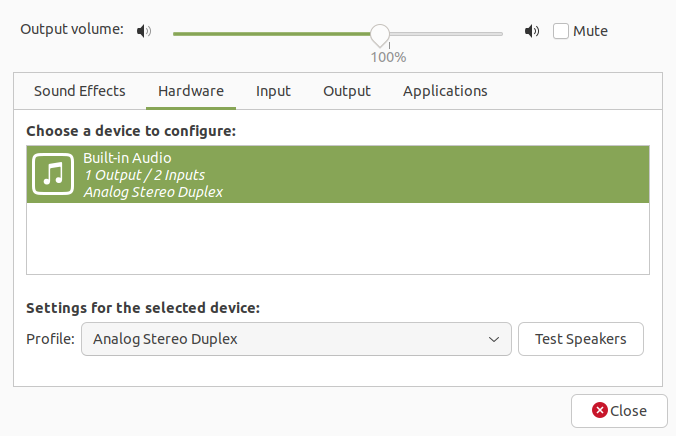My daughters and I all have these super low end Evolve III laptops running Ubuntu Mate. For what they are they work nicely but no audio. In the sound preferences I see:
Celeron N3350/Pentium N4200/Atom E3900 Series Audio Cluster
1 output/1 input
Stereo Output+Stereo Input
We are all on 23.04/Lunar. I had been running the jellyfish LTS release and the audio device didn't even show up but after upgrading to 23.04 it shows up, but no sound. I have tried speakers and plugging headphones along with changing the connector between headphones/speaker in the sound preferences control panel, outputs tab.
Any suggestions on what we could try? I attached what I think is the relevant section of the dmesg output but maybe I'm missing something.
Thanks
-Dan
[57073.757828] sof-audio-pci-intel-apl 0000:00:0e.0: DSP detected with PCI class/subclass/prog-if info 0x040100
[57073.758501] sof-audio-pci-intel-apl 0000:00:0e.0: DSP detected with PCI class/subclass/prog-if 0x040100
[57073.758982] sof-audio-pci-intel-apl 0000:00:0e.0: bound 0000:00:02.0 (ops i915_audio_component_bind_ops [i915])
[57073.765418] sof-audio-pci-intel-apl 0000:00:0e.0: use msi interrupt mode
[57073.801455] sof-audio-pci-intel-apl 0000:00:0e.0: NHLT_DEVICE_I2S detected, ssp_mask 0x1
[57073.801478] sof-audio-pci-intel-apl 0000:00:0e.0: Overriding topology with MCLK mask 0x2 from NHLT
[57073.801482] sof-audio-pci-intel-apl 0000:00:0e.0: hda codecs found, mask 4
[57073.811766] sof-audio-pci-intel-apl 0000:00:0e.0: Firmware info: version 2:2:0-57864
[57073.811795] sof-audio-pci-intel-apl 0000:00:0e.0: Firmware: ABI 3:22:1 Kernel ABI 3:23:0
[57073.811837] sof-audio-pci-intel-apl 0000:00:0e.0: unknown sof_ext_man header type 3 size 0x30
[57073.851965] sof-audio-pci-intel-apl 0000:00:0e.0: Firmware info: version 2:2:0-57864
[57073.851984] sof-audio-pci-intel-apl 0000:00:0e.0: Firmware: ABI 3:22:1 Kernel ABI 3:23:0
[57073.877178] sof-essx8336 sof-essx8336: quirk mask 0x0
[57073.877197] sof-essx8336 sof-essx8336: quirk SSP0
[57073.882847] sof-audio-pci-intel-apl 0000:00:0e.0: Topology: ABI 3:22:1 Kernel ABI 3:23:0
[57073.883221] sof-essx8336 sof-essx8336: ASoC: Parent card not yet available, widget card binding deferred
[57073.891018] es8316 i2c-ESSX8336:00: assuming static mclk
[57073.971781] input: sof-essx8336 Headset as /devices/pci0000:00/0000:00:0e.0/sof-essx8336/sound/card0/input21
[57073.971942] input: sof-essx8336 HDMI/DP,pcm=5 as /devices/pci0000:00/0000:00:0e.0/sof-essx8336/sound/card0/input22
[57073.972160] input: sof-essx8336 HDMI/DP,pcm=6 as /devices/pci0000:00/0000:00:0e.0/sof-essx8336/sound/card0/input23
[57073.972296] input: sof-essx8336 HDMI/DP,pcm=7 as /devices/pci0000:00/0000:00:0e.0/sof-essx8336/sound/card0/input24