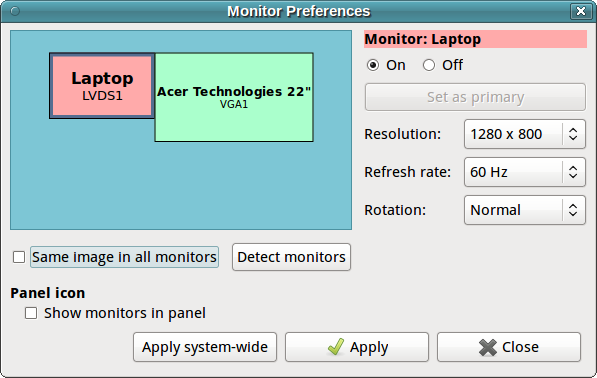Ok, after more experimenting, I’ve found out what works for me.
Ubuntu Mate 17.10 seems to consider the monitor to the left,
not necessarily physically to the left, but to the left as shown
in the picture in ‘Displays/Monitor Preferences’, as the primary
monitor even though the monitor to the right [in the picture]
is selected as the primary monitor.
(If you think that’s a long sentence, watch out for the next one.)
So, because I had the secondary monitor to the left in the picture,
(the reason being because I had it to my left physically) whenever
I checked one of the system icons or created a file or folder, on my
primary monitor (the one to the right in the pic), then it would put
it on the secondary monitor( on the left in the pic), but I could not
see them because it would put them at the edge of the screen
based on the resolution of the primary monitor which was out
of range of the resolution of the secondary monitor.
(Primary monitor resolution 1920 x 1080, secondary 1600 x 900)
(Now that’s a long sentence, :), sorry)
Now every thing works ok, but moving the mouse to the right
on the primary monitor to get it on the secondary monitor
seems kind of awkward.
If I physically moved the secondary monitor to my right side,
that would solve even that, but because I’m right handed
and need some room to the right of the primary monitor
for the mouse pad and because I can sit only in the middle
of the desk, it would put the secondary monitor too far away.
I know, it’s weird; I’m calling the monitor that is selected as
the primary monitor the primary, whereas Ubuntu Mate
seems to think the primary monitor is the one to the left
in the picture regardless of the selection.
I could be wrong, but this sure seems like a bug to me.