Hello all, I just upgraded to Mate 18.04 Bionic from 16.04. I did a clean install. I really like it so far. Kudo’s to all the developers and volunteers!
I use Firefox as my browser and I save some bookmarks that I use often on the “Bookmarks Toolbar” for convenience. Instead of Favicons, all those bookmarks have the same small Globe next to them.
Does anyone know if this is “normal” or if there is a way to get the favicons to show? They show up fine in the tab area of each page.
This is not a big deal, but it would be nice to get the icons back. Any advice would be greatly appreciated.
Thank you!
Gilles
For me the favicon does show up, but only after having both used the bookmark once and opened a new window.
This behavior started with Firefox Quantum, if I remember correctly, so it’s likely due to one of the performance tweaks they did.
Open Firefox, click <Alt>, then <v> (for opening View menu), then select Toolbars, and enable Bookmarks Toolbar:
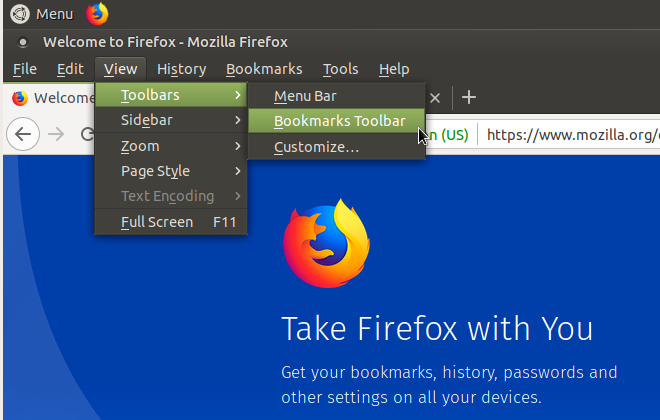
and will switch to
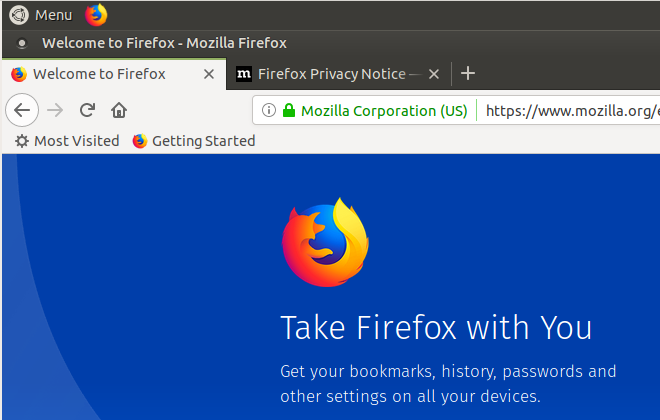
Optionally you can enable Menu Bar from the same menu.
I have seen the globe (![]() ) if I manually switch the browser to Work Offline mode.
) if I manually switch the browser to Work Offline mode.
I hope that bookmarks should update their favicons after the first visit of the corresponding URL.
Tested on Firefox Quantum 61.0.1 (64-bit).
Update: I have imported my bookmarks from 16.04 LTS to 18.04 LTS and can confirm your issue.
Some globe icons do not want to update even after I visit them in the same window or in new window.
@maximuscore: I followed your procedure and it is working now; not all of them but most. Funny, I performed the new install yesterday and some things that didn’t work then are now working today… There must be some packages that need time to update or upgrade???
Either way, the problem is solved now!
Thank you for your advice!
Gilles
@Norbert_X: Thank you for your explanation. The favicon started to appear as maximuscore described. I am hopeful that the ones missing will appear as I visit the page a few times.
Thanks again for the help!
Gilles