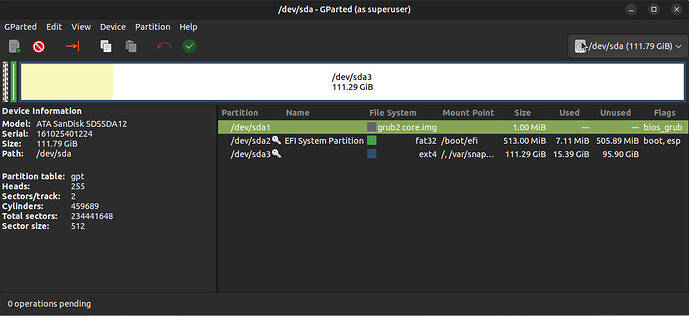Considering you listed all your BIOS options I slowly get the idea that you computer must be from before the introduction of UEFI. I also checked the manual and no mention of UEFI whatsoever, so I guess that this is a classic (legacy) BIOS.
This usually means:
- Partition can only be MBR.
- Do not use a harddisk that exceeds 2TB.
- Don't create an EFI partition, it won't be used anyway.
- If the installer asks for where to put the GRUB bootloader, place it in MBR
(make sure you install it on the harddisk you want to boot from and not somewhere else)
If (at all) possible, let the installer do the partitioning. Choose for the option to erase the whole disk and install Ubuntu-MATE 22.04
If the BIOS is (U)EFI capable then you should have an EFI partition and a GPT partition table (not MBR), otherwise it would not boot.
But, based on your information, there seems to be no (U)EFI so you have to use MBR (because GPT won't be recognized by legacy BIOS without some form of BIOS extention)
It is supposed to still work that way on legacy BIOS systems like the Lenovo ThinkCentre71. I will test on my old pre-UEFI laptops (one very old ASUS and one very old Lenovo E series)
EDIT: Now installing on my very old ASUS
Notebook: Asus F3T
Processor: AMD Turion 64 X2 TL-56
GPU: NVIDIA GeForce Go 7600 256 MB
Display: 15.40 inch, 16:10, 1280 x 800 pixels
Weight: 2.9kg
EDIT2:
OK, here is the deal:
After install on my ASUS, which has a BIOS dated 2005, which predates both GPT and UEFI by several years, I ended up with:.
a GPT partitiontable (!?!), 1 GRUB partition, 1 EFI partition(!?!) and 1 EXT4 partition.
And it just ... works.
I suspect grub to do some magic here. See this:
Look at /dev/sda1:
grub2 core.img - 1MB - bios_grub
I suspect grub to support GPT and LVM on legacy BIOS this way. This is implemented probably somewhere after 20.04.
So this is the current situation: Ubuntu-MATE creates 3 partitions where:
- first partition: grub-core.img ( 1MB )
- second partition: EFI (512MB)
- all other stuff: (rest of the disk)
The first partition is needed because the current grub-core.img with GPT support needs space so this partition is created to "reserve space" for grub. It seems that this is not needed on an MBR device as long as grubcore fits in about 60 sectors but the Ubuntu-MATE installer will initialize the disk as GPT.
I don't know yet if the EFI partition is needed or that it is just created regardless.
Extra info
I can only conclude that the current Ubuntu-MATE installers probably only support booting from GPT disks and if you want to boot from MBR you probably will need to install the right (non-GPT) grub version manually.
EDIT:Also installed 22.04LTS on this horrible piece of junk:
Notebook: Toshiba Satellite C670D-10F
Processor: AMD E-Series E-350
Graphics Adapter: AMD Radeon HD 6310
Display: 17.30 inch, 16:9, 1600 x 900 pixels
Weight: 2.8kg
Year of manufacture: 2011
Results were identical to the above mentioned ASUS F3T