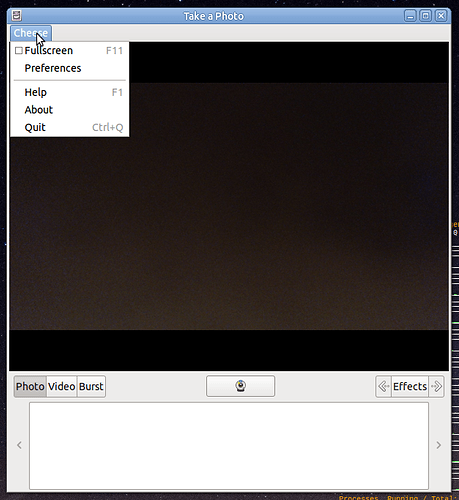My hardware: Dell Latitude E6530. Cheese installed from the Boutique. Works great except for one thing:
I can’t access preference menu. It is supposed to appear when I right-click on “Cheese” in the top bar. All I get is the window menu (Minimize; maximize…).
Am I missing something? Is there a tweak I need to perform or another way to access the preference menu?
Any help would be greatly appreciated. Thanks in advance.
Cheers!