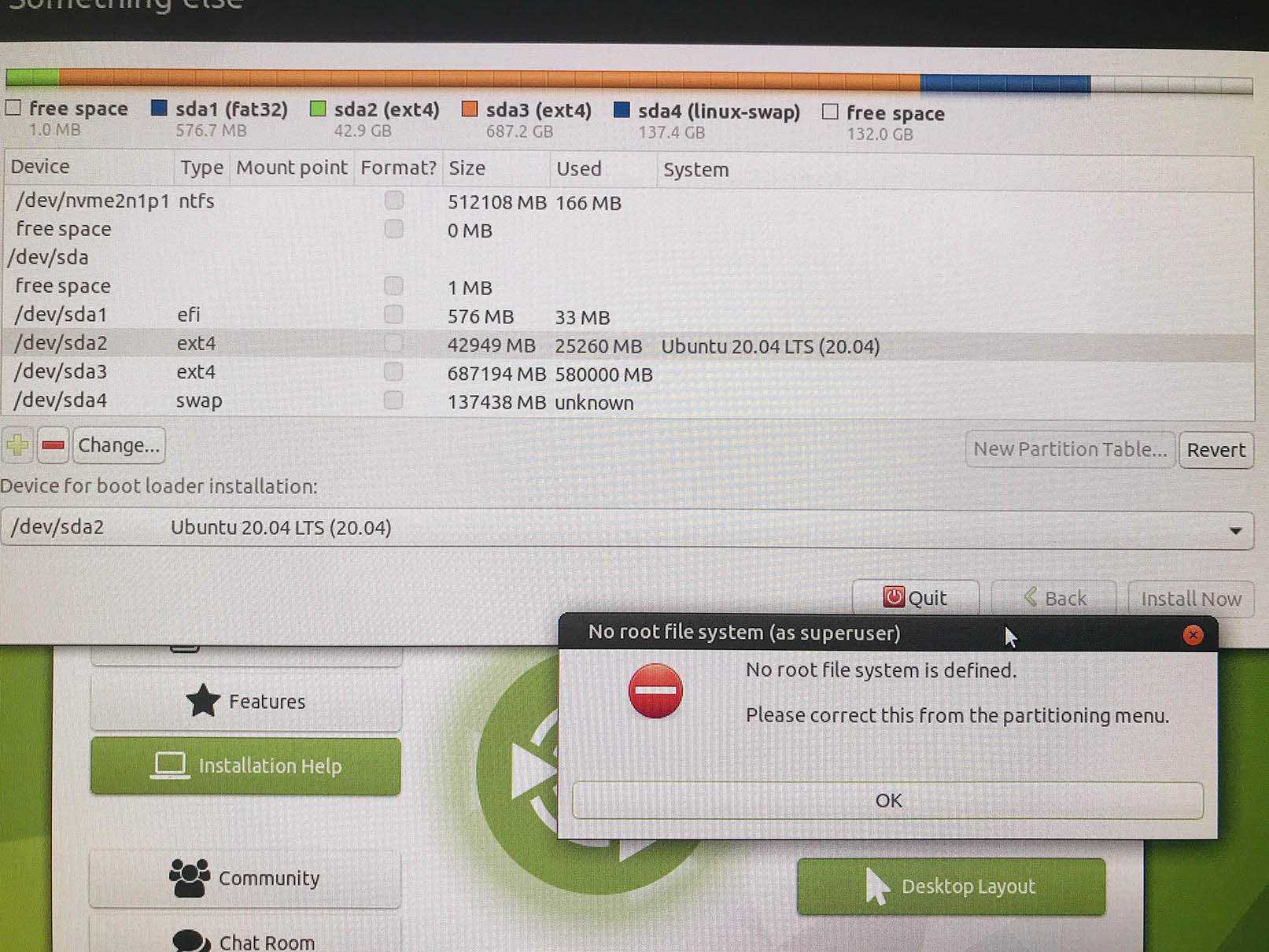Hi
Had some issues upgrading to 20.04 from 18.04 so I am installing from a Live USB key.
Its been over 2 years since I did my original format and install so need a bit of coaching to make sure I am doing things right.
Am getting a popup error(attached) saying that 'no root file system is defined'.
based on the attached image, what should I do to correct this?