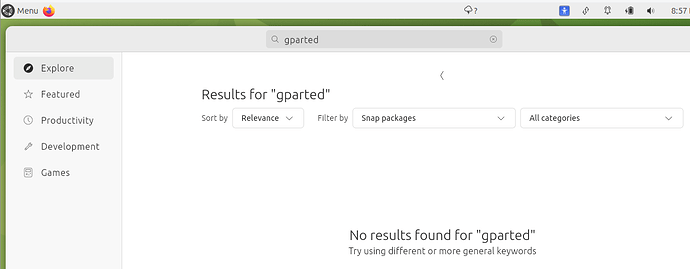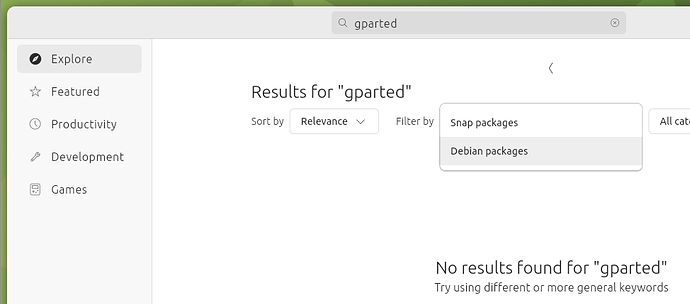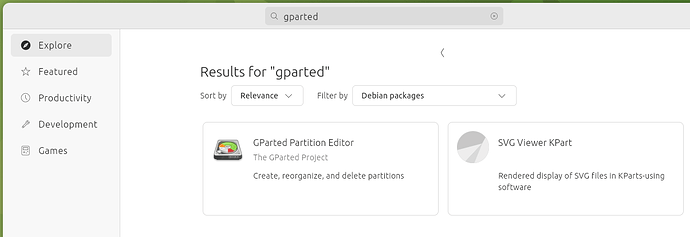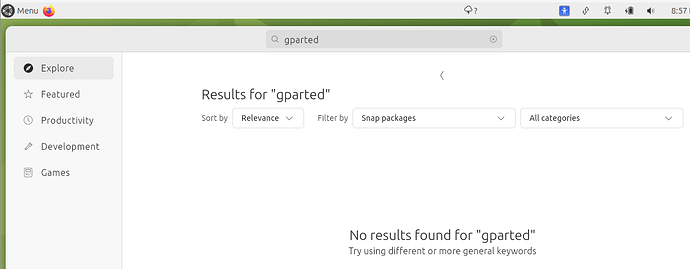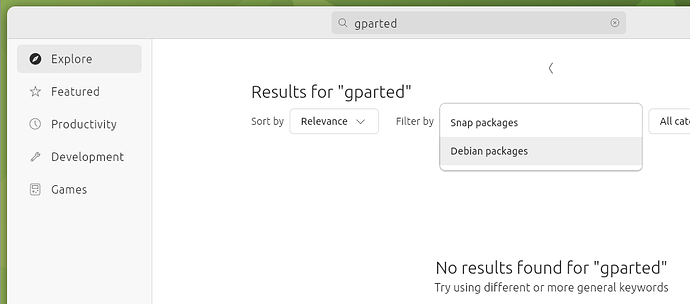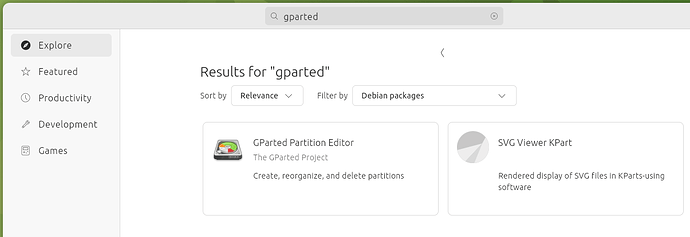Hi again, @Jim4444 
As far as I can tell, that bug of "App Center" (which is now the same thing as snap-store) not showing Debian packages, in Ubuntu MATE 24.04 LTS ("Noble Numbat"), even when we change the selected option in the "Filter by " dropdown list from "Snap packages " to "Debian packages", is fixed in the current version of "snap-store" which is 0+git.ec3fa65 (1147)
So, my suggestion is for you to please do the following:
1. - Close the "App Center".
2. - Open a "MATE Terminal" window and, in that "MATE Terminal" window:
2.1. - Run the following command to guarantee that there are no more processes running from "App Center":
killall snap-store
2.2 - Run the following command to see what version of snap-store is currently installed:
snap info snap-store | grep 'installed:'
2.3. - Run the following command to update snap-store to the latest version:
sudo snap refresh snap-store
2.4 - After that previous command execution completes, run the following command to see what version of snap-store got installed after that update:
snap info snap-store | grep 'installed:'
3. - Open the "App Center" by going to the "Ubuntu MATE" menu -> "Administration" -> "App Center".
4. - In the "App Center" window that opens, do a search for gparted in the search bar located at the top. It will probably still show "No results found for "gparted" " as shown in the following screenshot:
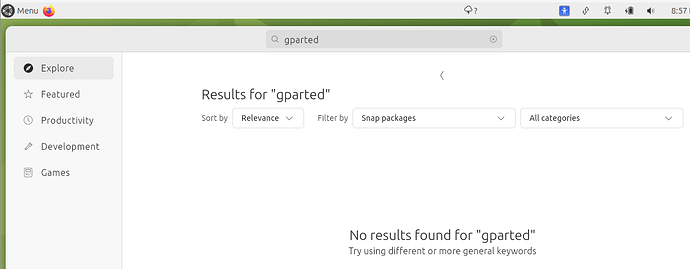
5. - In that same window, change the selected option in the "Filter by" dropdown list from "Snap packages " to "Debian packages" as shown in the following screenshot:
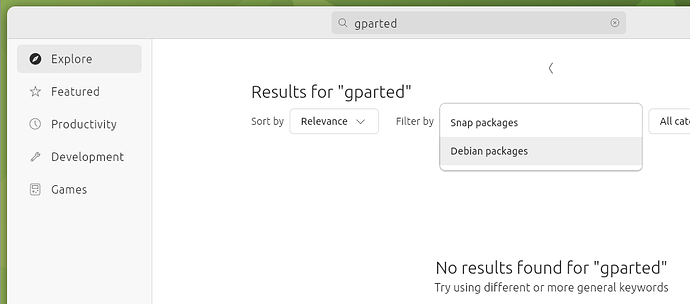
... THEN, now you should get the "GParted Partition Editor" in the search results area, as shown in the following screenshot:
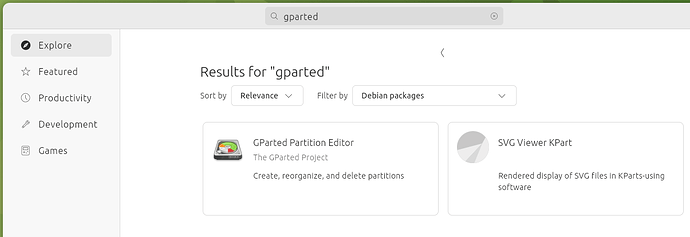
I hope this helps  Please reply again to this topic to tell us if this solved your problem.
Please reply again to this topic to tell us if this solved your problem.