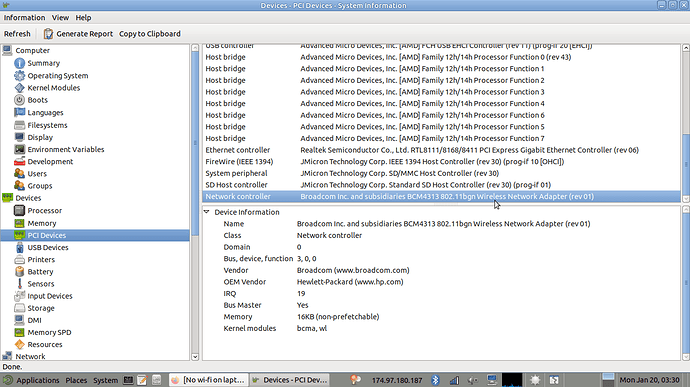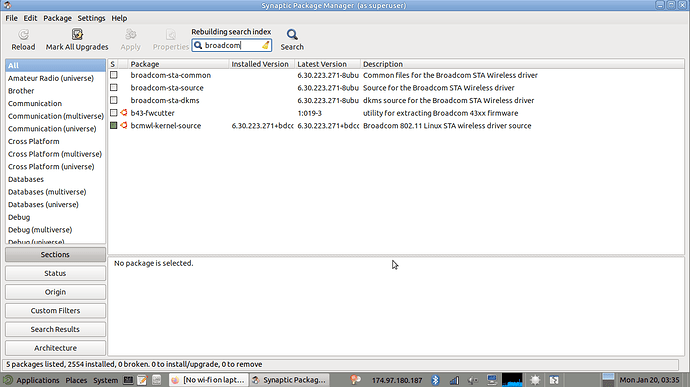Hi all. I am using a different machine for this post as I don't have wifi on my Ubuntu Mate laptop.
I remember it uses broadcom, but If someone knows a better way to see what its using and fix it, I'd really appreciate it.
Use lspci and pipe to grep if it is a PCI wireless adapter:
$ lspci -nn | grep Wireless
00:09.0 Network controller [0280]: Broadcom Inc. and subsidiaries BCM4318 [AirForce One 54g] 802.11g Wireless LAN Controller [14e4:4318] (rev 02)djb
after a bunch of things, it shows realtek semiconductor.
DOES THIS HELP?
Sorry for the all CAps
Post the output of the lspci command showing the Wireless adapter please.
Did you run a live session from your USB drive, and did the wireless work there? If so the installation might have had a problem.
Hardinfo (system profiler and benchmark) can show your wireless adapter and a lot more if you install it. Here is a screen shot: I have a broadcom driver
I also install synaptic, but software center should also do. Plug your laptop into your router on a network wire. Enter broadcom in to the search box.
Read the descriptions and mark the ones for your broadcom wireless adapter for installation. Hopefully that will work. I have never had a problem with Ubuntu, only with Debian, because the drivers are proprietary and Debian will not include them in the installation for that reason, but they were in the repository. If you wireless card is not there, you will have to do some research to find the driver.
Good luck, hope that solves your problem, because Ubuntu Mate is an awesome OS.
Thanks for the help, I fixed it! The only weird thing is now I have 2 wifi symbols instead of 1.
Mate looks gorgeous so far!