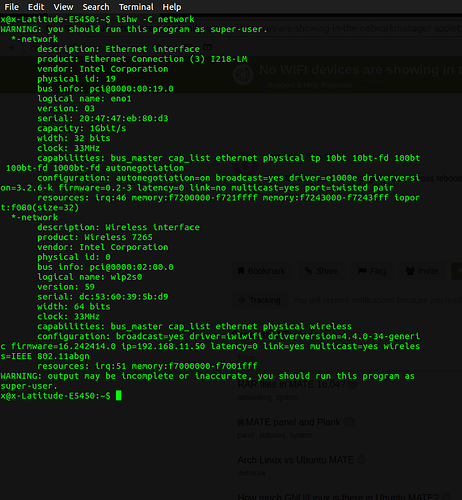I been trying to connect to wifi and no wireless devices are being shown. The option for disabling or enabling the wifi is not present.
Hi
Please provide the output of:
lshw -C network
Cheers
xjohnnyhoffmann@xjohnnyhoffmann-HP-Notebook:~$ lshw -C network
WARNING: you should run this program as super-user.
*-network
description: Ethernet interface
product: RTL8101/2/6E PCI Express Fast/Gigabit Ethernet controller
vendor: Realtek Semiconductor Co., Ltd.
physical id: 0
bus info: pci@0000:07:00.0
logical name: enp7s0
version: 07
serial: fc:3f:db:35:86:d8
size: 10Mbit/s
capacity: 100Mbit/s
width: 64 bits
clock: 33MHz
capabilities: bus_master cap_list ethernet physical tp mii 10bt 10bt-fd 100bt 100bt-fd autonegotiation
configuration: autonegotiation=on broadcast=yes driver=r8169 driverversion=2.3LK-NAPI duplex=half firmware=rtl8106e-1_0.0.1 06/29/12 latency=0 link=no multicast=yes port=MII speed=10Mbit/s
resources: irq:42 ioport:5000(size=256) memory:c5000000-c5000fff memory:c5800000-c5803fff
*-network UNCLAIMED
description: Network controller
product: RTL8723BE PCIe Wireless Network Adapter
vendor: Realtek Semiconductor Co., Ltd.
physical id: 0
bus info: pci@0000:13:00.0
version: 00
width: 64 bits
clock: 33MHz
capabilities: cap_list
configuration: latency=0
resources: ioport:3000(size=256) memory:c2000000-c2003fff
*-network
description: Ethernet interface
physical id: 1
logical name: enp0s20u2
serial: 02:74:41:52:4f:4b
capabilities: ethernet physical
configuration: broadcast=yes driver=rndis_host driverversion=22-Aug-2005 firmware=RNDIS device ip=192.168.42.136 link=yes multicast=yes
WARNING: output may be incomplete or inaccurate, you should run this program as super-user.Please try the following command:
sudo modprobe rtl8723be
Did you went through the "Driver & Firmware" step of the "Getting Started" section of the Welcome splash screen?
After running that command the problem is now fixed ![]() Thank You
Thank You ![]()
OK, please check if the change persists across reboots and if that’s the case, mark the thread as solved.
@ouroumov should i run sudo modprobe rtl8723be as well?
Hi @mauimate
No, you're not using the same driver and your WiFi driver appears to be correctly loaded.
Try the following:
sudo systemctl restart NetworkManager.service
Awesome thanks @ouroumov ! That worked: +1:
Hi There…
Hope I am not to late for this one and that @ouroumov also come`s with his knowledge my way ??
My OUTPUT on running “lshw -C network”.
me@MEs-System:~/Desktop$ lshw -C network
WARNING: you should run this program as super-user.
*-network
description: Ethernet interface
product: 82579V Gigabit Network Connection
vendor: Intel Corporation
physical id: 19
bus info: pci@0000:00:19.0
logical name: eno1
version: 06
serial: e0:3f:49:78:84:75
size: 100Mbit/s
capacity: 1Gbit/s
width: 32 bits
clock: 33MHz
capabilities: bus_master cap_list ethernet physical tp 10bt 10bt-fd 100bt 100bt-fd 1000bt-fd autonegotiation
configuration: autonegotiation=on broadcast=yes driver=e1000e driverversion=3.2.6-k duplex=full firmware=0.13-4 ip=192.168.1.101 latency=0 link=yes multicast=yes port=twisted pair speed=100Mbit/s
resources: irq:51 memory:fb700000-fb71ffff memory:fb728000-fb728fff ioport:f040(size=32)
WARNING: output may be incomplete or inaccurate, you should run this program as super-user.
me@MEs-System:~/Desktop$ sudo -i
[sudo] password for me:
root@MEs-System:~# lshw -C network
*-network
description: Ethernet interface
product: 82579V Gigabit Network Connection
vendor: Intel Corporation
physical id: 19
bus info: pci@0000:00:19.0
logical name: eno1
version: 06
serial: e0:3f:49:78:84:75
size: 100Mbit/s
capacity: 1Gbit/s
width: 32 bits
clock: 33MHz
capabilities: pm msi bus_master cap_list ethernet physical tp 10bt 10bt-fd 100bt 100bt-fd 1000bt-fd autonegotiation
configuration: autonegotiation=on broadcast=yes driver=e1000e driverversion=3.2.6-k duplex=full firmware=0.13-4 ip=192.168.1.101 latency=0 link=yes multicast=yes port=twisted pair speed=100Mbit/s
resources: irq:51 memory:fb700000-fb71ffff memory:fb728000-fb728fff ioport:f040(size=32)
root@MEs-System:~#
I just saw the “issue” on rebooting…
- So that is what I do now.
I`ll be back.
SpacePunk
@ouroumov
My WiFi didnt show in Network Manager after reboot.
So please, I`ll be waiting for an answer.
Regards
SpacePunk
Since your WiFi card is not showing in lshw I’m not sure what to do.
Make sure you don’t have a hardware kill switch, and that the WiFi card is enabled in your BIOS (some BIOS can cut power to specific hardware such as Webcams, WiFi cards etc.)
Maybe there’s a key combination on your machine that acts as a kill switch too.
Note: it’s also possible the card is dead. It can happen on old hardware.
For some strange reason i need to run this after each reboot? [quote=“ouroumov, post:9, topic:8318”]
sudo systemctl restart NetworkManager.service
[/quote]
Thank`s a lot for your commitment Ouroumov.
I will do a thorough search and get back to you.
Regards
SpacePunk
Sorry for the long wait but anyway. The RTL8723BE is a big pain to get working becuase it has very little range on Linux and it’s keeps on trying to connect to WIFI but disconnects and then tries to connect again. I’ve tried “Install Firmware Package” in the Ubuntu MATE welcome screen and it still doesn’t work
It seems you are affected by this bug. I see you have Intel hardware. Immediately after you reboot, is wifi working? Or does it break after a while, when you suspend or close the lid? Wifi goes awry when you suspend, and that sudo systemctl restart network-manager command is the workaround. Bluetooth is also being affected by suspend. It only affects Intel hardware.
I think that your right @cyber-doug. I had the same problems pre 16.4 . When 16.4 came out it seemed that the problem had gone away but now, as of a few weeks ago, its back  My computer stays connected to the last connection i made but applet indicator shows no connection and i cant see any available network connections . I have 3 different Dell latitudes with similar hardware and as of now the only one affected is the newest one . I don’t have access to the other 2 @the moment , but i believe they have broadcom wifi cards. The only thing that i find a little strange is the fact that this problem affected all 3 laptops pre 16.4 ?
My computer stays connected to the last connection i made but applet indicator shows no connection and i cant see any available network connections . I have 3 different Dell latitudes with similar hardware and as of now the only one affected is the newest one . I don’t have access to the other 2 @the moment , but i believe they have broadcom wifi cards. The only thing that i find a little strange is the fact that this problem affected all 3 laptops pre 16.4 ?
I am almost pretty sure that you have that bug too (I do). They’re still trying to find the source of the problem, and right now all we know is that it ONLY affects Ubuntu (or its derivatives - Linux Mint, eOS, Ubuntu MATE, etc) and that it could be related to Intel firmware as well. It doesn’t look very good at the moment.
I have Solus installed, and wifi works good there. Fedora isn’t affected. So it’s only Ubuntu, indeed.
Hello I've been having the same problem as johnnyhoffman32, I have the same realtek adapter as him, so I tried running the same code "sudo modprobe rtl8723be" but it won't change anything.
When i run "lshw -C network" it gives me this output:
WARNING: you should run this program as super-user.
*-network
description: Wireless interface
product: RTL8723BE PCIe Wireless Network Adapter
vendor: Realtek Semiconductor Co., Ltd.
physical id: 0
bus info: pci@0000:02:00.0
logical name: wlo1
version: 00
serial: 70:77:81:19:a4:03
width: 64 bits
clock: 33MHz
capabilities: bus_master cap_list ethernet physical wireless
configuration: broadcast=yes driver=rtl8723be driverversion=4.4.0-34-generic firmware=N/A latency=0 link=no multicast=yes wireless=IEEE 802.11bgn
resources: irq:44 ioport:e000(size=256) memory:fea00000-fea03fff
*-network
description: Ethernet interface
product: RTL8101/2/6E PCI Express Fast/Gigabit Ethernet controller
vendor: Realtek Semiconductor Co., Ltd.
physical id: 0
bus info: pci@0000:03:00.0
logical name: eno1
version: 07
serial: 3c:a8:2a:ac:86:21
size: 100Mbit/s
capacity: 100Mbit/s
width: 64 bits
clock: 33MHz
capabilities: bus_master cap_list rom ethernet physical tp mii 10bt 10bt-fd 100bt 100bt-fd autonegotiation
configuration: autonegotiation=on broadcast=yes driver=r8169 driverversion=2.3LK-NAPI duplex=full firmware=rtl8106e-1_0.0.1 06/29/12 ip=192.168.0.34 latency=0 link=yes multicast=yes port=MII speed=100Mbit/s
resources: irq:37 ioport:d000(size=256) memory:fe914000-fe914fff memory:fe910000-fe913fff memory:fe900000-fe90ffff
WARNING: output may be incomplete or inaccurate, you should run this program as super-user.
and besides that, my laptop doesn't show either WIFI nor a LAN icon![]()