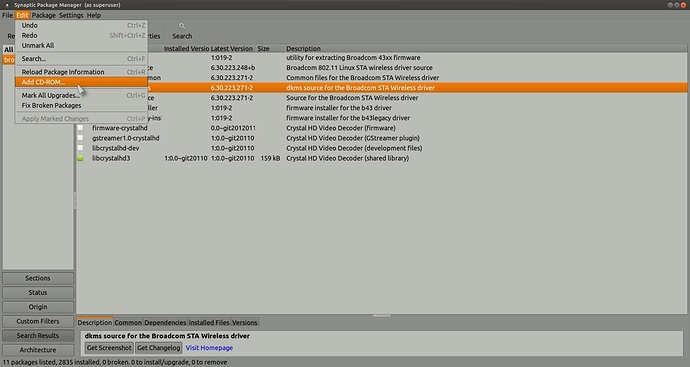Broadcom sta bcm4360 ver 3.0 wireless not working after upgrade to ubuntu - mate16.04
Hi @stewy ,
did you test it with the live CD and was it working?, I assume you updated after installation and then it stopped?.
Try the following:
- install Synaptic via the terminal (Ctrl + Alt + t) with the following command:
sudo apt-get install synaptic
-
Insert the live CD/USB stick and open Synaptic then click on Edit > Add CD-ROM and search for the older broadcom packages and then use Package > Force Version to downgrade it to the older package(s)!.
-
Lock the newly installed package(s) with Package > Lock Version (After selecting the one(s) you want to lock.
-
Restart.
I hope it helps.
g.day wolfman how r u found a fix my self also these steps below got my broadcom bcm4360 working
search bar
search for ==> (broadcom-sta-dkms)
click on your version of linux
Install How to
1.Update the package index:
sudo apt-get update
-
Install broadcom-sta-dkms deb package:
sudo apt-get install broadcom-sta-dkms
If terminal install does not work for you
download file name be something like below
broadcom-sta-dkms_6.30.223.271-2_all.deb
reboot computer
then goto terminal if you don’t type command lspci below it will not show network conections icon
lspci
also if you use wifi ac standard with your internet modem/routers 5ghz band will show not if not selected channel. auto channel does not work
from stewy
Nice one Stewy,
please mark your own answer as solved (click on the tick box) so it helps others with the same problem!. 
Wolfman,
I am afraid I don’t have the advanced skills necessary to carry out doing the synaptic thing that you suggest. For one thing Software Boutique on Mate 16.04 warns that Synaptic is for advanced users and that is not me. The other thing is if I did to it I don’t know what the downgraded older package(s) would be but thank you for your help.