Hi guys, I switched to desktop 1.16 and it was fine, but I updated three days later and I failed one thing, I have Mutiny desktop, I can not minimize from any button on the left bar, had you detected that problem? Take a look …
thanks …
Hi guys, I switched to desktop 1.16 and it was fine, but I updated three days later and I failed one thing, I have Mutiny desktop, I can not minimize from any button on the left bar, had you detected that problem? Take a look …
thanks …
I tried mutiny and it seems to work on my 1.16 install. What theme are you running? Try a different one.

Hi @Josele13,
try running "dpkg" per the update guide (a cable network connection required!):
See the section about fixes using Welcome too!. ![]()
Hello
I have Mate Faenza Dark
But it's been a long time and I've never done this before, it always worked.
I reset compiz and it not worked,
Regards...
I will try to switch between desktops, to see if it works well on Mutiny again …
Regards…
Hi, guys, after resetting Compiz and switching to all MATE desktops, the Mutiny desktop remains the same as before,
Not minimize from the buttons of the left bar, all the desktops work well but Mutiny no,
Anyone else sweat this?
I use the theme Mate Faenza dark
regards...
Hi @Josele13,
did you run “dpkg” per my earlier suggestion?. 
Hello wolfman, first I have done what is easy, I will continue with the indications of your guide, to see that such, thanks …
Hello, I have done what you put in your guide on DPKG, the program has installed 5 new packages and the problem has not been solved, I have opened synaptic to see if it sees broken packages, then everything is fine … 0 packages Broken,
I think it will be some bug,
Always since I’ve used Mate 16:04 has not updated well, announces update, by clicking the icon disappears and does not update, then I have to open Software Boutique to update manually,
Only happens to me, the computers of my daughters no problem, the difference is that I have AMD and they have Intel,
Can both problems be related? Minimize and updates
regards…
Hi @Josele13,
You can easily check your GPU by opening a terminal (Ctrl + Alt + t) and typing:
lspci
scroll down to the bottom of the list and you will find something like this which will tell you exactly what make and model of GPU you have on your PC.:
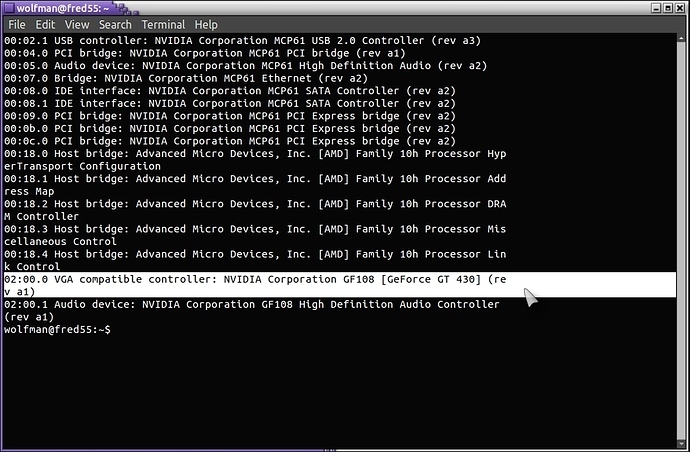
If you have an AMD GPU, that may well be the problem, see the following links as well:
See also:
Hello Wolfman, I have been busy doing an installation of Ubuntu Mate to a friend, after I have had the computer without power supply and I have not been able to look at it,
So I see, AMD does not have drivers for Ubuntu Mate 16.04, but on the AMD website there are some drivers and I would have to download them, and install them.
I'm thinking if I put Nvidia graphics card in my computer with more power, I would like to use two HDMI outputs at the same time, one to my computer and the other to my TV, to be able to watch movies in FULLHD
it could be done? What do you think about this idea,
regards....
Hi @Josele13,
if you have a Nvidia card available and you can swap the GPU cards around without a problem; then I would do that as you have a far better chance of getting to your end goal using the Nvidia card as you do with the AMD one. 
Hi Wolfman, I think the situation has been worse for me, I have burned the motherboard gŕafica card ... AMD, I could not use it for a few days, the screen did not connect, I bought the Nvidia GTX 1050 graphics card, A good card, but I can not make it work, I have installed different drivers and several different ways, I installed Ubuntu Mate 17.04 in a pèndrive and I performed the same tests, nothing ...
The screen goes black at startup and I can not get into the system,
I think it must be something that does not let the driver work,
As soon as you can, if you could advise me a little,
regards....
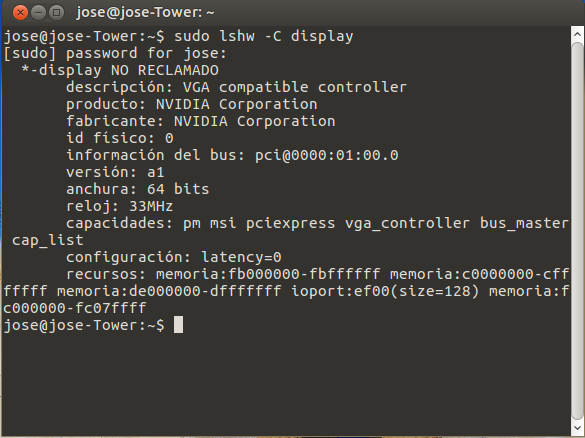
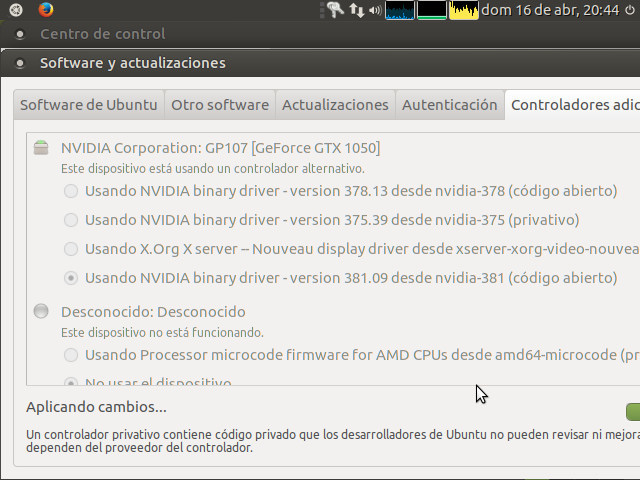
Updating to desktop MATE 1.16.2 has fixed the problem,
regards…