Take a look at the screenshot https://imgur.com/xZu0jc5, somehow the icon is not positioned properly. I checked with the BOINC folks, icons have not changed for a long time so is this an issue with 18.04? thanks.
Hi Pavlos,
have you tried changing the icon default preference size in the panel?. (Right click the top panel > Properties!). 
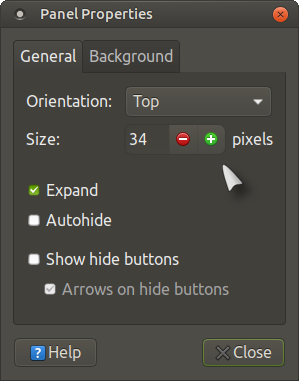
increased panel size to 32 points.

Is there some text under the icon?, I cannot read it properly but it looks like there is some sort of text underneath it?. What is the app?. 
The app is BOINC … if I suspend computation, there is a red dot under it.
I zoomed the image I posted, there is no text under it.
Have you tried moving the app to a different part of the top panel?, I really don’t have anything else except to maybe try changing your desktop theme to see if it is theme related?. 
you can test it by installing boinc (sudo apt install boinc), cancel when prompted to configure it, the icon appears to the right of the 3 vertical dots in the notification area on the top panel. Then File, Exit, and you can remove/purge boinc. It is not theme related, I switched from Traditional to Familiar, same icon.
It looks like the icon for the app reserves some space under the PNG used for the main icon for additional images it uses to cue you to other issues. Take a look at this screenshot which shows one example on the Ambiant-MATE theme with the Familiar panel:
![]()
When I initially loaded the app, I initially saw just some diagonal lines under the icon without the red background you see in the screenshot above. I think that's what @wolfman thought was text. If you use Caja to search your file system for the keyword "boinc" you'll find the actual icons used, and may be able to find the additional images in the program folder to help understand what those images are.
There may be an issue with the Boinc icons used in some panels being too large for the available space as described in a previous post associated with some other apps. I'm not sure if that's involved here or not.
I asked the boinc team (https://bugs.launchpad.net/ubuntu/+source/boinc/+bug/1765768) and they suggested to check with this team. The red appears when boinc starts (for a few seconds, cpu is busy) and then it goes away.
I looked at the icons I have (locate boinc | grep png), they are the same as in 16.04 where the icon displays fine in the notification area.
I seem to recall something about 18.04 using a different indicator/notification widget than 16.04, so that may be a factor.
You might try giving the Pantheon and Mutiny panels a try and see how they handle the notification icon for Boinc. The Traditional and Familiar panels seem to handle the notifications the same way, so they may not be a good test. As I recall, the Pantheon theme fixed the issue with the Clementine notification icon being huge.
Tried Pantheon and Mutiny, same behavior, icon appears kinda double as I posted earlier.
Hi Pavlos,
I have no suggestions apart from biting the bullet and leave it as is until the bug is fixed!. 
Hi @linux4me,
yes!, you are correct, I thought it was text or something numerical!. 