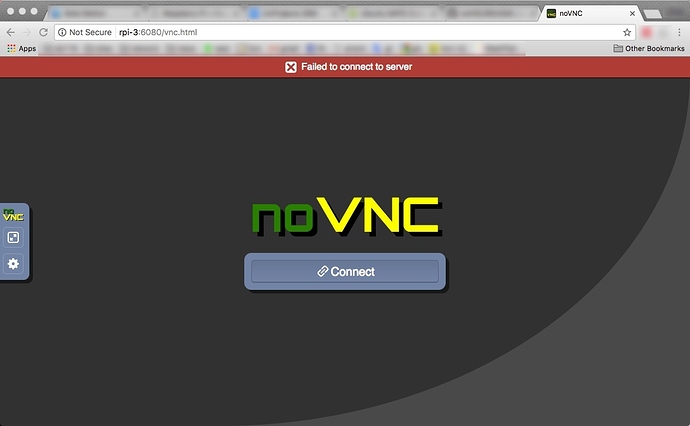I am trying to implement noVNC server on Raspberry Pi 3 running Ubuntu MATE.
I was able to do this running Raspbian, but have not yet succeeded with MATE.
For the MATE setup, I used the same instructions as for Raspbian, as found here.
I only followed these instructions up until the referenced author's first reference to a "Ctrl - C" keystroke combination i.e. I have not yet made noVNC autoboot.
Issue Description:
Unable to connect to noVNC server.
Here is a screenshot of the client browser error:
Here is the error output from the server (RPi3) Terminal window showing the command to launch the noVNC server and also the failed connection attempt:
pi@rpi-3:/usr/local/share/noVNC/utils$ sudo ./launch.sh
Warning: could not find self.pem
Using local websockify at /usr/local/share/noVNC/utils/websockify/run
Starting webserver and WebSockets proxy on port 6080
WebSocket server settings:
- Listen on :6080
- Web server. Web root: /usr/local/share/noVNC
- No SSL/TLS support (no cert file)
- proxying from :6080 to localhost:5900
Navigate to this URL:
http://rpi-3:6080/vnc.html?host=rpi-3&port=6080
Press Ctrl-C to exit
192.168.1.32: ignoring socket not ready
192.168.1.32: ignoring socket not ready
192.168.1.32: ignoring socket not ready
192.168.1.32: ignoring socket not ready
192.168.1.32: ignoring socket not ready
Phils-Air-10 - - [28/May/2017 10:32:23] 192.168.1.32: Plain non-SSL (ws://) WebSocket connection
Phils-Air-10 - - [28/May/2017 10:32:23] 192.168.1.32: Path: '/websockify'
Phils-Air-10 - - [28/May/2017 10:32:23] connecting to: localhost:5900
handler exception: [Errno 111] Connection refused
Things I have tried to resolve the problem
I have tried port 5901. Curiously on Raspbian, port 5900 would not work and I had to change it to port 5901 to get it working.
I have also tried banging my head against the wall, but that did not produce a positive result.
Any thoughts on where to go from here?