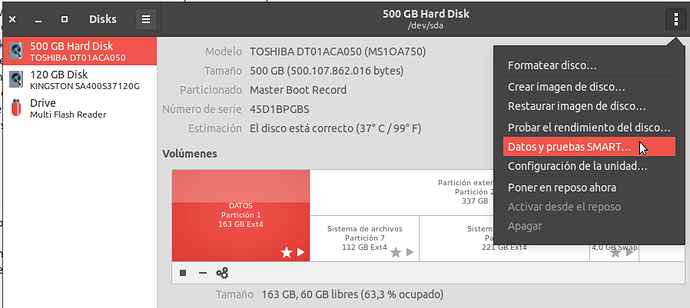I have 2 internal SATA Drives with NTFS Partitions that keep going Read Only seemingly randomly or when I don't expect it.
This only happens on my Internal Drives on their NTFS partitions, does not happen on my 2 external USB Drives formatted in NTFS or the EXT4 partitions on my internal drives. I have to reboot to Windows 10 and Run Check Disk with the /f option to fix the problem. Why does it happen? I always shutdown Windows and Linux Properly. How do I fix it in Linux? I don't know much about how to use the fsck command if I type something like fsck -p -v -y /dev/sdb1 it appears to do nothing because it just goes back to the prompt with no error message or showing it processing anything or doing anything. if I just type fsck it warns me that damage can be done to the mounted file system so I of course don't continue and select N for No to continue.
If I type ntfsfix it says the partition is corrupt and to run chkdsk which is a Windows DOS command so of course it does not work in Linux.
You can check the S.M.A.R.T. status of your disk using the Disks program. I recently had a similar issue and the disk had 20 bad sectors and millions of retries, so I replaced it.
That's Not it, both drives could not go bad at the same time plus I did a SMART Test on them and it said they were OK, I think it's something to do with the partition getting marked as not clean for some reason even though I always properly shut down both Windows and Linux.
Try to disable the Fast Startup function in windows? somewhere in the Power Options, Advanced
or do a hard shutdown
"hard" shutdown by pressing Shift while clicking on "Shut down", Windows actually shuts down.