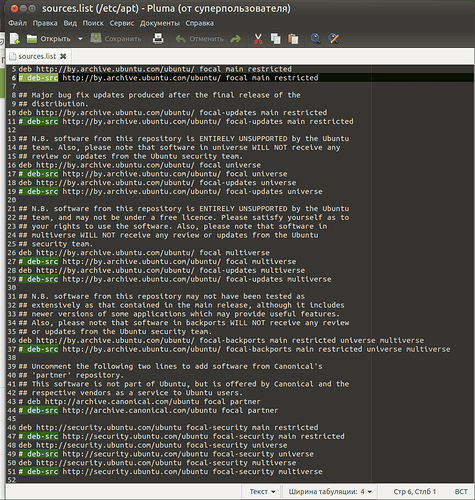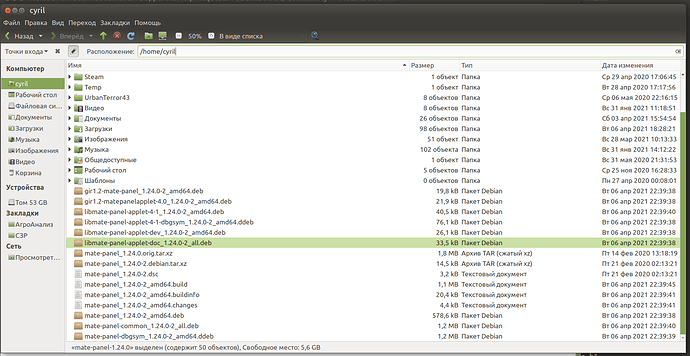Uncomment all the lines? I mean all the lines with deb-src.
Uncomment lines 1 through 7 inclusive.
(In other words, uncomment the first 7 deb-src lines.)
Then do sudo apt update and continue at the beginning of my command list to download, patch and install the MATE Panel.
I don't understand clearly the sense of all the commands. So, what's the folder I need to write with the command cd? The folder with your patch?
The cd command is used to change into the folder which contains the source code for the MATE Panel that you just downloaded. The next command, patch, will change the source code you downloaded, and it will change the code according to my patch. Where I specify something in square brackets on the patch command, you should insert the full path to wherever you downloaded my patch.
It's funny, but I don't know in what folder I've just downloaded mate-panel source code. )))) How can I find it?
Run the command pwd and then you'll know.
Maybe it's in a folder mate-panel under your home directory?
I have folder mate-panel in /home/my_user_name/mate-panel-1.24.0/
Is is it?
Yes. I would not have guessed that it would have had the version number attached on the end of it, but that's the right one. Go ahead and cd into it and continue.
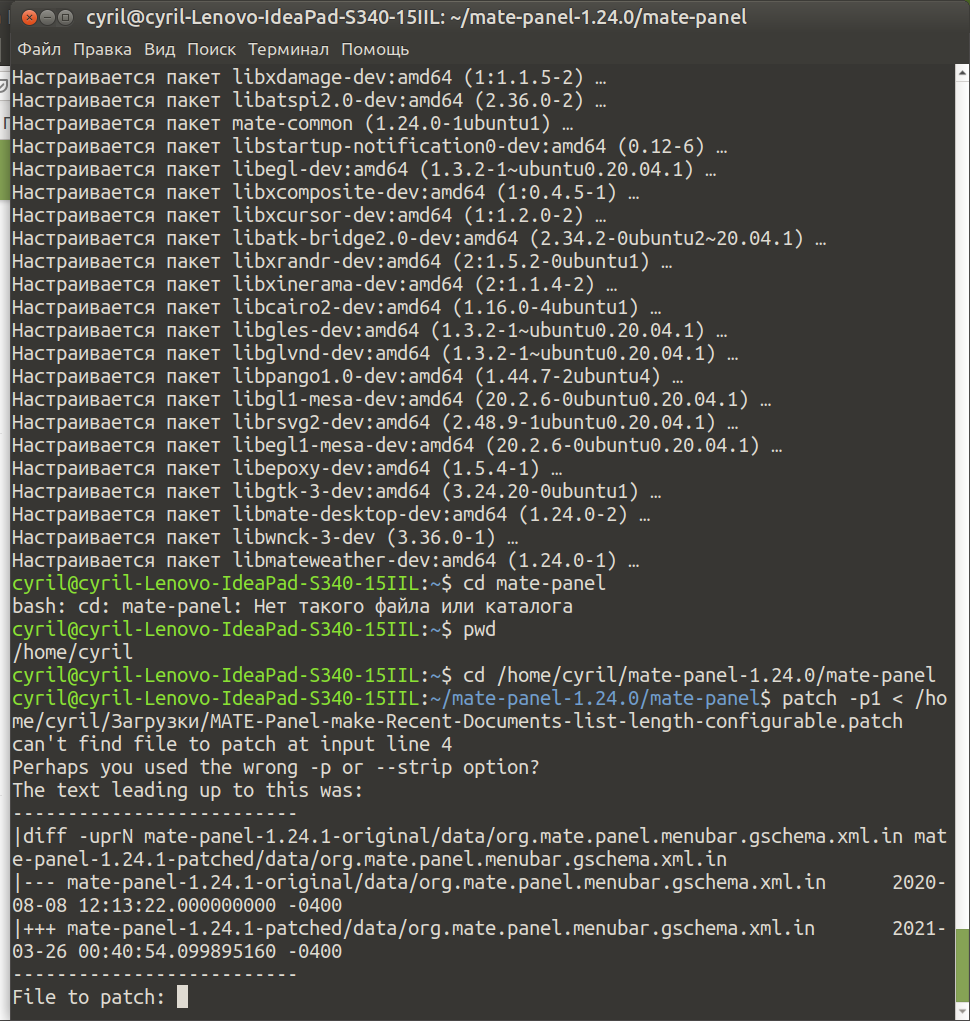
What I need to do?
Press Ctrl-C, then type cd .. and run the patch command again.
After
debuild -us -uc -b
Command debuild didn't find and could be installed by sudo apt install devscripts
Should I run exactly the promt command?
Yeah, I think so. I'm using Debian here which obviously has slightly different dependencies than Ubuntu. But yes, run the command to install debuild and go.
Another error. Should I write the exact path?
Sure, if you know what the exact path is. If you don't then do an ls -l and an ls -l .. and see if you can find a file starting with mate-panel and ending in .deb.
Sorry, I didn't understand what the file I need. In my home folder I have these files:
Is there is one that I need?
Short answer: You need both mate-panel-common_1.24.0-2_amd64.deb and mate-panel_1.24.0-2_amd64.deb. You can install them both using:
sudo dpkg -i ../mate-panel-common_1.24.0-2_amd64.deb ../mate-panel_1.24.0-2_amd64.deb
Let me make something else clear: After you install these packages, log out and log back in. Go to the DConf Editor, find the brand new key org.mate.panel.menubar.max-recent-items, and set it to, say, 15 or 20. Then check the Places menu and see if there's more documents up there.
Oh, yeah. ![]()
![]()
![]()
Thank you, thank you, thank you very very much. All done, I have the desire number of recent docs.
Sorry it was so difficult: The machine I'm in front of now is Debian Buster, which has a lot older versions of packages than Ubuntu MATE 20.04 does. I'm also at work and have to spend most of my time on the work at hand. Furthermore there's the language barrier. However, surprisingly this has been an interesting way for me to glean insights into Russian grammar, so thank you, and thank you for your patience. BTW, sorry to keep you up at after 11 PM / 23:00, if that was a problem.
Good to see that you made it work!  The pull request has also gotten a step closer to approval since we started this conversation back-and-forth.
The pull request has also gotten a step closer to approval since we started this conversation back-and-forth.
It's so convenient to have a big list of recent documents. I had set up a list of 30 items. )))
Hey check it out, my pull request just got approved and merged! It's now officially part of the MATE Panel, though once again Ubuntu MATE probably won't be seeing it for a while longer officially (months?).
You can verify this by going to: https://github.com/mate-desktop/mate-panel/commit/edc67fcaf4be1c14ab562a172a3e3a08e757d078.