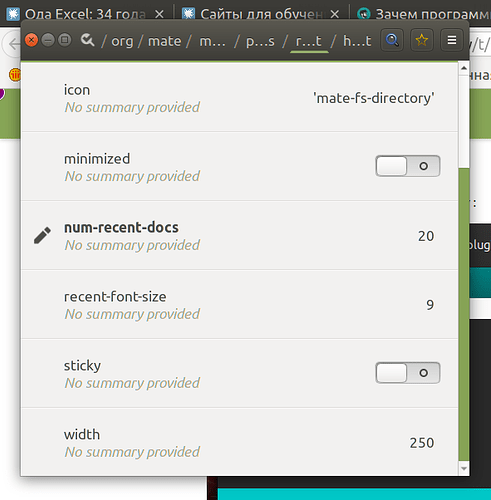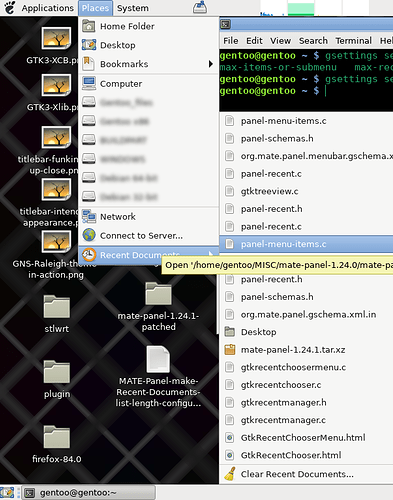Hi everybody.
I use the Traditional desktop environment cause it has better usability for me. I use Ubuntu Mate for work and In this appearance I have very important thing - recent documents.
But the list of recent documents consists of 10 items only. I'll be very happy if I could increase the list up to 15 or 20 items. I tried some time ago change the number in dconf editor but it changed nothing in real.
Does anybody know how to change the size of recent documents list?
Hi 
You can try editing this value with dconf-editor :
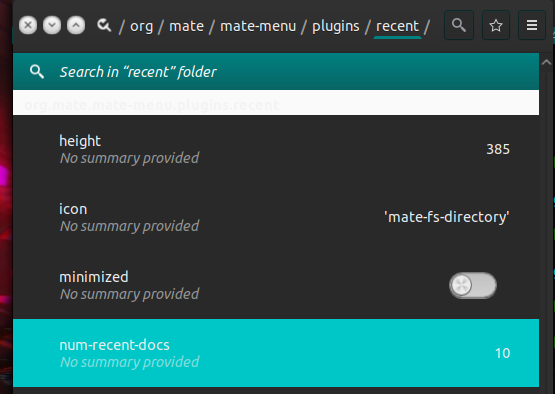
You can install dconf-editor with sudo apt install dconf-editor
Good luck 
Sorry, I was thinking that maybe you were digging at the wrong place ...
Just gave a try and for me, it's not working too ...
I found this topic that guys there didn't managed to make it too :
https://ubuntu-mate.community/t/increase-the-number-of-recent-documents-in-mate-panel/
You know what? This is a perplexing problem. Let me inspect the source code for a while and see if I can develop a solution.
Thank you very much. I think, 10 recent documents are not enough for the modern life. At least 15 recent documents will be ok.
EXECUTIVE SUMMARY OF SITUATION:
The DConf key you all tried changing was the wrong key. There is currently no official setting to change the number of displayed recent documents.
However, last night and during the wee hours of the morning, I wrote you a patch which adds a new setting for the number of recent documents displayed in the Places menu (the Brisk menu doesn't seem to have a Recent Documents section -- of course, you use the traditional menu as you said, and likely don't care about the Brisk menu anyhow): https://raw.githubusercontent.com/thesquash/mate-patches/master/MATE-Panel-make-Recent-Documents-list-length-configurable.patch. If you need help building MATE Panel with my patch applied, try the directions at https://askubuntu.com/questions/81870/how-to-download-modify-build-and-install-a-debian-source-package. I gave more detailed instructions on compiling packages with patches at:
After patching MATE Panel, set the DConf key org.mate.panel.menubar.max-recent-items to 15 or 20 or however many items you want in the menu. The menu will change immediately after setting this property.
I am filing a pull request with the "upstream" MATE Panel right now, though don't expect my version to appear in Ubuntu or Ubuntu MATE officially for months. I shall edit this post as new news comes in.
Here's MATE Panel with my patch applied, after I set that DConf key to 20 items:
(Don't be fooled, it is MATE; I just use an icon theme that makes it look like GNOME 2.)
EDIT (2021-03-26 16:14 EDT):
The pull request has been filed and I am waiting for a response: https://github.com/mate-desktop/mate-panel/pull/1216.
Thanks a lot. I'll try to learn how to use your patch later.
UPDATE (2021-04-05 18:14 EDT):
The pull request has now been scheduled for review by the MATE Core Team. I was asked to make a few minor changes to the code but otherwise the code so far appears to be okay.
I am optimistic about the prospects of this PR getting merged into the master branch. In other words, at this point it's likely that the PR will be accepted and the feature will appear in the next version of the MATE Panel. But that still doesn't mean that Ubuntu MATE will package the new version immediately.
BTW, @cyril, have you had any luck building my patched version of the MATE Panel yet?
Not yet, to be honestly. I was quiet busy. And I believe I need some time to learn how to make patch and maybe I'll need help with it. I had a little experience with deb packages though I've been using Ubuntu and Ubuntu Mate for more than five years. Only once I had to change deb package of Viber following detailed instructions when there wasn't a compatible package for new version of Ubuntu Mate.
Anyway I'm very thankful you spent your time to help me. I'll try to patch my system in a few days.
P.S. Also I'm going to upgrade my laptop for some reason and need an advice how to make fast migration from one SSD to another. Probably I'll make new topic if I don't find the optimal way.
P.S. Also I'm going to upgrade my laptop for some reason and need an advice how to make fast migration from one SSD to another. Probably I'll make new topic if I don't find the optimal way.
Clonezilla is awesome for this.
https://clonezilla.org/
Thanks for the information. I'll look at it. But it'll be not simple migration but some structure changes in file system. That's why I've wrote that I'll probably create new topic about this migration from one SSD to another.
So. Correct me if I wrong.
I've downloaded your patch.
Next I need to run next commands in terminal:
sudo apt-get build-dep mate-panel
apt-get source mate-panel
Then I need to navigate to file I need to patch with cd command where mate-panel is. What's the path?
After that next command
patch -p1 < [path and filename of your patch]
debuild -us -uc -b
sudo dpkg ../mate-panelThe proper command sequence nowadays is (at least it works for me):
apt source mate-panel
sudo apt build-dep mate-panel
cd mate-panel
patch -p1 < [type or drag-and-drop the full path to the patch of mine you downloaded]
debuild -us -uc -b
sudo dpkg ../mate-panel.debFor the first command ```
sudo apt build-dep mate-panel
error "Unnable to find package with source code for mate-panel" (I translated from russian, so in English it's a little bit different).
Need I run
$ apt-get source package
before?Oops, yes you do need to run apt-get source package first, then sudo apt build-dep mate-panel. Pardon my keyboard slip-up.
Exactly apt-get source package ?
Something like `apt-get source mate-panel package ?
Ugggh, you're right. Sorry: apt-get source mate-panel.
I'm multitasking here, between my normal work and this, so I might make a few mistakes. Sorry. It's normal work hours here in the eastern United States.
Unnable to find source code for mate-panel? 
OK, well you'll need to add an extra directive or so to your sources.list file:
sudo pluma /etc/apt/sources.list
There should be some lines there that start with # deb-src, uncomment them by removing the # mark.
If for some odd reason there are no such lines in the file, copy an existing line along the lines of deb http://archive.ubuntu.com/... and paste a new copy of it on its own line later in the file, and change the new line to deb-src http://archive.ubuntu.com/....