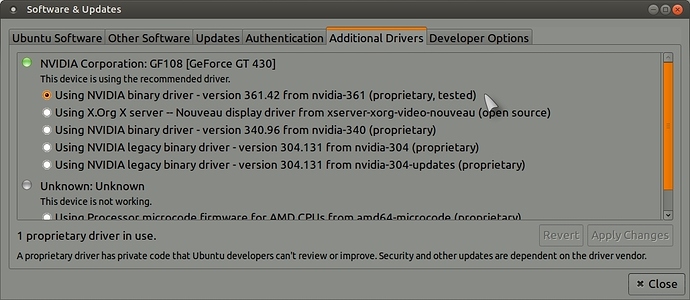Hello all,
I’m new to using Ubuntu Mate. I currently have 16.04 install on an Alienware M17x R3.
The issue i am having is that when I’m playing a steam game, the FPS is really poor. I have my Nvidia GPU (GTX 580M) set to be used for max performance. I disabled the intel video driver. Didn’t seem to do anything.
Is there anything else I should do to have my laptop properly use the Nvidia GPU?
Did you install the Nvidia Drivers or are you using the Nouveau?
Check in the menu System > Preferences > Hardware > Additional Drivers. If Nouveau is checked that would explain your problem.
1 Like
Hi @Woofah,
you can also check that you click on (proprietary, tested), select the highest number available to you!:
Or go a step further and try more later versions of NVIDIA’s drivers. The option to add the drivers repository is in Welcome → Getting Started → Drivers → Graphics → “Add Repository” (NVIDIA Only).
Or add the PPA manually:
sudo add-apt-repository ppa:graphics-drivers/ppa
sudo apt-get update
Then check Additional Drivers for the latest NVIDIA driver (currently 364.19), which may offer some improvements.
1 Like
Hi,
I’ve noticed an Optimus issue with M17x R3 and GNU/Linux (isn’t just Ubuntu MATE, seen the same with other distributions).
Issue manifests as restricted Optimus NVIDIA performance (PowerMizer unable to achieve level higher than 1).
Here’s a workaround until a future time when this is fixed:
- Shut down the laptop
- Restart and enter the BIOS (F2 key)
- Change BIOS display device type from SG to PEG
- Save settings and boot Ubuntu MATE
You will now be using the NVIDIA GPU directly, and should see a huge jump in performance. 
Reason I mention shutting down the laptop as a first step, if Intel has been chosen within MATE Optimus settings, and the laptop has been re-booted, then NVIDIA GPU is shut down and becomes unavailable until the laptop is shut down (also happens with other Linux distributions).
If plan on using the laptop without mains power and need maximum battery life, recommend switching BIOS setting back from PEG to SG.
If you notice GRUB screen looks huge (very low resolution) after switching from SG to PEG in the BIOS, this can easily be fixed by editing the GRUB file, let me know if you need help with this.
2 Likes
Thanks for the quick replies.
I used the graphics driver PPA to install the latest driver.
I changed the display device type in the bios to PEG and that did the trick.
3 Likes