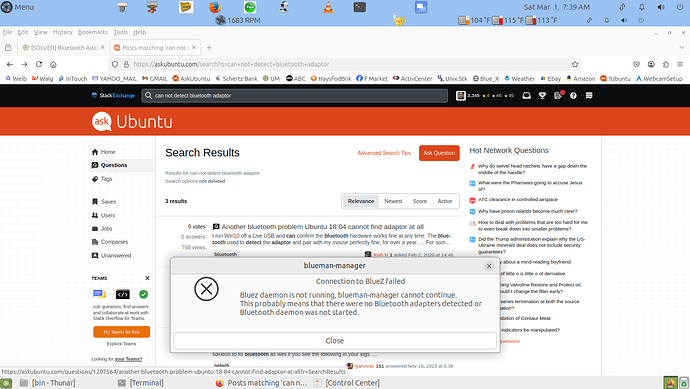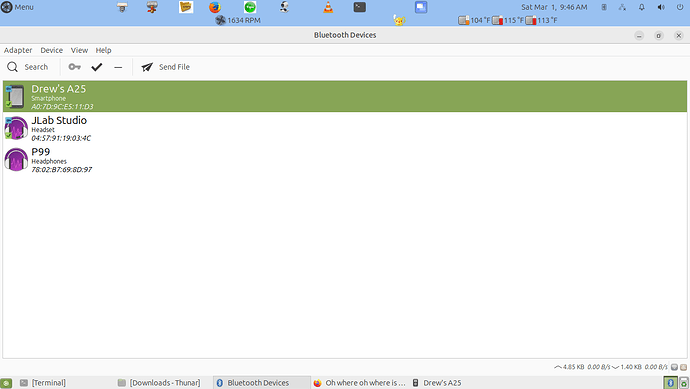UM does not see my bluetooth adaptor.
Hi, @fixit7 ![]()
I don't know if you remember but, 2 weeks ago (on 15th February 2025), you were having issues with Bluetooth supposedly causing your computer to suspend and, back then, you were convinced you weren't using Bluetooth anymore:
Based on that, I gave you the suggestion (in that same topic and on that same day - 15th February 2025) to disable the Bluetooth service:
To which you replied the following:
So, it seems that you need now Bluetooth (again). The following error message that you are getting is consistent with the Bluetooth service being stopped:
[ blueman-manager ]
Connection to BlueZ failed
Bluez daemon is not running, blueman-manager cannot continue. This probably means that there were no bluetooth adapters detected or Bluetooth daemon was not started.
[ Close button ]
So, given these circumstances, I suggest that you (@fixit7) start and enable again the "bluetooth" service with the following command:
sudo systemctl enable --now bluetooth
I hope this helps ![]()
You may not remember, but I do have memory problems.
It is not necessary to go over old ground.
I see that you are a "perfectionist."
I am too.
The dongle is not being found.
Hi again, @fixit7 ![]()
Great! So, by having started the "bluetooth" service, it seems that now you are seeing 3 Bluetooth connected devices in the "Bluetooth Devices" window (a smartphone, a headset and headphones).
I must say that I don't use Bluetooth but, given that the device / adapter that you've shown in the photo of your first post in this topic is an (ASUS) USB Dongle, I suppose that it will appear in the output of the following command:
lsusb
Here you go. It is neat that it shows my Samsung phone too.
Bus 001 Device 001: ID 1d6b:0002 Linux Foundation 2.0 root hub
Bus 001 Device 002: ID 045e:076d Microsoft Corp. LifeCam HD-5000
Bus 002 Device 001: ID 1d6b:0001 Linux Foundation 1.1 root hub
Bus 003 Device 001: ID 1d6b:0002 Linux Foundation 2.0 root hub
Bus 004 Device 001: ID 1d6b:0001 Linux Foundation 1.1 root hub
Bus 004 Device 002: ID 04b3:3025 IBM Corp. NetVista Full Width Keyboard
Bus 004 Device 003: ID 1c4f:0034 SiGma Micro XM102K Optical Wheel Mouse
Bus 005 Device 001: ID 1d6b:0001 Linux Foundation 1.1 root hub
Bus 006 Device 001: ID 1d6b:0002 Linux Foundation 2.0 root hub
Bus 006 Device 003: ID 0b05:17cb ASUSTek Computer, Inc. Broadcom BCM20702A0 Bluetooth
Bus 006 Device 004: ID 04e8:6863 Samsung Electronics Co., Ltd Galaxy series, misc. (tethering mode)
Hi again, @fixit7 ![]()
Perfect! Indeed, the following line from that "lsusb" output almost certainly is your ASUS Bluetooth USB Dongle / Adapter:
Bus 006 Device 003: ID 0b05:17cb ASUSTek Computer, Inc. Broadcom BCM20702A0 Bluetooth
... and, as you mention, it's nice that your Samsung Galaxy smartphone, in "USB tethering" mode, also appears in that "lsusb" output:
Bus 006 Device 004: ID 04e8:6863 Samsung Electronics Co., Ltd Galaxy series, misc. (tethering mode)
It really is not a big deal if I get the bluetooth working.
I use USB tethering to get pretty good download speeds.
35 Mbps for today's speed.