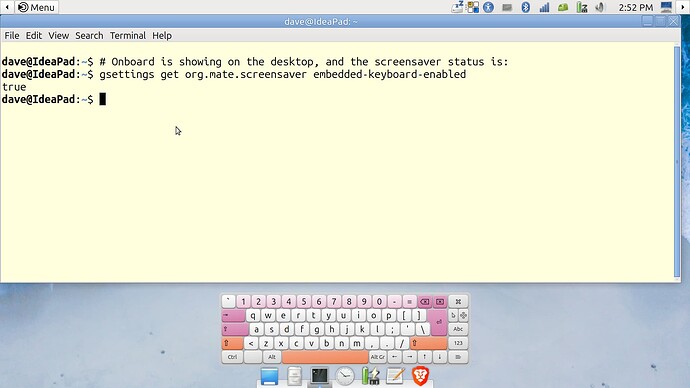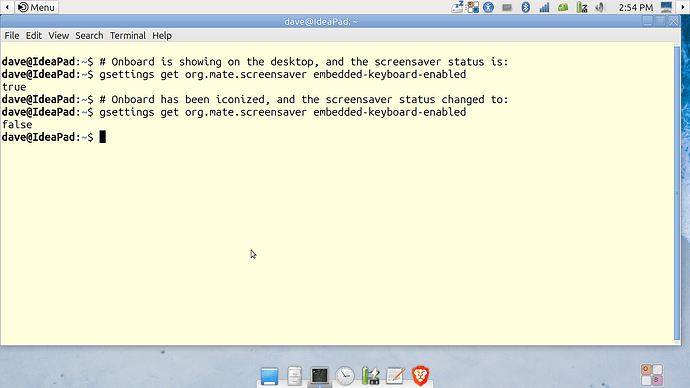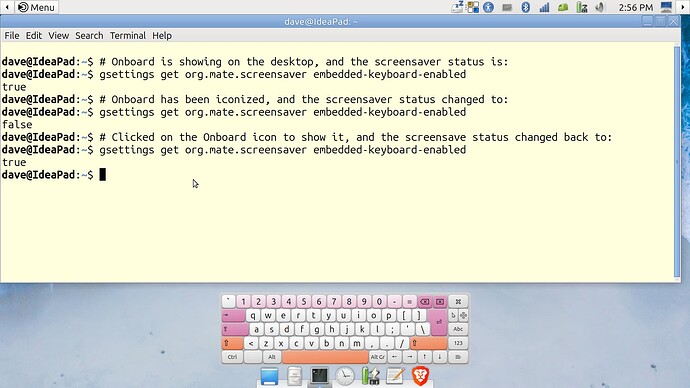I recently had a problem with Onboard not popping up on the lock screen after resuming from suspend. As I had my convertible laptop in tablet mode at the time, with the keyboard disabled, that prevented me from entering my password. When I tried a power-cycle restart, it didn't end well:
Now that I'm up and running again on my laptop, I've gone back to investigate the original problem: Onboard sometimes isn't shown on the mate-screensaver lock screen. And I think I've identified the problem.
The Onboard Preferences dialog has a setting labeled, "Show when unlocking the screen." I have that box checked. So far, so good.
But as it turns out, you also have to (or at least on this machine, I had to) ensure two settings for mate-screensaver are correctly set before Onboard will be displayed on the lock screen:
- In the gsettings database, you must set
org.mate.screensaver embedded-keyboard-enabledto true. - In the gsettings database, you must also set
org.mate.screensaver embedded-keyboard-commandto an appropriate command, such asonboard -e -m".
Okay, I did both of those, and sometimes Onboard shows up on the lock screen and sometimes it doesn't.
Here's what I found to be happening:
- Whenever you change Onboard from being hidden (iconized) to being shown, or if it automatically pops up when a text input field receives focus, the value of
org.mate.screensaver embedded-keyboard-enabledchanges totrue. - Whenever you hide (iconize) Onboard, or if it automatically iconizes when no text input field has focus, the value of
org.mate.screensaver embedded-keyboard-enabledchanges tofalse.
Here's my proof:
This first screenshot shows Onboard visible on the screen, and gsettings reports a value of true for org.mate.screensaver embedded-keyboard-enabled.
This second screenshot is after I iconized Onboard, and now gsettings reports a value of false for org.mate.screensaver embedded-keyboard-enabled.
This third screenshot shows Onboard visible on the screen again, and gsettings once again reports a value of true for org.mate.screensaver embedded-keyboard-enabled.
I don't know whether Onboard is changing the settings of mate-screensaver, or whether mate-screensaver is watching Onboard's show/hide status and changing its settings by itself. Either way, the end result is that if Onboard is showing on the desktop when I close the laptop lid, then Onboard will appear on the lock screen when I open the laptop lid.
And conversely, if Onboard is hidden on the desktop when I close the laptop lid, then Onboard will not appear on the lock screen when I open the laptop lid.
Are Onboard and mate-screensaver supposed to be working this way? Or is something wrong with the installation of one or the other on my laptop? I doubt that, since I did a fresh install of UM 22.04 followed by an online upgrade to UM 24.04.2 just two days ago. Perhaps someone can try this on their machine and verify whether they get the same result.