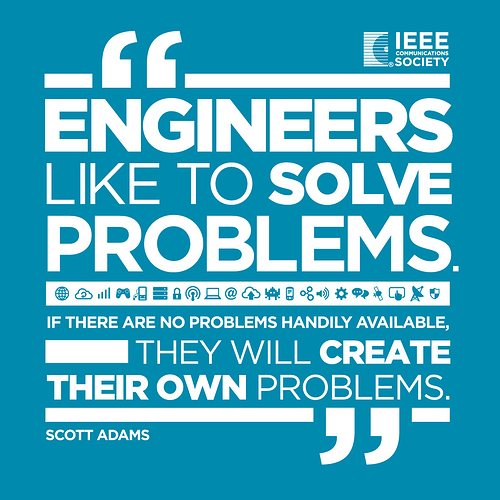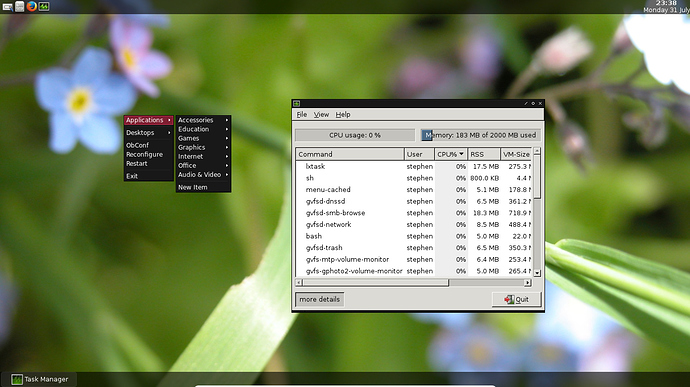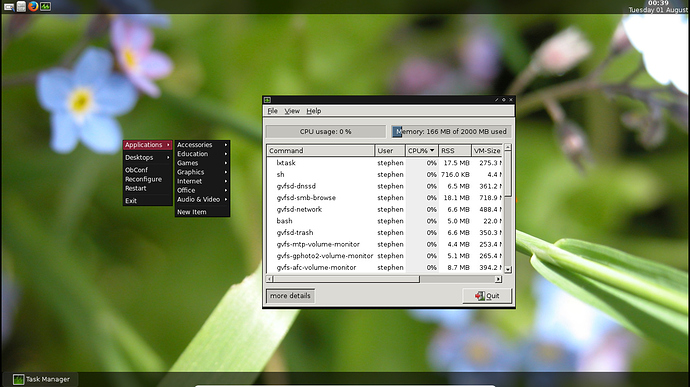Okay - so my usual modus operandi is to have Ubuntu Mate on my main, powerful, desktop machine. But on my laptop and notepad, I use Lubuntu, mocked up to look and feel like Ubuntu Mate with the usual two panels.
However, what has always irritated me about LXDE is the awful menu that is extremely difficult to customize or, even to make minor edits to due to having to get one’s hands dirty with long and complex config files where if even a single comma or parenthesis out of place it will screw it up entirely.
But, that said, LXDE is such a lightweight desktop I have, hitherto, been prepared to put up with the inconvenience of the LXDE menu.
However, the other day, I decided to experiment a bit. I installed “mate-panel” and simply replaced the existing “lx-panel” with it. Other than that, all other aspects of the LXDE desktop remain, including the Openbox window manager.
The exact setup is:
Ubuntu Server
Vanilla LXDE
Mate Panel
The reason I did not use Lubuntu as the base is because, although the existing Lubuntu 16.04 LTS is based on LXDE, the next Lubuntu LTS is going to be based on LXQT. Which, in my opinion is not as good as LXDE for two reasons. Firstly, it is a bit… how can I put it… cartoon-like. It sort of looks a bit chunky and odd. I am sure this will be tweakable, however, and so this, in itself is not a deal breaker. The second issue, though, is much more significant and that is that it is quite a bit heavier in terms of resource consumption than LXDE. This undermines the point of using Lubuntu for me.
So, I have used the vanilla LXDE desktop on top of Ubuntu Server in this virtual machine in anticipation of when I am going to need to do this for real in order to continue to use Ubuntu with LXDE . But, from now on, it will be with Mate panel instead of LXDE panel. All in all it only adds about 40M to the RAM.
I will readily admit that the LXDE desktop running mate panel is more or less identical to out-of-the-box Lubuntu LXQT 17.10 (the new LXQT version of Lubuntu that has just been released) in terms of RAM usage. Which begs the question; if I am prepared to take the extra RAM hit with LXDE to get the Mate panels, why am I not simply prepared to use Lubuntu LXQT? The reason is because the LXQT menu has the same issues as the LXDE menu and, if I employ mate-panel in Lubuntu LXQT, it takes the RAM usage to around 350M for some inexplicable reason!
To clarify:
Ubuntu Server with LXDE = 200M
Ubuntu Server with LXDE and Mate Panel = 240M
Lubuntu LXQT = 240M
Lubuntu LXQT with Mate Panel = 350M
So, LXDE (with mate-panel) still wins.
As I said, This is just for my notepad and laptop. My main rig is full fat Ubuntu Mate…
See below for a vid of the VM
If anyone else wishes to do this and wants to know how, let me know on here and I will post instructions. It’s not hard to do at all.