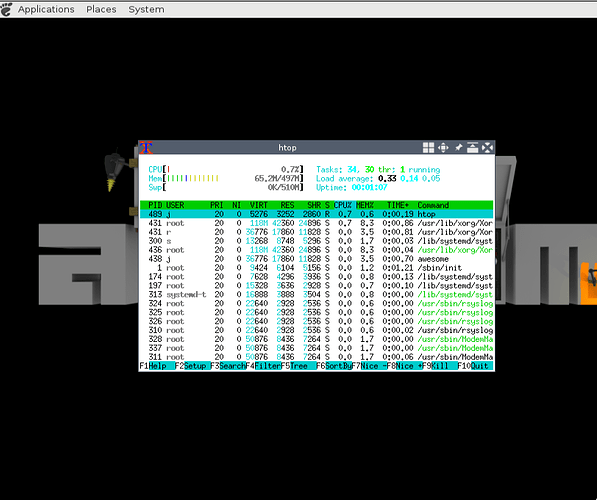Ar-ar humor ![]() It would only stand to reason that MacGyver would be a Open Source person.
It would only stand to reason that MacGyver would be a Open Source person. ![]()
I do not know if it's standard, x tile uses 51.3 Mib.
I put it in applications at startup
No need to put in in start-up apps. Indeed, I would council against that for the reason of Ram consumption you mentioned.
Also, the x-tile applet which sits in the system tray is quite unnecessary and is, I suspect, the main culprit in that Ram consumption. Though, it may be useful to bring up the applet/gui occasionally to set which, if any, specific windows you always wish to exclude from tiling. For example, x-tile will treat tint2 panels as windows and then tile them unless they are excluded.
For the actual tiling operations themselves, instead of using the GUI, after installing simply execute x-tile with the following commands:
x-tile -h or man x-tile (lists all up to date command line options)
x-tile w (x-tile main window)
x-tile z (undo the latest tiling operation)
x-tile i (invert the order of the latest tiling operation)
x-tile y (cycle the order of the latest tiling operation)
x-tile v (skip main window, directly tile all opened windows vertically)
x-tile h (skip main window, directly tile all opened windows horizontally)
x-tile g [rows [columns]] (skip main window, directly tile all opened windows grid given the number of rows and columns)
x-tile 1 (skip main window, directly custom tile 1 all opened windows)
x-tile 2 (skip main window, directly custom tile 2 all opened windows)
x-tile u (skip main window, directly tile all opened windows triangle-up)
x-tile d (skip main window, directly tile all opened windows triangle-down)
x-tile l (skip main window, directly tile all opened windows triangle-left)
x-tile r (skip main window, directly tile all opened windows triangle-right)
x-tile q (skip main window, directly quad tile all opened windows)
x-tile m (skip main window, directly maximize all opened windows)
x-tile M (skip main window, directly unmaximize all opened windows)
x-tile c (skip main window, directly close all opened windows)
The commands can be placed in panel launchers for your favourite tiling options. Thus, you can simply click on one of the options on the panel and your active windows will instantly tile.
All of the above mans that x-tile is only consuming ram for the moment it is carrying out the operation.
If you need me to show you how to do that, let me know and i will post instructions on here
Thank you,
I actually use Xtile since 12.04 and I find it a very useful software, even indispensable for me.
At the time of the transition from Windows to Ubuntu, I do not think that I would continue to use Ubuntu if I had not found a fast tiling windows system, because with Compiz I've never understood or how to use it or how configure.
Yes, it is true that x-tile commands work even if the applet is not active in the system tray, I leave it active because I do not have any ram problems, but in fact, it seems to me that xtile consumes less ram than you .
I have prepared icons modified by me with gimp, to put in the panel the most used command launchers, otherwise there are also icons in /usr/share/x-tile/glade , but mine are more visible. 



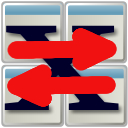

Another post in this forum: X tile: tile windows in different way
Nice icons…
I’ll be having a copy of those!..
Am also trying to build a good solid base buddy looking forward to seeing your guides .. tried something below
@stevecook172001 try this for light weight this can be tested on others
nice to have added buttons even on awesom
add to .xinitrc
and just startx
awesome
exec marco &
exec mate-panel
So, the latest iteration of my Openbox emulation of the Mate desktop and main menu has come on quite a way over the last year or two. Thought I would share a video of it.
I have created this partly for nerdy kicks and giggles. But, partly, it has a real function of providing a nice, usable and familiar desktop environment for very old and/or weak machines.
The setup is basically Openbox and Tint2 panels with an option to manage the desktop on the fly with PCmanFM