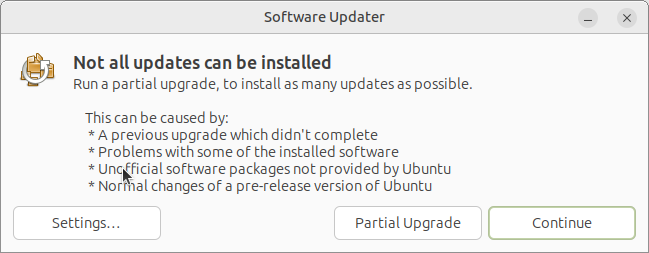I updated Ubuntu Mate from 22.04 to 24.04.2 on my Thinkpad X240 laptop. As far as I can tell, there were no problems during the upgrade. The login screen looks fine, and if I log in, a normal looking Firefox window opens (to alert me that I am not logged into Dropbox).
However, apart from that, I don't see anything except for a screen that looks like the background wallpaper. I can only open a terminal via CTRL + ALT + F2.
What's wrong here and what can I do?
Hi Sebastian,
When you see that wallpaper, are you able to open a terminal window Ctrl Alt T ?
1 Like
ugnvs
4 March 2025 13:09
3
I'd suggest to launch mate-tweak in terminal and try to change panel layouts, windows manager settings, etc.
1 Like
No, nothing happens when I try
When I try mate-tweak, I get a error message:
ugnvs
4 March 2025 15:49
6
Oh, my fault... ctrl-alt-f2 is text terminal! Then, what about executing startx?
Error message: "Could not acquire name on session bus"
ugnvs
4 March 2025 16:19
8
A number of people here suffered somewhat similar problems which were resolved when they replaced newly installed arctica greeter withslick greeter
Some Ubuntu MATE users report incompatibilities between Ubuntu MATE 20.10 login screen and other window managers as i3. This question was asked today on AskUbuntu .
Technically it is a bug of arctica-greeter. It ignores selection of i3 and loads MATE instead.
I have reported the bug 1910279 to LaunchPad and upstream.
This bug is not only i3-related, other desktops like Xfce are affected too.
The workaround is to revert our latest change: replace Arctica Greeter back to Slick Greeter.
sudo ap…
For those of you who are also testing Ubuntu-MATE 24.04 LTS pre-alpha:
The reason that the graphical login is not working at the moment is because of work that has to be done on arctica-greeter. Changing arctica-greeter temporarily to slick-greeter will give you the graphical login back:
sudo apt purge arctica-greeter
sudo apt install slick-greeter
When arctica-greeter is ok again you can change it back:
sudo apt purge slick-greeter
sudo apt install arctica-greeter
and some of them solved their problems by disabling picom
Might be late to the party.
Going to Startup Applications, try disabling 'picom' (unchecking worked).
This seemed to fix it for me. Running Ubuntu MATE 24.04.1
My guess is that compiz gets started, and then picom, which leads to both fighting as window manager.
Hopefully that helps someone!
3 Likes
Thanks. There, one solution seems to be to "Going to Startup Applications, try disabling 'picom' (unchecking worked).", but how can I get there if all I can get is a text terminal?
Side question: Can I safely try to just switch to gnome via Ubuntu 22.04 Mate switch to Gnome - Ask Ubuntu ?
ugnvs
4 March 2025 16:35
10
Startup applications can be controlled using terminal like that
It seems Picom in the startup apps causes problems with Compiz as I found out recently on my testing hard drive.
Panels missing and unable to right-click context menu on desktop.
This time the offending item was in the above directory, I edited the picom desktop file and added Hidden=true
Thanks guys.
Sorry, I've never tried anything like that.
1 Like
Ok, thanks, that solved it... (I added "Hidden=true" to /etc/xdg/autostart/picom.desktop.
3 Likes
ugnvs
4 March 2025 16:50
12
If the problem is solved then could you mark the solution, please?
Hi, @auditorofreality
You wrote (in reply to @ugnvs ):
That's great Software Updater " in your "Ubuntu MATE 24.04"? I'm suggesting that because I fear that you may then find / get a "Partial Upgrade " window like the following screenshot and, IF that's the case, you should then click the "Partial Upgrade" button in that window and let it complete the partial upgrade:
2 Likes