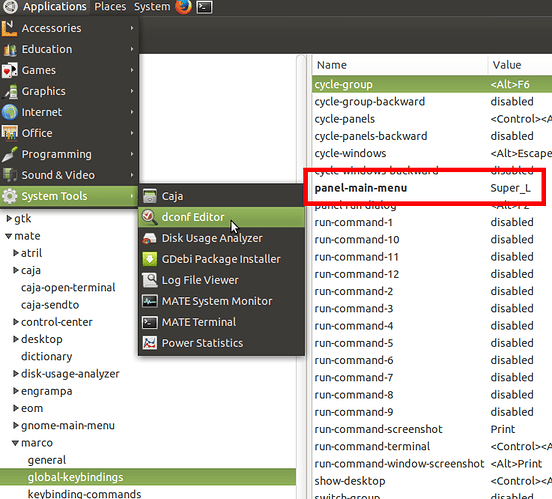- Open the dconf Editor in System Tools menu. Go to
- /org/mate/marco/global-keybindings/panel-main-menu
- Set Super_L as value
- Logout & Login again. It's done.
8 Likes
Note that if you use the windows/Super key for other shortcuts, that you’ll want to refrain from this, because it pops down the menu every time you use it for a shortcut. hehe.
I used WinKey back in the day to make bindings in Windows, and for years got used to WIN+E to open Windows Explorer, so SUPER+E was a quick setup to open Thunar, and now Caja since I switched to MATE. hehe
(And others, but that’s an example)
2 Likes