Is there a way to open a 2nd terminal with a unique name?
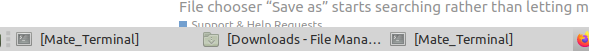

Is there a way to open a 2nd terminal with a unique name?
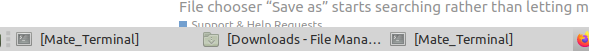
See man mate-terminal, there is a -t or --title option
Hi have a secondary question. Can the area in image be changed.
The method works and show in the Window List but on terminals on Desktop just show the default. Problem with fixed width Window List is the tabs get smaller and show less text.
Just curious as generally don't have more than two terminals open.
Thanks
Good find ! 
Best to report this as a bug, the titlebar should adopt the title given.
TNX Ironfoot 
I stand corrected !
TIL: there is a button for it. 
That only works with a single terminal.
pavlos_kairis had the correct solution.
No, that works for all terminal windows under that profile. My answer was to @mendy's additional question. I am using @pavlos_kairis' method in my example.
I understand you. 
Thanks @ironfoot kinda had looked into profiles but not understanding totally. Spurred me on to further playing around and found another method that works for me.
Image Below:
Edit Update From Idiot:
Total idiot here  way too convoluted. Absolutely missed can open multiple terminals and Right Click / Terminal / Set Title.
way too convoluted. Absolutely missed can open multiple terminals and Right Click / Terminal / Set Title.
Just navigate to profile preferences as my screenshot suggests and choose "Keep initial title" option. Then you can use @pavlos_kairis' method as well.