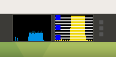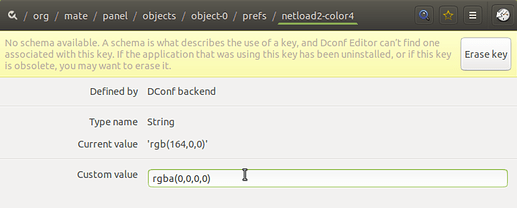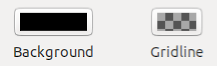Hello,
Sometime after Ubuntu MATE 16.04, gridlines were added to the network graph on the system monitor applet. In my opinion, these serve little purpose and make the graph look kind of weird.
It would be nice if there was an option to disable these gridlines. Thoughts?
This is a very minor issue, mainly just something I noticed.
Thanks,
lah7
6 October 2019 12:02
2
I agree it doesn't look too appealing, and never noticed as I personally preferred indicator-multiload .
This was the pull request that added the feature:
mate-desktop:master ← marosg42:multiload-network-scale
opened 06:58PM - 03 Jan 18 UTC
When network load gets over 100,000 bytes/s grid line is added and graph scales … so that top of graph means 200,000 now. When 200,000 is reached, new line is added and 300,000 is top etc. Like loadavg graph.
Number 100,000 is configurable via schema file. To make it changable via gconf editor, it would need to change from relocatable schema, I will look at it as next stage.
Second commit only reformats the craziest cases of formatting, some parts of code were very hard to read due to bad indentation. I kept is as two commits so that code changes in first commit are easier to review.
This explains what the "network speed threshold" values are when you right click the applet and choose Preferences .
There is a workaround:
Set a colour for gridline by right clicking the applet and choosing Preferences .
Open dconf-editor (it's not pre-installed, so you may need to install it).
Navigate to the key:
/org/mate/panel/objects/object-0/prefs/
object-0 may be different, depending on when the applet was added to the panel.
Open the key for netload2-color4 and set this to rgba(0,0,0,0) (which is transparent)
Save and close dconf-editor and reload the panel by pressing ALT + F2 and typing:
mate-panel --replace
Now the indicator won't show any more gridlines. You can double check by looking at the preferences again, which now have a chequered pattern.
(You can now drag and drop that box to any other colour you'd want transparent)
Unfortunately the colour picker doesn't give an option for "alpha value", otherwise they'd be no need for prying open dconf-editor
2 Likes