Between you and AlpineJohn you two have me straightened out.
I had no idea the the Extension Pack was an ISO. I was looking for a file with an ISO extension.
Off to my next challenge. ![]()
Thanks some more, Fred
Between you and AlpineJohn you two have me straightened out.
I had no idea the the Extension Pack was an ISO. I was looking for a file with an ISO extension.
Off to my next challenge. ![]()
Thanks some more, Fred
Help, I just flipped a switch that when VM is running it removes the USB notification from the BB screen.
I can’t find what switch it was.
Thanks, Fred
Just to note Fred:
The “Extension pack” is different to the “Guest additions”.
The extension pack is an update to Virtualbox itself and is installed on the host. It can come in a variety of installation formats depending on which distro you are using.
The guest additions is an update to the installed VM to make things like resolution and external UBS devices work properly with the VM. It is installed inside the VM and typically comes in the form of an “ISO” that is mounted inside the VM. Though, just to complicate matters, most Linux distros also allow a Linux VM to install it from the repos inside a terminal. But, we wont go down that rabbit hole.
There are differences between the OVB of 16.04 and 18.04 and that is throwing me for a loop.
It automatically installs the extension pack, but that is not how you get to USB access. You have to install the virtual CD ISO. But what is worse, is that when OVB fires up, it takes the USB away from BB. When OVB shuts down it gives it back.
Nothing happens when I click on "Insert Guest Additions CD" while inside the W7 VM.
If I switch to View Full Screen I get a small screen inside a large black area.
I don't seem to be able to get 16:9 screen resolutions, only 4:3 inside the VM window.
What have I missed?
Thanks, Fred
A sanity check proves I was correct. This is a screen shot from 16.04 showing the USB present in both 16.04 and OVB, plus it is a nice 16:9 presentation, not the 4:3 in the last message. (I saved my 16.04 SSD.)
Sometimes, after installing guest additions, the resolution still will not play ball. If that happens, check inside the VM’s own internal resolution settings and set it to one that’s identical to the one you are using on the host.
As for the guest additions not showing up when you insert the virtual CD; have you checked the VM’s file manager to see if it has appeared in the list of drives available?
Finally, have you checked if you are a member of the vboxusers group on the host machine. You do this by going to System/Administration/Users and Groups I think.
When in there, click on the “manage groups” button and double click Vboxusers and see if your username is checked there. If it wasn’t checked and you have subsequently checked it, you will need to log out and back in for it to take effect.
Yes, yes and yes. See screen shots.
In the 16.04 with the OVB we used, couple revs back I didn't even touch that setting. It was set to Auto.
What is your thoughts on going backing to that version?
I can find it by swapping drives or it might be in the our discussion when you made all of the videos for me while you were redecorating. 
Off to the sack, check back in morning.
Thanks so much Steve, Fred
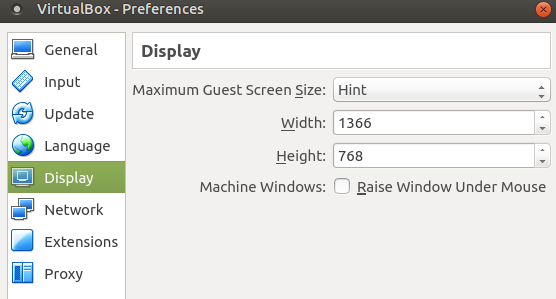
@stevecook172001
Is it even possible to install an older version of OVB in 18.04?
I pulled down 5.0.4 and tried to install it, but don’t know what to do about the error messages.
Terminal Dump:
fred@fred-Lenovo-G780:~/Downloads/OracleVB$ ls
Oracle_VM_VirtualBox_Extension_Pack-5.0.40-115130.vbox-extpack
Oracle_VM_VirtualBox_Extension_Pack-5.2.18.vbox-extpack
virtualbox-5.0_5.0.40-115130~Ubuntu~xenial_amd64.deb
virtualbox-5.2_5.2.18-124319~Ubuntu~bionic_amd64.deb
fred@fred-Lenovo-G780:~/Downloads/OracleVB$ sudo dpkg -i virtualbox-5.0_5.0.40-115130~Ubuntu~xenial_amd64.deb
Selecting previously unselected package virtualbox-5.0.
(Reading database … 208818 files and directories currently installed.)
Preparing to unpack virtualbox-5.0_5.0.40-115130~Ubuntu~xenial_amd64.deb …
Unpacking virtualbox-5.0 (5.0.40-115130~Ubuntu~xenial) …
dpkg: dependency problems prevent configuration of virtualbox-5.0:
virtualbox-5.0 depends on libcurl3 (>= 7.16.2); however:
Package libcurl3 is not installed.
virtualbox-5.0 depends on libpng12-0 (>= 1.2.13-4); however:
Package libpng12-0 is not installed.
virtualbox-5.0 depends on libqt4-opengl (>= 4:4.7.2); however:
Package libqt4-opengl is not installed.
virtualbox-5.0 depends on libvpx3 (>= 1.5.0); however:
Package libvpx3 is not installed.
dpkg: error processing package virtualbox-5.0 (–install):
dependency problems - leaving unconfigured
Processing triggers for systemd (237-3ubuntu10.3) …
Processing triggers for ureadahead (0.100.0-20) …
ureadahead will be reprofiled on next reboot
Processing triggers for hicolor-icon-theme (0.17-2) …
Processing triggers for shared-mime-info (1.9-2) …
Processing triggers for desktop-file-utils (0.23-1ubuntu3.18.04.1) …
Processing triggers for bamfdaemon (0.5.3+18.04.20180207.2-0ubuntu1) …
Rebuilding /usr/share/applications/bamf-2.index…
Processing triggers for mime-support (3.60ubuntu1) …
Errors were encountered while processing:
virtualbox-5.0
fred@fred-Lenovo-G780:~/Downloads/OracleVB$
Solved the screen resolution problem. For some reason it was not pointing to the proper guest additions.iso.
Followed these instructions from the Oracle VB web site: https://www.virtualbox.org/manual/ch04.html
"If you prefer to mount the additions manually, you can perform the following steps:
Start the virtual machine in which you have installed Windows.
Select "Mount CD/DVD-ROM" from the "Devices" menu in the virtual machine's menu bar and then "CD/DVD-ROM image". This brings up the Virtual Media Manager described in Section 5.3, “The Virtual Media Manager”.
In the Virtual Media Manager, press the "Add" button and browse your host file system for the VBoxGuestAdditions.iso file:
On a Windows host, you can find this file in the VirtualBox installation directory (usually under C:\Program files\Oracle\VirtualBox )."
Off to wrestle with the USB problem of Oracle VB stealing it from 18.04. 
Thanks everybody, sorry for my confusion, Fred