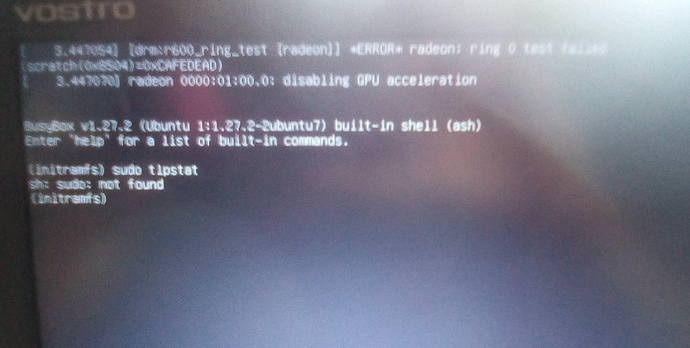Please tell me how to solve the problem by running. Here is a screenshot
Your computer booted into a Busybox shell, which is not the same as the Bash shell (during normal operation), so sudo will not work.
Do you know of any changes made to your system? I.e. installed a new kernel update, or enabled the proprietary AMD driver?
To get to a recovery shell, hold SHIFT while the computer boots. The GRUB menu should appear, choose Advanced Options for Ubuntu and then select the first option that ends with (recovery mode). When a menu appears, select the root option.
The problem appears to be with the graphics:
[...] [drm:.r600_ring_test [radeon]] *ERROR* radeon: ring 0 test failed (scratch(0x8504)=0xCAFEDEAD)
[...] radeon 0000:0a:00.0: disabling GPU acceleration
This Reddit thread mentions the same error and suggests checking your BIOS is up-to-date and changing the kernel parameters used to boot the system:
In the recovery shell, first re-mount the system partition as read-write (as it is read-only):
sudo mount -o remount,rw /
The solution suggests adding some kernel parameters used to boot the system, type:
sudo nano /etc/default/grub
Find the line GRUB_CMDLINE_LINUX_DEFAULT and change it to:
GRUB_CMDLINE_LINUX_DEFAULT="quiet splash radeon.modeset=1 radeon.drm=1 radeon.runpm=0"
Press CTRL + X to quit, then Y to save.
Update the bootloader:
sudo update-grub
Then try rebooting and see if this fixes the problem. Good luck!