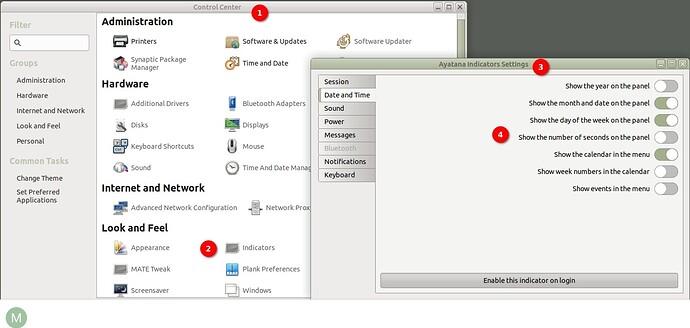vin
1
Hi !
I have installed Ubuntu Mate Release 22.04.3 LTS (Jammy Jellyfish) 64-bit.
Kernel Linux 6.2.0-26-generic x86_64.
MATE 1.26.0
In panel clock item, it has H:MM AM/PM format.
How do I make it show 'seconds'?
i.e. format HH:MM:SS am/pm
Thanks.
Vineet
1 Like
Welcome @vin to the community!
1 Like
mendy
3
Could try here:
Edit: upon rereading if the clock is separate from the indicator ie: added clock option then right click on clock / calendar / preferences
5 Likes
vin
4
Thanks @mendy for your quick reply.
The solution worked perfect.
3 Likes