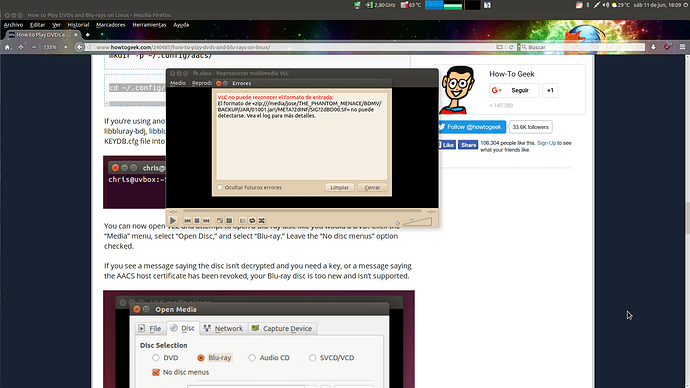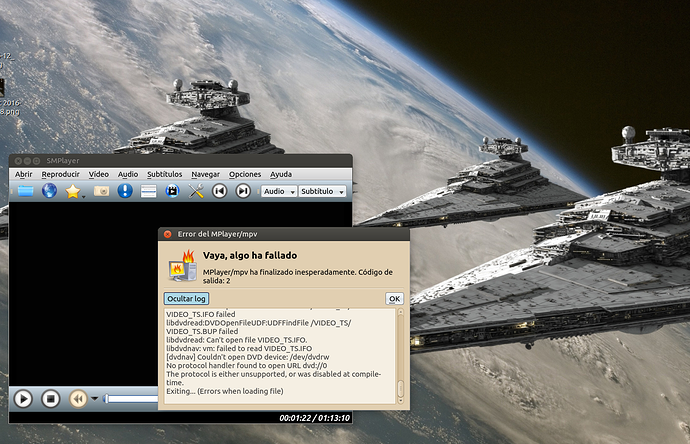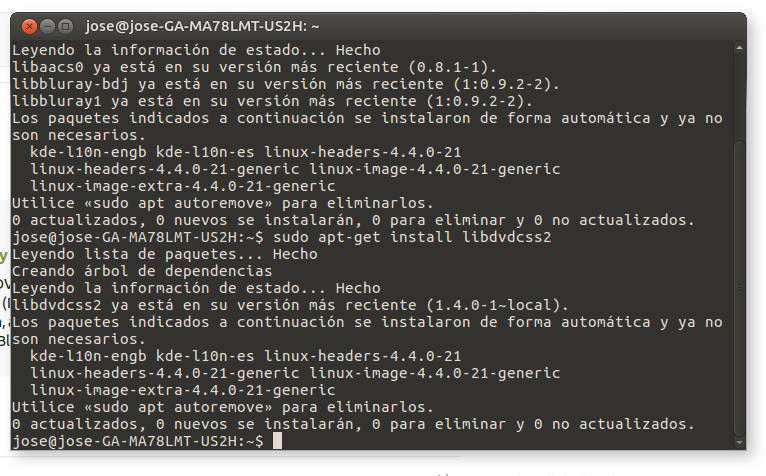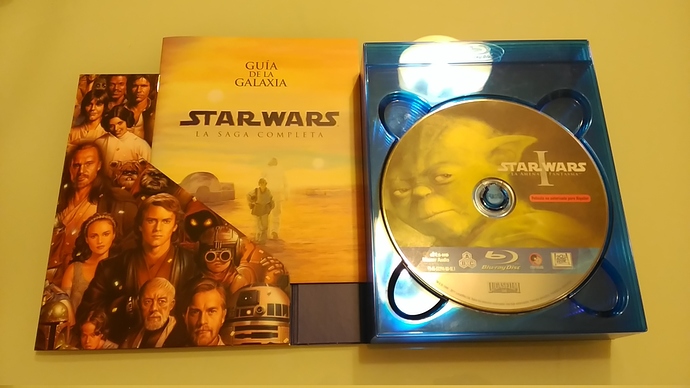Hi Guys, I have Bluray on my computer, I used it once with Windows XP, came with software and drivers for Windows, but I’ve spent years without using Windows,
I install MakeMKV to test, the disc has 46Gb of film, using MakeMKV has 70GB of movie on my desk, it is too.
although I have seen many tutorials, I could never make it work
I would like you to put a complete tutorial to see Bluray in VLC.
many users like me could use to know.
I would like to see full Saga of Star Wars. I love it
regards …
Start by installing libdvdcss2 from the software boutique.
thanks for the report, then I will go step by step, I’ll get it? regards…
1 Like
Hello wolfman, it seems to continue without running VLC.
I tried with MakeMKV streaming but will not let me,
Do I have to install extra codecs restricted?
at the end I will have to install Virtualbox with XP.
regards....
if, as I had done,
Hi,
install the following via the terminal (Ctrl + Alt + t) if not already installed:
sudo apt-get install libxine2-all-plugins ubuntu-restricted-extras
Nothing, don’t play bluray in VLC…
Thank you Wolfman , we tried.
regards…
Hi @Josele13 ,
try using “smplayer ”, install via the following terminal command (Ctrl + Alt + t):
sudo apt-get install smplayer
SMPlayer is a free media player than can play virtually all audio and video formats. It can even play and download Youtube videos. Other interesting features: find and download subtitles, thumbnail generator, resume playback.
Hi Wolfman , this is incredible.
it is too, do you undestand this…
/usr/bin/mpv --no-config --no-quiet --terminal --no-msg-color --input-file=/dev/stdin --no-fs --hwdec=no --sub-auto=fuzzy --vo=xv, --ao=pulse --no-input-default-bindings --input-x11-keyboard=no --no-input-cursor --cursor-autohide=no --no-keepaspect --wid=65011953 --monitorpixelaspect=1 --osd-scale=1 --sub-ass --embeddedfonts --ass-line-spacing=0 --sub-scale=1 --sub-text-font=Arial --sub-text-color=#ffffff --sub-text-shadow-color=#000000 --sub-text-border-color=#000000 --sub-text-border-size=2.5 --sub-text-shadow-offset=5 --sub-codepage=utf8:ISO-8859-1 --sub-pos=100 --volume=55 --dvd-device=/dev/dvdrw --cache=no --osd-level=0 --screenshot-directory=/home/jose/Imágenes/smplayer_screenshots --screenshot-template=cap_%F_%p_%02n --screenshot-format=jpg --audio-channels=2 --af-add=scaletempo --af-add=equalizer=0:0:0:0:0:0:0:0:0:0 --softvol=yes --softvol-max=110 --ytdl=no --term-playing-msg=MPV_VERSION=${=mpv-version:}
Playing: dvd://menu
Hi Jose,
is the disk you are trying to play a copy or is it an original disk (DVD)?.
In you picture above; is states that it cannot read the drive so therefore won’t be able to read any disks!.
Is the DVD drive working with normal media disks?.
Hello Wolfman, are original disks, they gave me a year ago, The Complete Star Wars Saga. 9 episodes, I have not seen yet on Blu-ray. The LG player, records and plays well on any CD, DVD, Bluray with Cyberlink in XP. With MakeMKV has recorded a movie to the desktop from the disc, but not let me do the work to try to see streaming with VLC. thanks for your attention…
Hi Jose,
did you follow the advice above (I cannot find it @ouroumov ?) and do you have the following packages installed?:
sudo apt-get install libaacs0 libbluray-bdj libbluray1
libdvdcss2 can be downloaded from here if you cannot find it in the Software Boutique:
64 Bit:
https://pkgs.org/debian-sid/multimedia-main-amd64/libdvdcss2_1.4.0-dmo1_amd64.deb.html
32 Bit:
https://pkgs.org/debian-sid/multimedia-main-i386/libdvdcss2_1.4.0-dmo1_i386.deb.html
Hello Wolfman, all packages are already installed.
regards...
Josele13:
Playing: dvd://menulibdvdnav: Using dvdnav version 5.0.3libdvdread:DVDOpenFileUDF:UDFFindFile /VIDEO_TS/VIDEO_TS.IFO failedlibdvdread :DVDOpenFileUDF:UDFFindFile /VIDEO_TS/VIDEO_TS.BUP failedlibdvdread : Can't open file VIDEO_TS.IFO.libdvdnav: vm: failed to read VIDEO_TS.IFO[dvdnav] Couldn't open DVD device: /dev/dvdrwNo protocol handler found to open URL dvd://menu The protocol is either unsupported, or was disabled at compile-time.Exiting... (Errors when loading file)
What I am reading from the above is that the file simply cannot be read!, right click the file(s) you are trying to play and display their properties please so we can determine whether or not the files are corrupted!.
the second disc also
/usr/bin/mpv --no-config --no-quiet --terminal --no-msg-color --input-file=/dev/stdin --no-fs --hwdec=no --sub-auto=fuzzy --vo=xv, --ao=pulse --no-input-default-bindings --input-x11-keyboard=no --no-input-cursor --cursor-autohide=no --no-keepaspect --wid=41943059 --monitorpixelaspect=1 --osd-scale=1 --sub-ass --embeddedfonts --ass-line-spacing=0 --sub-scale=1 --sub-text-font=Arial --sub-text-color=#ffffff --sub-text-shadow-color=#000000 --sub-text-border-color=#000000 --sub-text-border-size=2.5 --sub-text-shadow-offset=5 --sub-codepage=utf8:ISO-8859-1 --sub-pos=100 --volume=55 --cache=2048 --osd-level=0 --screenshot-directory=/home/jose/Imágenes/smplayer_screenshots --screenshot-template=cap_%F_%p_%02n --screenshot-format=jpg --audio-channels=2 --af-add=scaletempo --af-add=equalizer=0:0:0:0:0:0:0:0:0:0 --softvol=yes --softvol-max=110 --ytdl=no --term-playing-msg=MPV_VERSION=${=mpv-version:}
Playing: /media/jose/ATTACK_OF_THE_CLONES/BDMV/PLAYLIST/00011.mpls
is original, MakeMKV works and what makes matroska,
with XP can see the Movies.
VLC and smplayer can not see.
regards...
Hi @Josele13 ,
I'm not sure why it won't play as you say that everything you need is installed so now do the following:
Change your software sources download location to a different download server (see update guide* on how to do this if you don't know!).
Once you have done the above, run the following terminal command (Ctrl + Alt + t):
sudo apt-get remove vlc && sudo apt-get update && sudo apt-get dist-upgrade -f && sudo apt-get install vlc
Try playing you disks again and see if that helps!.
These are my own setting preferences, use at your own risk!.
AN IMPORTANT NOTE FOR LINUX BEGINNERS. WHEN YOU ARE IN RECOVERY MODE, THE KEYBOARD DEFAULTS TO US ENGLISH, IF YOU HAVE ANY OTHER LANGUAGE KEYBOARD OTHER THAN US ENGLISH, WHEN YOU TYPE "Y" (FOR "YES"), IT MIGHT SHOW UP AS A DIFFERENT LETTER, ON MY KEYBOARD I MUST PRESS THE "Z" KEY WHICH EQUATES TO "Y" AS I HAVE A GERMAN KEYBOARD, JUST PRESS "BACKSPACE" AND HIT A DIFFERENT KEY UNTIL YOU SEE THE "Y" SHOW UP!.
If anyone else on the forum has an idea, please post your thoughts as I am stumped!.