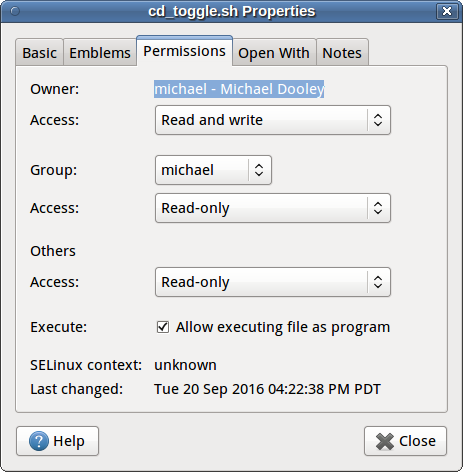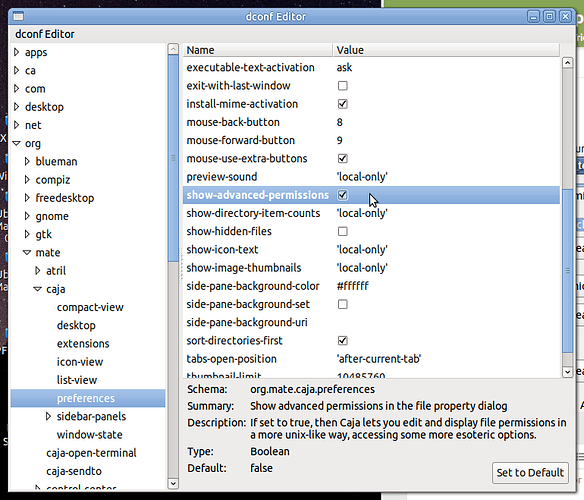Used every day in Ubuntu-Mate 16.04.
I like Pluma but it has an irritating nuisance - no quick way to change text wrapping! You have to go into Preferences to change it. Not even a menu or, better yet, hotkey to toggle this setting.
Here is my solution which involves a tiny script that toggles the setting using gsettings commands.
Maybe someone has a better way? I tried to get this script in the hotkey command to work directly but unsuccessfully. Anyone for the challenge?
- Create a script to toggle the wrap settings.
Mine is:/home/bill/bin/pluma_wrap.sh
By the way, did you know if you create a ~/bin directory and logout/login it is detected and a login script automatically places it in your $PATH? A handy feature I've been using for years.
Here is my /home/bill/bin/pluma_wrap.sh file:
#!/bin/bash
# Toggles TEXT WRAP in Pluma
if [ $(gsettings get org.mate.pluma wrap-mode) = "'GTK_WRAP_NONE'" ]
then
gsettings set org.mate.pluma wrap-mode GTK_WRAP_WORD
else
gsettings set org.mate.pluma wrap-mode GTK_WRAP_NONE
fi
Be sure and make it executable. In Caja, it can be done with file Properties:
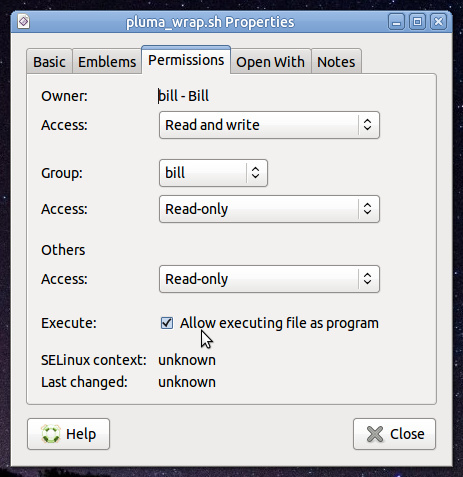
Test it in a terminal with Pluma open. It should work at this point.
Just enter pluma_wrap.sh if it's in ~/bin.
- Now it's just a matter of creating a hotkey to run it. I use Ctrl+Alt+W.
It's buried in System -> Preferences -> Hardware -> Keyboard Shortcuts
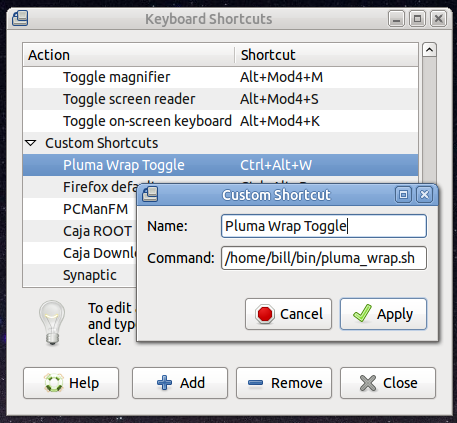
Now, text wrapping changes with a simple Ctrl+Alt+W!
All Comments Welcomed.