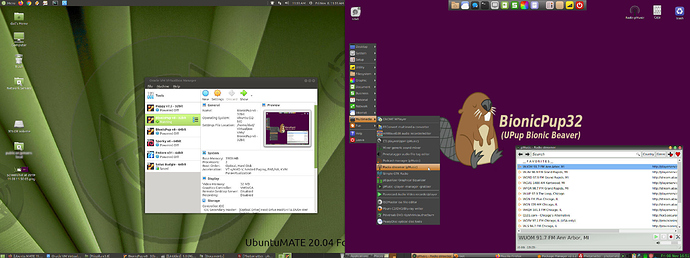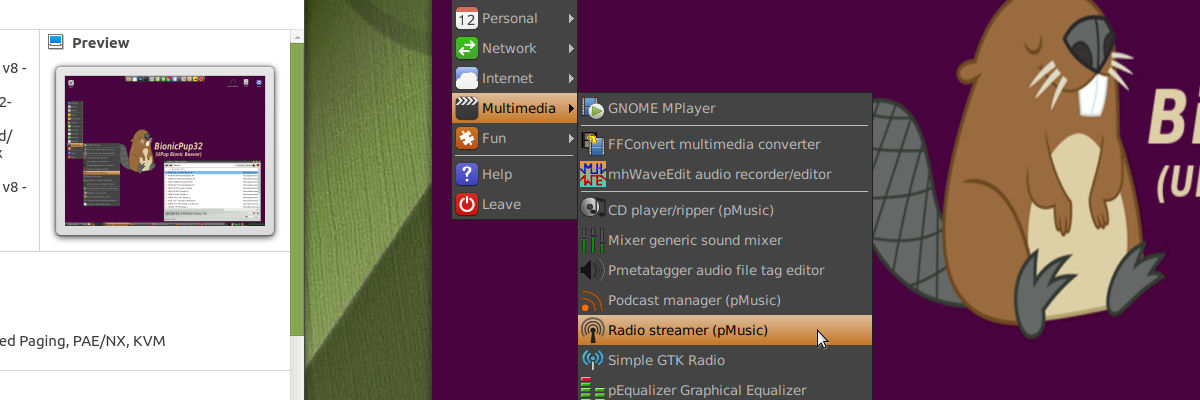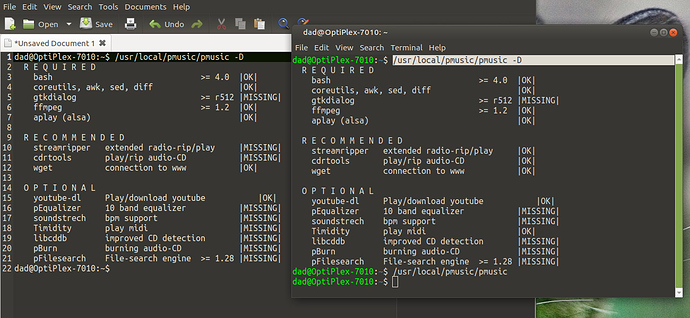I still check out other distros, and I came across a Radio Streaming application on BionicPup32 that is very small, and functions great. Puppy 7.5, and BionicPup v8, Fedora, Solus Budgie, and Sparky v6 don't have it. I've tried about ten different approaches to this, but they all are far more bloated and work with fewer stations. "pMusic Radio Streamer" is just a few Kb in size, and it downloads a 2 Mb sized database of 1000's of worldwide radio stations, and most work. I can't find anything searching on the web about this streaming program. For me it was like the reaction I had to htop. What a great, small, and efficient app! My question is - is there anyway to add this app into ubuntu MATE? Screenshots below.
Not that I have experience making snaps, but that my be a great solution for this...
Thanks Christopher. You gave me another idea where to search, and that led to the person responsible for pMusic, and a bunch of other applications/scripts. Looks like Sigmund Berglund is da man.
Stardust Resources - Code by Sigmund Berglund
http://www.murga-linux.com/puppy/viewtopic.php?t=22167
pMusic (Player-Manager-Grabber)
http://www.murga-linux.com/puppy/viewtopic.php?p=213694
pMusic download and install
http://wikka.puppylinux.com/pmusicInstall
He mentions that it really is a script with some dependencies. He has packaged as a pet archive. So, now I need to learn how make a "snap", or some other ubuntu MATE compatible version. Anyone care to point me the right direction?
A nice bunch of stuff on snaps basics: Creating A Snap
The folks on the snapcraft forum are also very helpful.
Thanks Frank. I hope the 16.04 snap tutorial isn't too dated for 19.10. I'm off to learn.
UPDATE: Sigmund (the creator of the pmusic scripts) has helped me a bit, though he claims to know little about ubuntu. Basically, I renamed his pet package, and then extracted it. Next I copied the files to their respective directories. Running a dependency check yielded a few missing packages. Some I found myself using synaptic package manager. (Photo below is initial check vs now) However, the gtkdialog dependency scares me. Multiple versions, and other variations worry me that I will break something. These are the links (circa 2013) that Sigmund apparently uses for his pmusic gtkdialog packageHERE. I found a link for making an install of a gtkdialog package for ubuntu v16.04
HERE I think that I am just one step away from getting this to work - any gtkdialog package help would be appreciated.
Perhaps this would help -
Good luck @jmarkus
Thanks Michael, I did follow the blog post, and it partially worked. However, I think I need gtkdialog version 0.8.4r51x and not 0.8.3. Pardon all the photos, but photographers are visual.
Radio Streamer Playing Podcast?

I think the gtkdialog package on ubuntu has been a problem for a very long time. The web is full of brick walls that multitudes of users have been bashing their heads upon concerning this package. I'm going to stop spewing files all over my hard drive. The gtkdialog-0.8.3 literally put almost 100 mb on my system, and the fonts flying by in the terminal varied in color from hot pink to yellow as I saw "WARNING" fly by multiple times in the terminal window. Fortunately, my system is still ticking along happily, but if I continue I will undoubted screw it up. I'll just run a vm of any of three versions of puppy that I now have pMusic installed on, and use it that way. Thanks for the help! Maybe someone smarter that me can do this in the future.
"radiotray" is what I use. Simple. Lightweight. Works.