The Advanced MATE Menu has a search box too
Hi - It is still MATE. You do have Mate software, this is just a Mate layout or Mate customization. Take a look to the default LinuxMint Mate, you'll see a "Redmond" defaut layout, but still you use mate desktop and software. Caja, Eye of Mate, Mate settings, Mate panel, etc ... Anyway, as far as i know ![]()
Yes, but I was saying why I think Brisk Menu "provides more functionality than the Mate standard menu" [emphasis mine].
Seems to me, my personal opinion only represented by me, is that the
Gnome 2 crowd is already here and established. The default presents itself fine for myself who is coming over from Unity, because I know that I can bend whatever desktop to my will anyways. The harder sell is the OSX crowd shifting over to Linux. I did that with my son at 14.04 and it went really smoothly with the Cupertino style layout. Similar but different, different…better. Correct me if I missed the point, but it is not a question of removing anything, but rather changing the batting order.
To steal a very Cupertino expression “Everybody Loves Christmas”, Mate-Tweak is that Christmas. A link in the Welcome screen would help, but I think a new user will run into it anyways when they are test driving.
Figure that Linux is a subset of the computing public, Debian base, and Ubuntu Mate further still. We all wound up here because it is similar but different, different…better. Just gotta share the love.
Gnome 2, Gnome 3, Unity, etc. is freedom of choice. Redmond and Cupertino represent freedom from choice. As a Linux user we take it for granted, but, it will likely be a foreign concept to choose if you come from the outside, so in the meantime training wheels don’t hurt. I personally have trouble with KDE because there are soooo many choices. There is little doubt that everyone has an opinion and that is something that needs to be embraced. There is always “a” way, not necessarily “the” way. That is as sincerely as I can put it. Conversations like these are good.
Wouldn’t the greater good be best served by giving the new user a familiar environment like Pantheon? I don’t intend to use it myself, but I can click the mouse on Mate-tweak and be back at Gnome 2 in no time. Strictly speaking, it is that first impression that will stick.
Why change the default layout at all?
Isn’t MATE supposed to be a modern take on Gnome 2.X any more?
Folk like it because it looks like the ‘good old Gnome 2.xx’ of yesteryear. Take that away, replace it with Pantheon layout and UM will just look like every other ‘top panel and dock’ distro out there.
I voted ‘no’ of course! 
Fair enough. All I can say is that when I’m fishing, I bait with what the fish like, not what I like. Even though what I like might be better, the fish don’t know it, yet… Maybe the real question should be ‘what will attract new users that don’t know what Gnome is?’
Think I’ll fade back into the wilderness now. Peace.
The standard mate layout has the option to add a command driven application launcher to the panel which serves precisely the purpose you mention. See below:
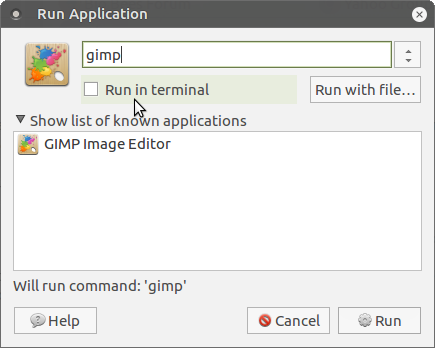
I still love Ubuntu MATE, but please bear this in mind when you decide whether or not to change the default look: You can polish gold and make it shine, but if you polish it too much you just wear it away and diminish it.
The main reason i use linux is the freedom to change it anyway i choose to.I like the mate desktop as it’s very light on resources and i think the people here have done a great job I voted no because i like mate as is but that doesn’t mean it can’t be changed to suit anyone else’s needs.I wonder if alot coming from windows or that are just new to linux have really learned to do that.Just me i’ll continue to use mate and pretty much set it up like the old gnome2 desktop with the panel at the bottom and my favorites added to the panel.
I don’t know what the fuss is about. If you don’t like the Pantheon layout, nothings stopping you from clicking on MATE Tweak and choosing the original layout. It’s NOT like Ubuntu-MATE is removing all but the Pantheon layout. 
I myself, whenever I do a fresh install, always set it up the way I like it anyway so mine never looks anything like the default layout anyway. 
MATE means using the MATE panel(s) – however many you like. If some people like to add other stuff, panels, launchers, etc. that is of course possible, but MATE should not have a non-native dock like Plank as a default – the MATE panels already offer that functionality.
Over the years a preferred desktop layout has evolved for me, which is a narrow panel at the bottom with the things that I always want to see without any key presses or mouse action: the windows ‘list’, the clock, and some informative items like the keyboard layout and resource monitor. And then I have an auto-hiding top-panel as a launcher, which has the menu button and frequently used applications (and the log-off/shutdown buttons).
I think this layout makes sense, but judging from the large number of desktop environments, people have different preferences, tastes and use-cases – even within Ubuntu MATE. I use Ubuntu MATE because I want to use Ubuntu and I want to use MATE, so this distro flavour is perfect for me.
I don’t need other layouts, but people within our community want different things, so it makes sense to have a “desktop layout chooser” that is also displayed on first run.
interesting layout. Never seen that one before. I use a 3 panel layout with a ton of applets. It’s a modified Ubuntu Mate layout with the standard top panel w/ indicators enabled plus Inhibit applet and Disk Mounter. I autohide a larger 32px bottom panel with (left to right) System Monitor applet showing cpu and network, window list, trash can, and workplace switcher since these do not need to visible unless I am navigating between programs or desktops. I also use a 50px un-expanded autohide panel on the left side with Dock applet and links to my most commonly used programs. This way I can save room in the other panels for the many applets I like to use. Everything is where I need it, and except for my top bar with all my at a glance indicators and menu it is all tucked away and hidden until I mouse over it. I’m glad that Ubuntu Mate Layout will remain default, But I will always end up using the toolkit to build a custom-tweak that suits me best.
Hi everyone! A conclusion has been drawn -- the default "traditional" layout is here to stay ![]() (which I voted for too!)
(which I voted for too!)
See @Wimpy's post here -- other layouts got a little refresher too:
Exactly!
Please keep Gnome2 as default!
Will vote "No".