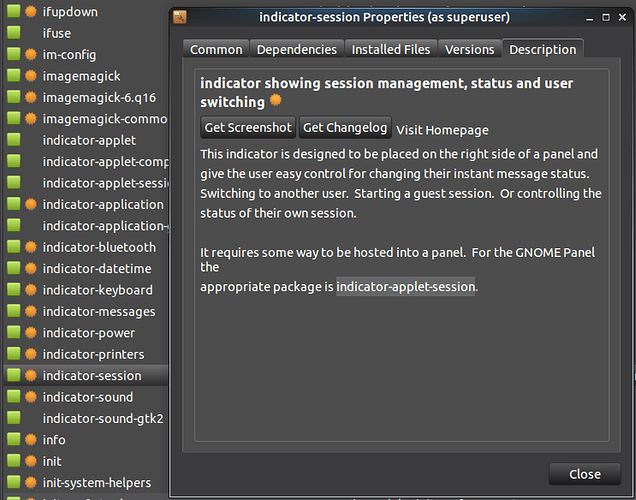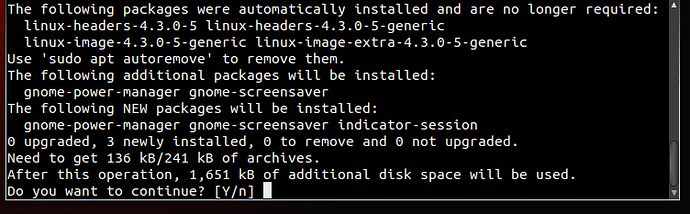I decided to install ubuntu mate because i wanted the look of ubuntu 7-12 however one huge thing is missing for me the right menu that had about log off restard shut down is there anyway that i can install this?
Hi K. The menu item you mention is now under the system menu. It's just the same, but at the left, that's all.
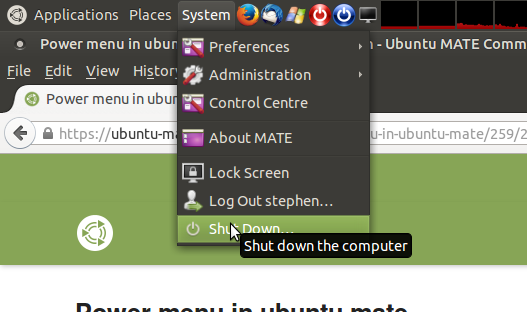
no i actually want this menu
http://cloud.addictivetips.com/wp-content/uploads/2011/09/Power-Menu.jpg
is there a way i can make or have it back?
Ah, yes, I remember that one. I’m sorry but I don’t know how to reinstate that. Though, I should say, all of those features are still in the various menus, they are just positioned in different places. One solution would be to edit your menu so that you could at least group all of those features in the one place if you like them that way.
Hopefully Martin Wimpress or others may be able to help you in this regard, or at least explain why it is not possible,
I hope you are able to achieve it.
That menu isn’t included in UbuntuMATE by default. You can get that by installing indicator-session then right-clicking the panel and adding it. I don’t know if it works correctly or not but you’re more than welcome to test it out… for the good of the community.
I take that back, that might not be the best idea. The indicator-session package wants to bring a whole bunch of other packages as well which isn’t overly desirable.
Try installing as follows to avoid pulling unnecessary packages.
sudo apt-get install --no-install-recommends indicator-session
This indicator will only work in 14.04 or of you’ve added indicator support to 14.10.
I must admit, I do miss the mail indicator slightly
The Thunderbird plugin called FireTray gives you an indicator for new mail, gives a shortcut for composing a new message and allows you to hide Thunderbird from the panel while it’s open. I’ve been using that for a couple years now.
Excellent. That works perfectly. Thanks!
how do i add indicators support?
Indicators are supported righ away, that’s what gives you the network and volume indicators.
When i install it i don’t see it in the add panel menu how can i add it?
Right-click on the panel and click add to panel. There should be a “Session Indicator” (or something along those lines) listed.
i still don’t se it though apt-get tells me its installed
It’s possible it’s listed as just part of the indicator applet. Unfortunately I’m at work and not anywhere near a machine I could verify it on. I’ll check it out later if no one else is able to find out definitively before then.
im like so confused why it dosen’t show up
I’m sorry, I completely forgot to check this out. I’ll make myself a reminder now to check it out tonight.
Yeah, it looks like installing it without recommends isn’t enough to get it working. My guess would be it relies too heavily on the configuration tools used by Unity to be able to work without it being installed and doing so brings in a lot of GNOME and other Unity dependencies.