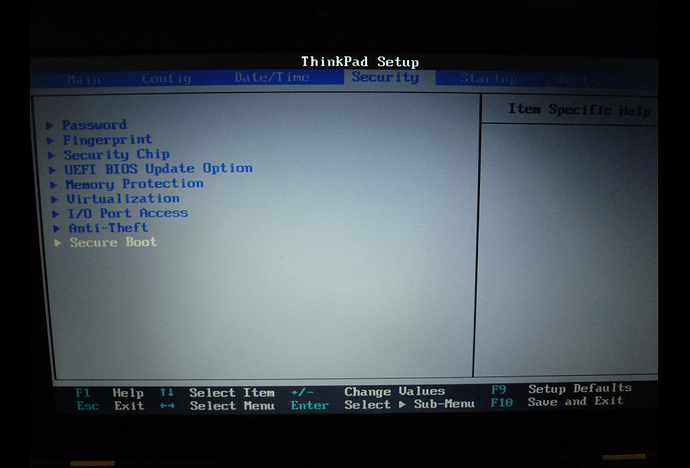I have created a bootable USB drive but I am not able to get it to work on my Lenovo Thinkpad X220. This laptop is still running Windows 10 on it. Is anyone familiar with the BIOS boot settings to get it to work? I am not intending to dualboot but to remove Windows 10 completely.
In the BIOS, did you turn off ‘Secure Boot’ and anything with ‘Trusted’ in it’s name?
I have spent several hours on this X220 boot problem and I am completely lost. Why do manufacturers make it so difficult for getting simple things done? I just want to boot, install Linux and get to work. I never came across a problem like I am having with this machine. This laptop came with an SSD and Windows 10 pre-installed.
In the BIOS (F1) I am presented with both UEFI and Legacy Boot options, which I set to Both (other options are UEFI Only and Legacy Only) with Boot Priority to Legacy First. In the Boot Menu (F12) USB drives simply won't show up.
The BIOS version that is shipped with the X220 does not show any Secure Boot settings that I can disable. The following screenshot is taken from this site and shows a similar problem with the T430.
On the openSUSE forum the boot issues with the X220 were also briefly discussed. Anything else I could do?
Hi @maro,
did you press the “Enter” key when you highlighted Secure boot in BIOS?, once you do, there should be an option to disable it!. 
This is not actually my screenshot. I was just trying to say that in my BIOS there is no Secure Boot option that I could disable.
Check in BIOS > Startup and see what UEFI settings you have there, enable both "UEFI and Legacy" and disable quick boot (Boot mode).
IT IS IMPORTANT THAT YOU DECIDE WHICH METHOD YOU WISH TO INSTALL UBUNTU MATE WITH, EITHER UEFI MODE OR LEGACY!, REMEMBER WHAT YOU CHOOSE WHEN INSTALLING OTHERWISE IT MAY NOT BOOT!. ![]()
I have set UEFI/Legacy Mode to Both and also disabled quick boot mode without any success to boot from any USB and I have several and tried all ports as well. I am planning on installing Ubuntu Mate on the SSD which currently has Windows 10 installed and remove Windows completely. Would I have to use UEFI or Legacy then? Any other ideas how I can get this machine to boot from USB?
UPDATE: I just ran the Lenovo Update Utility and flashed the BIOS to 8DET70WW (1.40), dated 2015-05-14. Even with this update there is no visible option to deactivate Secure Boot in the security sub menu in the BIOS. I initially thought that the BIOS has a hidden Secure Boot function but won’t let me deactivate it and had hoped that a BIOS update would solve this problem. The BIOS update did not have any effect on the USB booting situation.
SOLUTION: It seems to me that the X220 supports UEFI but not Secure Boot. I created another bootable flash drive, this time with an old HP and guess what, it booted without any problems. For some strange reason, the X220 won’t accept any of the newer SanDisk USB drives. Good to know! 
Thank you @wolfman for your continuous help, it prevented me from throwing the X220 out the window and it is indeed a prime example of what you very often tell people on this forum: that we sometimes overlook a very simple solution. @ouroumov Thanks for your help as well. Through this little detour I successfully updated a BIOS for the second time and learnt a lot!
Hi ,
I m having the same issue as you to boot on a X220. Can you tell me which HP usb you used and if this kind is on the market ? This non boot thing is driving me crazy
Thank you !
Alex