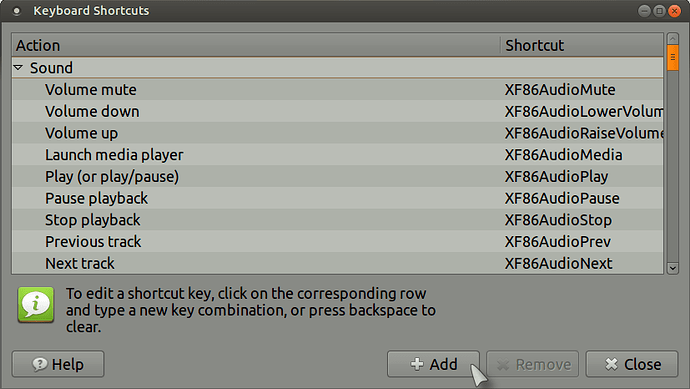Hi all,
I’m trying to add a new shortcut buttons to Home/End functions (basically reassign some unused keys on keyboard). I click Add and a dialog with Name and Command appears… now, what should enter in the Command field?
Where can I find a table of those commands? Better yet, can I find a command for e.g. End key by hitting the End key while having some listening utility open?
Thanks!
I'm trying to add a new shortcut buttons to Home/End functions
Not sure what you mean. There is a home/end key which is the "End" key, so I guess thats not what you refer to.
Where can I find a table of those commands?
No one location that I know of. The existing shortcut keys are of course in one location (System>Preferences>Keyboard Shortcuts). But again, I don't think thats what you want. Maybe this..
https://help.ubuntu.com/community/KeyboardShortcuts
1 Like
You can also open Control Centre > Hardware > Keyboard Shortcuts and edit to your hearts content!. You can also add commands!:
I know I can do this, for example:
key pressed: Windows + C (appears as: Mod4 + C)
effect: open Calc (command: ‘galculator’)
But can I do this:
key pressed: special Lenovo browser forward key (appears as XF86Forward)
effect: End key (I don’t know the command for this)
Sorry, I do not know the answer to this either.
Neither do I, you can try adding commands like I said but you may have to search for the commands in the system!.