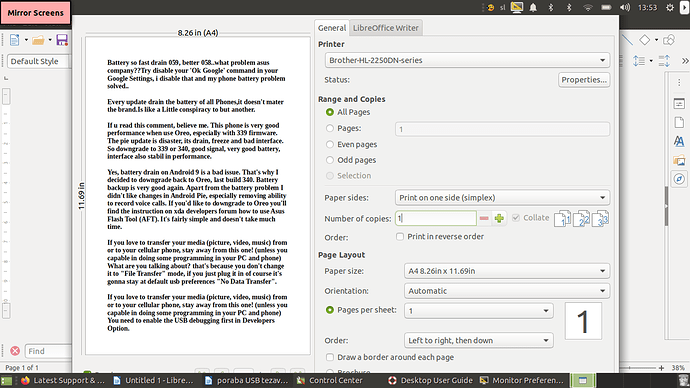PRINT window in LibreOffice Writer to big to be seen on display (1280x720 res).
This happen after upgrade to Ubuntu MATE 20.04 LTS (64bit).
Print buttons at the bottom of PRINT window are not visible, so I am not able to print documents.
Is there any system way to shrink those PRINT window? Scan attached.
Thank you
Hi 
Have you try to change your screen resolution ?
Workaround is to press alt key and with your mouse to move the window up to the moment you will see the "print" button.
You can hold the Alt key while clicking and dragging the mouse on the window. That will move the whole window up so you can see and click the button at the bottom.
1 Like
Thank you guys for your quick and kind response.
Resolution is at max due dual display i need.
But, [Alt] and mouse drag at window works like a charm.
Thank you, thank you, thank you,
all the best
Vik