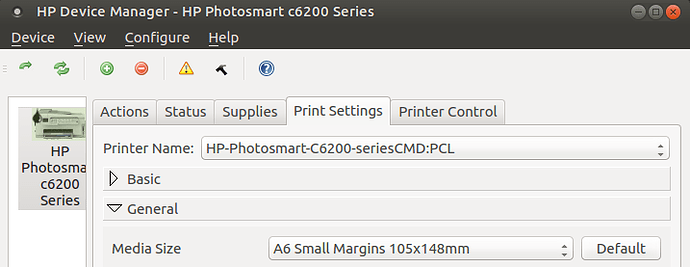I have been using Ubuntu-Mate for several months, on several machines, and it has been great. I have now upgraded my main desktop, on which I do real work, to 64bit. (Its the same machine, but the original install was 32 bit, because there is a problem with the Intel Video driver choosing inappropriate video modes, and I discovered that it could be fixed by using displayport instead of HDMI).
The machine is dual boot, with both installations sharing the home directory.
Now the 64bit installation SOMETIMES wont print, because it greys out the paper size option, stuck in the “US Letter” mode.
THERE IS NO US LETTER PAPER IN EUROPE. There never has been, and never will be (outside the Xerox Development Research Labs). How long will it be before Software developers realise that for us Europeans, “US Letter” is not an option - it is a mission critical bug! If you are asked for US Letter, it means you are unable to print anything. Its a show stopper. It is unkillable. Your letters to suppliers, customers, the bank and the government cannot be printed. You are shafted.
I have one or two other, minor problems, but somehow, developers do not seem to realise that being stuck with “US Letter” is not a minor irritant, for us (half the world) is the same as having the computer completely broken!
I am saying this here, because
a) it is a UI problem - the UI does not let me change it
b) without understanding the entire Linux political scene, I cannot find out whether it is Mate, CUPS, Linux, OKI Printers or the Cookie monster that is responsible.
c) printing problems are a major obstacle to Linux acceptance - and UI changes are responsible for the majority of printer problems.
My solution is to reboot to 32 bit version to print - but it is pretty silly that this is the only way I can do it.