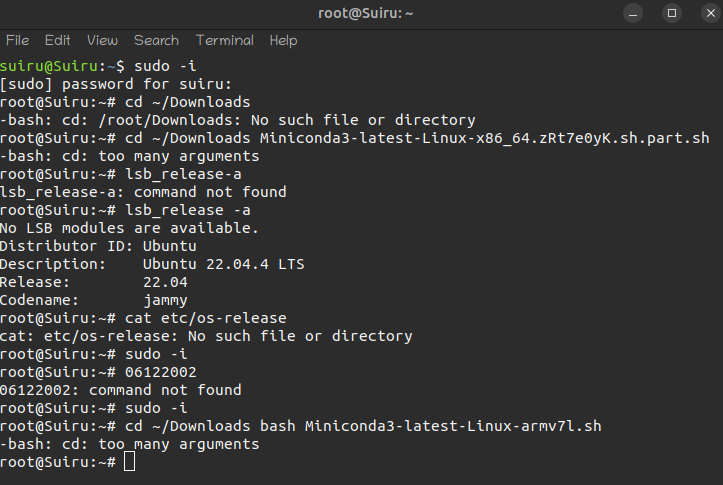upon running the cd ~/Downloads command a "too many arguments" response keeps popping up
Welcome @ndzenyuy to the community!
Welcom suiru,
No, absolutely not. I'm afraid you misread the terminal output.
Upon running the cd ~/Downloads command you got a "No such file or directory"
(to clear any misunderstandings: "directory" is the official term for folder)
The "too many arguments" response kept popping up after you entered the following command:
cd ~/Downloads Miniconda3-latest-Linux-x86_64.zRt7e0yK.sh.part.sh
which is not working for a very good reason (see below).
Let's take it from the top.
1: don't post pictures of text output.
You can easily copy/paste them and mark them with the </> symbol.
(Because if we want to replicate your 'bug' we rather copy/paste your text than copying by typing everything from a screencapture)
2: With sudo -i you impersonate root.
That means that cd ~/Downloads would bring you to /root/Downloads instead of your personal download folder.
/root/Downloads does not exist, therefore the computer states clearly No such file or directory. I don't know why you chose to ignore that. Did you mean to enter cd /home/suiru/Downloads ?
3: You can not use cd to jump to two different directories at the same time.
You either jump to the folder ~/Downloads or to the folder Miniconda3-latest-Linux-x86_64.zRt7e0yK.sh.part.sh, so
cd ~/Downloads Miniconda3-latest-Linux-x86_64.zRt7e0yK.sh.part.sh
is impossible.
4: I guess that Miniconda3-latest-Linux-x86_64.zRt7e0yK.sh.part.sh is not a folder at all but a file . You can not cd into a file, that is also impossible.
5: It also looks like Miniconda3-latest-Linux-x86_64.zRt7e0yK.sh.part.sh is a partially downloaded shellscript, in other words incomplete and it might not work at all for this specific reason.
6: You can not start a script or a command without giving it a full or relative path.
this will work: $HOME/Downloads/mycommand
this will work: cd ~/Downloads ; ./mycommand
But this will not work: cd ~/Downloads ; mycommand
(at least, not without the containing directory listed in the searchpath)
7: You can not start a script or a command without making it executable first
A script won't run if the execute bit is not set.
You can set the execute bit via the GUI (caja)
(It can also be set from the commandline using chmod)
8: The way you went about it is a kind of dangerous: Experimenting with stuff while you are logged in as (or elevated to) root is not really a good idea.
9: Read the responses of your computer
If your computer is replying to your command, it is trying to tell you things. It is trying to explain to you what went wrong. Don't ignore it.
10: The miniconda script is not meant to run as root. It is meant for local install only. It can be done as root to get it systemwide but the anaconda dev team strongly advises against it.
So what to do now ?
Start again, from scratch, and follow these instructions:
https://docs.anaconda.com/free/miniconda/miniconda-install/
Download the installer to your downloadfolder as described in the link above.
Then:
cd ~/Downloads
bash Miniconda3-latest-Linux-x86_64.sh
Good luck ![]()
By the way: Change your password immediately!!
The whole world now knows that it is 06122002 because you posted it here.