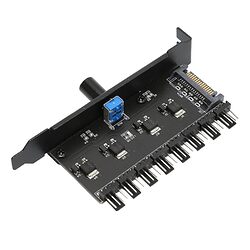I have an issue with the refrigeration fan of my Mini PC when I use Ubuntu MATE
The PC works as usual without any type of issue but I'm noticing that the fan doesn't activate even when the temperature is near 80ºC.
I'd try activating thermald by setting up an XML in order to try to "force" the fan to wake up when the temperature hits an specific value and turn off when the temperature reaches other value. It looks like it also won't work.
Here it is what I can see when I run sensors
antonio@antonio-GN34:~$ sensors
coretemp-isa-0000
Adapter: ISA adapter
Package id 0: +46.0°C (high = +105.0°C, crit = +105.0°C)
Core 0: +46.0°C (high = +105.0°C, crit = +105.0°C)
Core 1: +46.0°C (high = +105.0°C, crit = +105.0°C)
Core 2: +42.0°C (high = +105.0°C, crit = +105.0°C)
Core 3: +42.0°C (high = +105.0°C, crit = +105.0°C)
iwlwifi_1-virtual-0
Adapter: Virtual device
temp1: +42.0°C
acpitz-acpi-0
Adapter: ACPI interface
temp1: +44.0°C
thermal-conf.xml for thermald is set-up as the following
antonio@antonio-GN34:~$ cat /etc/thermald/thermal-conf.xml
<thermal_conf version="1">
<thermal_zone>
<type>coretemp</type>
<trip_point>
<type>active</type>
<temperature>50000</temperature>
<hysteresis>5000</hysteresis>
<control type="fan" path="/sys/class/thermal/cooling_device0/cur_state" />
</trip_point>
</thermal_zone>
</thermal_conf>
Fans should start when temperature reaches 50ºC and stop when it cools down to 45ºC but, sadly, that doesn't happen.
The content of /sys/class/thermal/cooling_device0 is
antonio@antonio-GN34:/sys/class/thermal/cooling_device0$ ls -la
total 0
drwxr-xr-x 4 root root 0 jul 1 20:40 .
drwxr-xr-x 13 root root 0 jul 1 20:40 ..
-rw-r--r-- 1 root root 4096 jul 1 20:40 cur_state
lrwxrwxrwx 1 root root 0 jul 1 20:52 device -> ../../../platform/PNP0C0B:00
-r--r--r-- 1 root root 4096 jul 1 20:40 max_state
drwxr-xr-x 2 root root 0 jul 1 20:52 power
drwxr-xr-x 2 root root 0 jul 1 20:52 stats
lrwxrwxrwx 1 root root 0 jul 1 20:40 subsystem -> ../../../../class/thermal
-r--r--r-- 1 root root 4096 jul 1 20:40 type
-rw-r--r-- 1 root root 4096 jul 1 20:40 uevent
Am I missing something or doing something wrong? I don't want the miniPC to have problems with temperature now that summer is here...
Thank you all so much in advance!