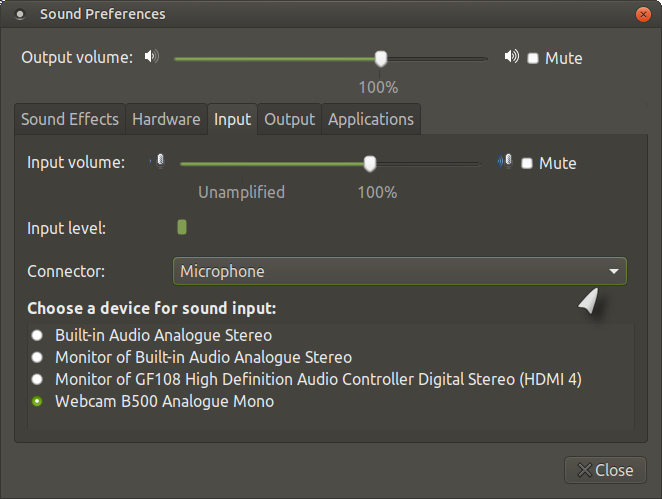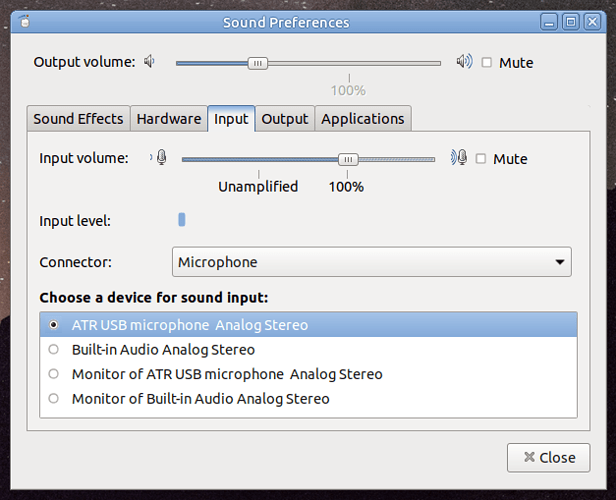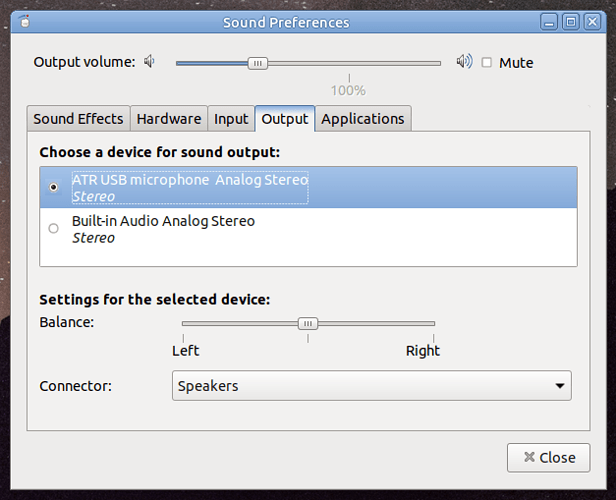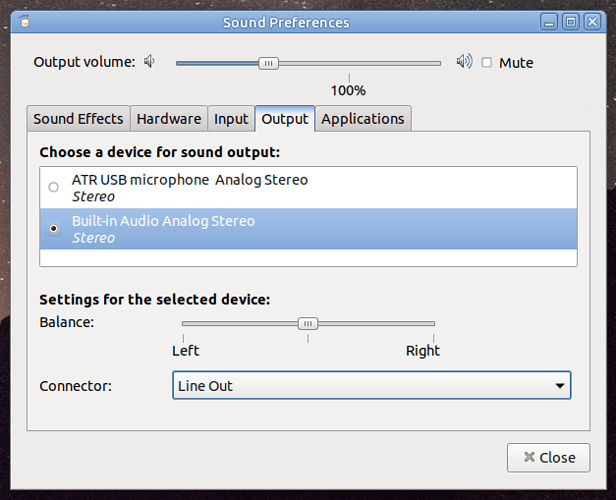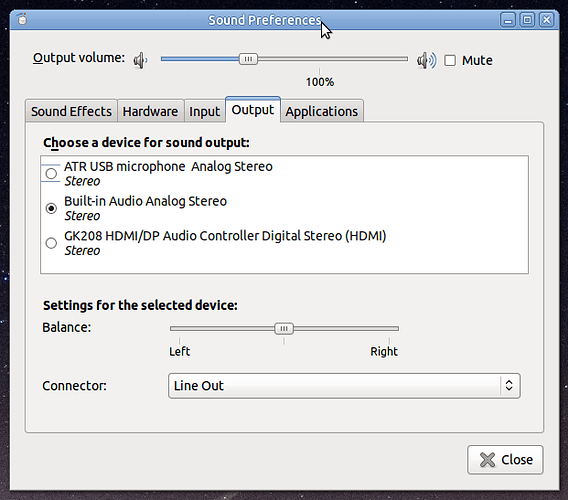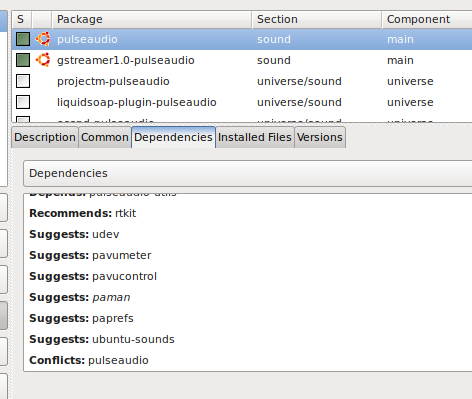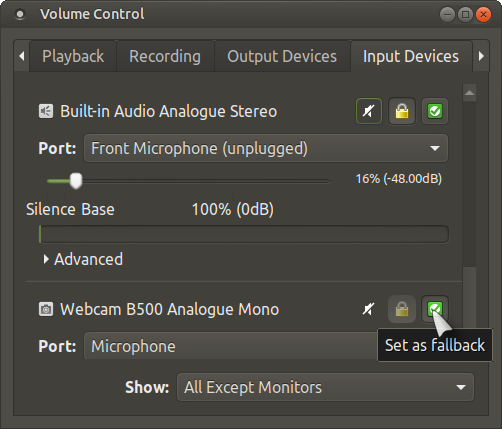After installing 18.04 Beta 2 natively on my main machine it became obvious my internal sound card won’t stick as the default device when my USB microphone is plugged in. Set it and next boot it always goes back. Exact same hardware as I’m dual-booting 16.04 and 18.04.
This microphone IS ALSO AN OUTPUT device - a headphone jack. I’ve been reading posts and bugs not mentioning this fact and I’m sure many of these microphones are also output devices.
Any thoughts or similar problems? TIA
1 Like
Hi Bill
In your case you just want your setting to stick so I’m not sure if this package will be of any value to you.
alsa-tools-gui
Here be a similar problem I had.
I had a mic/headphone setup that refused to be recognize by the system (lubuntu at the time) when plugged in. With this package I was able to force the issue and make it permanent using “hdajackretask”. After using this package the system still claimed nothing was plugged in, but it worked. Maybe worth having a look at.
As for the real problem of why 16.04 is working (sticking) and 18.04 not. That gets tough. I would have to compare and backtrack both to see where the ball got dropped. A missing bin file? Maybe easier to just add a startup program.
I’ve been having similar Issues with 18.04 .
My Microphone is P2 plug . and for some reason PulseAudio can’t use different Output/Input for each Peripherical.
Or if the Mic is plugged in the Front. and The Sound is in the Rear Plug
Thanks much for your inputs.
For now, I kluged it with my always-present startup script. For reference, my exact commands are:
/usr/bin/pactl set-default-sink 'alsa_output.pci-0000_00_1b.0.analog-stereo' &
/usr/bin/pactl set-default-source 'alsa_input.usb-Audio-Technica_ATR_USB_microphone-00.analog-stereo' &
I don’t trust these things to repeat their enumeration every boot so I got those full names with:
pactl list short sinks
pactl list short sources
I hate having to hack like this but hope this helps someone else.
1 Like
Hi Bill,
what are your connector settings showing and is your plugable mic shown in the "Choose a device for sound input" and marked?.
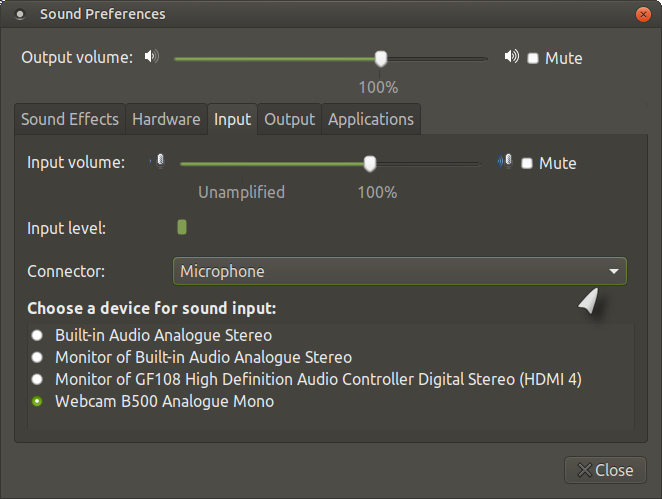

Hi, @wolfman, The input doesn't switch away from the microphone on reboot. Only output changes. Here are the settings it insists on after reboot:
Only one connector selection: Microphone
Only one connection selection: Speakers
Here is what I want but it refuses to stay:
Connector has both Line Out and Headphones. I use Line Output to speakers.
On a secondary note is in 16.04 my nVidia graphics card has an HDMI output that shows up. In 18.04 it does not. I ran into lots of people having usses with this but I'm not using that HDMI at all.
EDIT: For reference, here's the output settings in 16.04 showing my graphics HDMI output I've never used.
Hi Bill,
install the package “paman” (Pulse Audio Manager) and use that to set the defaults, it may well work?:
sudo apt install paman
I hope it helps. 
hmmm... not in the repo.
Package paman is not available, but is referred to by another package.
This may mean that the package is missing, has been obsoleted, or
is only available from another source
There's a zillion pulseaudio utils out there and with every distro doing their own thing it hasn't been weeded out much. 
EDIT: Yep, paman is typical what I find on pulseaudio utils. In 16.04 the changelog has it compiled against newer libraries otherwise it hasn't been updated since 2009.
EDIT2: And here's a "referred to":
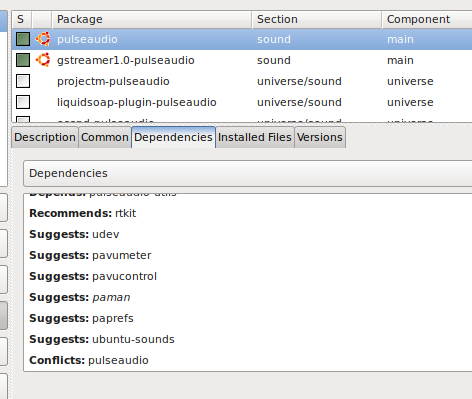
Notice it is in italics because it is not in the repo.
Hi Bill,
they changed the package without even asking me the buggers!. 
It is now called “pasystray” and here is the link for info:
sudo apt install pasystray
I haven’t tried it out so cannot help further at the mo, I will look into it later when I have a bit more time, I am working on an old Matricom streaming box at the mo for a friend. 
It turns out to be less effective than the “normal” mate-volume-control setting in an interesting way. When I use pasystray to set Default Sink it does not survive logout/login but the “normal” way does. Neither survives a reboot.
Just to test I set BOTH input and output to the Built-in and both switch to the USB mic on reboot. I don’t think the sound card has mic jack-sense but nothing is plugged into the mic which may be involved. I went through headphone jack-sense switching a few years ago.
EDIT:
I realize MATE may not be involved in this and Ubuntu does the PA. This mic could be ill-defined, too. I read lots of threads involving USB microphones and only the input side is considered. I’m sure many have headphone/speaker outputs, too!
EDIT2:
Another interesting finding. USB hot plugging in the mic immediately switches OUTPUT to it. I’ll bet this behavior is related to the same action on boot. The question remains why 16.04 behaves differently.
Hi Bill,
all I've got is to set the mic to default!:
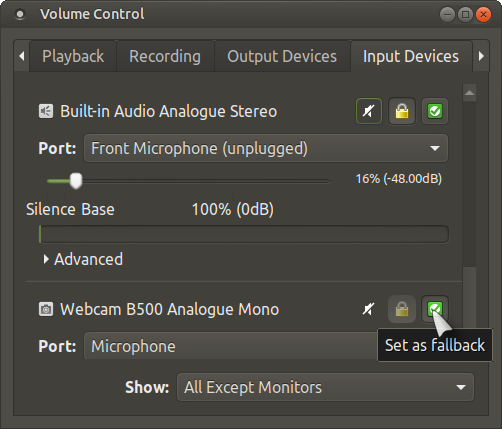

Check device configurations in Pulseaudio volume control
pavucontrol -t 5
if you are not using “Built-in” input device, change it from “duplex” to “output”
also change any webcam/microphone to “input” only and reduce playback devices
maybe find the nvidia card is detected in there but set to “off”
For the output switching when plugging in usb mic
check what Pulseaudio modules are loaded:
pactl list short modules
there might be “module-switch-on-connect” showing in 18.04
1 Like