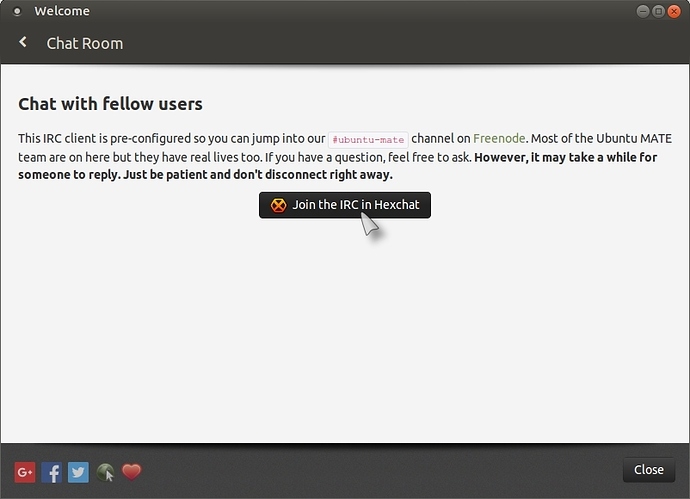Hi,
I think pulseaudio integration in Ubuntu mate for rpi2 is bad.
If I try to read videos with chromium (YouTube), ffplay or vlc with pluseaudio output video and audio are out of sync. If I remove pulseaudio or switch to alsa audio output all work perfectly.
So anyone know how to do some pulseaudio additional configuration to make is work well ?
Otherwise I think Ubuntu mate for RPI must disabled it by default until it can work because it is very annoying for a beginner user !
Hi,
try installing the following package via the terminal:
sudo apt-get install libsox-fmt-all
and see if that helps!. 
You did choose to install 3rd party apps when installing didn’t you?:
sudo apt-get install ubuntu-restricted-extrasHello,
tried alsa/pulse setting. none of these worked through 3.5jack on Raspberry PI 3.
I am trying to run mpd.
Anyone had success running mpd on this release? Thanks
I have no audio at all, and in the soundpanel I only see a dummy-audio not the soundcard the RPI3 actually has (bcm3528 or something similar).
sudo apt-get install libsox-fmt-all
and
sudo apt-get install ubuntu-restricted-extras
didn’t work.
sudo apt-get install paman
Try running the above command and play around with Pulse Audio Manager (paman). 
OK. I installed the PulseAudio Manager, but I don’t really know what to do with it…
You have “server information”, where I could disconnect, “devices”, where I see: sinks: auto_null and sources auto_null.monitor, “Clients” (a list of programs I think), “Modules” where I can see the properties of modules (not changing them) and “Sample cache”, where I see at the bottom: Playback on: auto_null (greyed out)…
Shouldn’t I see my soundcard anywhere?
I think Ubuntu MATE is great, but for my Pi I guess I will have to stick to Raspbian untill some updates later maybe. No sound and no bluetooth functionality for the moment, alas…
How can I best notice this to the devs? Which channel/forum?