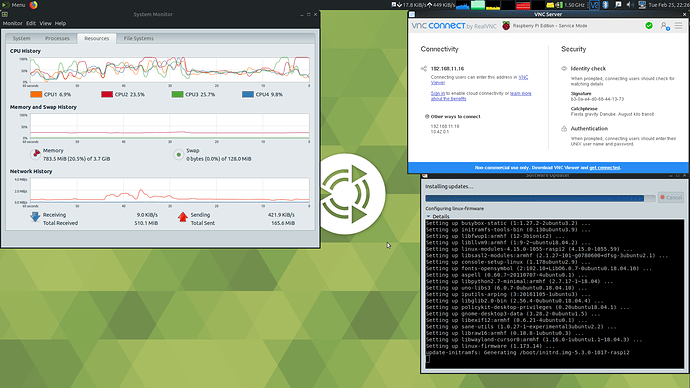Greetings World
We are Anonymous
Since my students ask me about the Raspberry Pi 4 Model B with no Ubuntu Mate OS update
I have pack the following IMG for armhf 18.04.02-beta custom firmware
I have use the Ubuntu-Server Boot-system directory and some kernel driver to rebuild the install version of this IMG
I have done for 32bit (armhf) version only, I hope I will have time to update the 64bit version
because it can support the realVNC-Server as well, so I have done this fisrt.
before your download, I recommend you ready a 32G SD-Card and whatever ram size of your raspberry pi 4. I have pack this img for my 32G card before so if you are ready for 16G or lower it still can work for flash it don't be afraid.
THIS IMG ONLY FOR PI4
DO NOT FIX THE KERNEL ERROR AFTER UPGRADE
===========[DON'T FIX THIS ERROR]==============
Error updating Ubuntu Mate 18.04 on Pi 3B+
raspi-config WORK
VNC-SERVER WORK
No bull ■■■■ and get download by the following, but If you like my job for development
donations to me for let me keep work on it
Donations ---> https://freewallet.org/id/constantinedev/
So Now Download The IMG and flash your SD-Card
MAGE ---> https://mega.nz/#!IYhwAILJ
2 Likes
What is the Decryption Key? I am a starter that is 13. I tried doing the type of Ubuntu for Pi 4, but it is just for advanced persons. My dad, who works on things like the Pi, for his job wasn't even able to start the system. Talking on Pi 3.
Oh the download link are include the key
you means you can't download the zip file or what...
hope you can enjoy the single install version of Pi4
this is the custom version of my own only with the 32bit armhf version
and this img package are not work on Pi3 and Pi3b+ anymore
because the custom driver are not support the old version mother board
Thx
you are making no sense? - the link you posted is requesting an encryption key but you have not provided one here or provided any instructions on how to properly download your RPi4 Mate image...
this makes me view your link as suspect... perhaps choose another download site or document what steps you took to roll this distro?
this also highlights the fact that the Broadcom code, as it is essential to the Raspberry Pi, is proprietary... the little computer is therefore NOT open source, and requires these binary blobs in order to enable function to a degree...
i would like to see a distro that does not rely on the Broadcom binaries, but i guess that would mean no networking, display or audio?
anyway, thanks for trying, but as your link is right now, no one is going to be able try your distro
I need the DECRYPTION KEY for MEGA! That doesn't work!
the key is the following:
2MZJmPEYuKKtaUJ_HweQzS2YFtOzPQICDGl50S6ZSa0
sorry about that
I have update the new download link as the following
https://mega.nz/#!IYhwAILJ!2MZJmPEYuKKtaUJ_HweQzS2YFtOzPQICDGl50S6ZSa0
I just want to add that this worked GREAT and I got VNC working. Can't Wait until it is an OFFICIAL release.
it sure can download the realVNC from org web site and just use the old command apt-get package.deb with armhf version enjoy the show