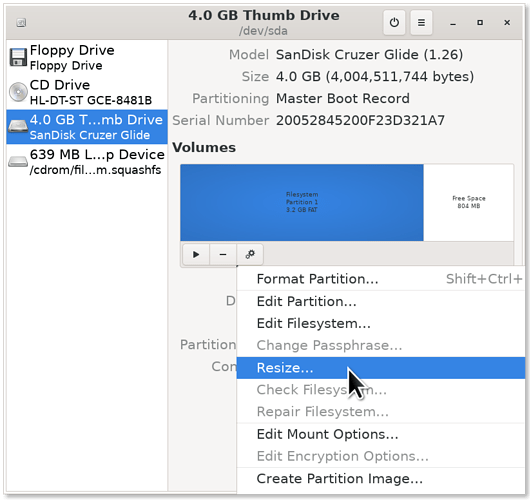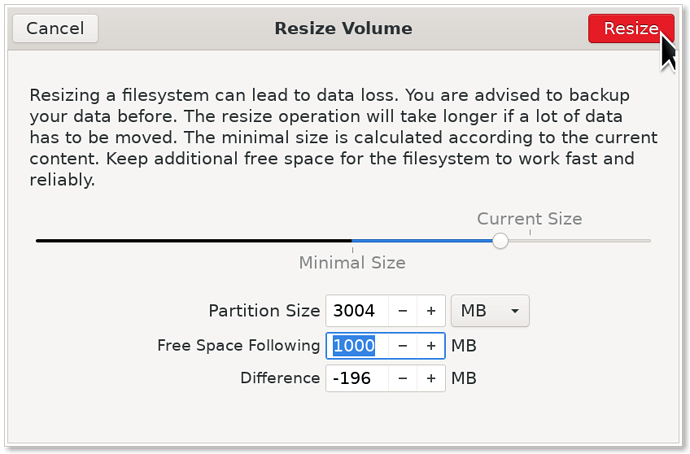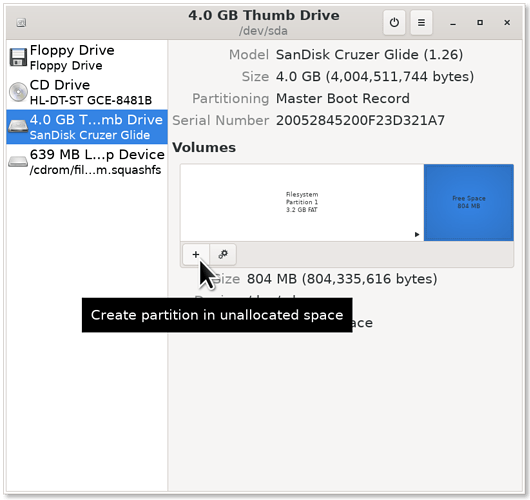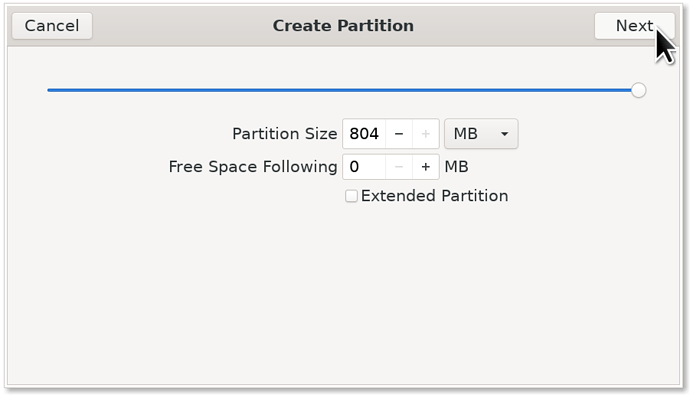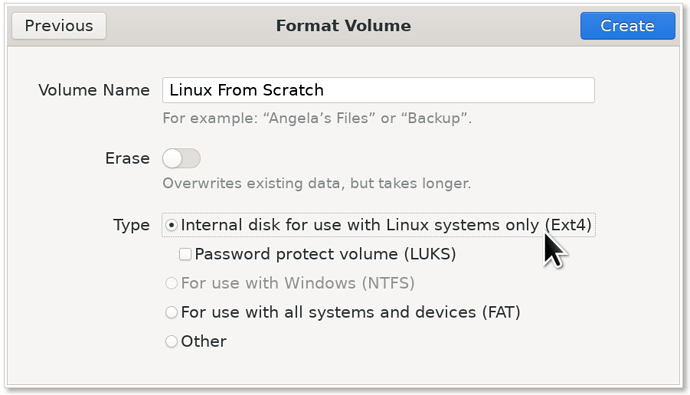Using 'Disks [hopefully] how do I Re-Partition an internal 960GB SSD from 1 to 2 partisans for Ext4. [DATA]
Gparted does not list any patrician type I recognize for ext.
First of all, if you're looking for a way to format "patricians" or "partisans" with Ext4, you should realize that only partitions can be formatted... 
That said, let's start with basics.
NOTE: Numbers may not add up in the screenshots below since I didn't actually repartition my disk.
You resize the first (and currently only) partition to make space for the second partition:
You choose the new size of the (one) partition, or alternatively you select how much free space you want allocatable to the second partition:
When that process is done, click on the newly-procured free space on the right, and click the "Add Partition" button:
By default, Disks will use all of the available free space on the right (or as much as possible), and you can just continue to the next page:
Now, in the next screen, be sure to select the "Ext4" option! It appears you also must specify a volume label for Ext4 partitions, or otherwise Disks will not format the partition (don't ask me why there's such a limitation):
Click "Next", and pretty soon (usually seconds or a minute), you'll have a second partition formatted as Ext4.
I hope that helps.
This is the most detailed and full-featured answer to a question I have ever seen. Better than the official Ubuntu Mate guide. 


Many thanks Gordon. I just needed direction and the procedure was familiar. They say we revert to childhood eventually. Thanks for spoon-feeding the basics. I appreciate the help.