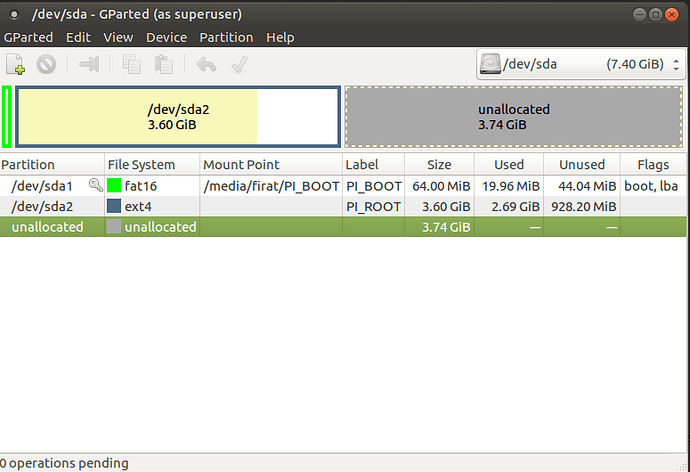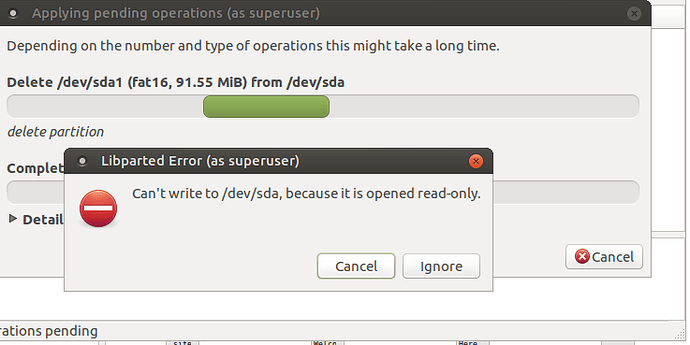Hi to all,
I have a weird issue with my sd cards that couldn’t solve. I have an raspberry pi 3 with ubuntu mate 16.04 LTS running. There are other sd cards that i am playing like installing other OS. I can format and install anything in Windows 10. However, sd cards are mounted to ubuntu with read only state and what ever i tried i can’t change that. I have the same situation with Lubuntu and Xubuntu OSes.
An suggestions will be appreciated.