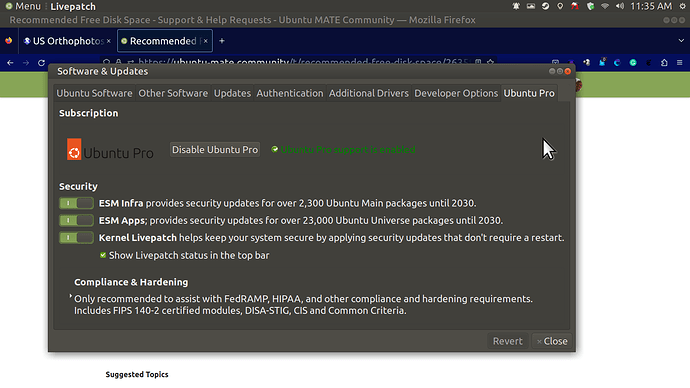Hi. This article that I linked says that because of the way ext4 works (says it leaves space between files) to try to keep 5-10 percent free. I was wondering what you all thought about that? I have 20% free of one terabyte.
Luckily I never read that post (before now).
On my [old] primary desktop (and others in fact), I just try and always keep 1GB free so I can apply all security fixes & package upgrades. It's regularly below that anyway; but even 1GB free would be less than 5% of my old systems disk space.
I monitor disk space rather regularly (esp. on days after I was unable to login after a logout/reboot, and lack of space in $HOME is almost always the reason for that), but the only time where I'd be 10% I suspect would be before I was to release-upgrade to a later release, thus needed to create that space (at least temporarily). On secondary boxes I often can't generate enough free space to release-upgrade, thus just non-destructively (unclean) re-install.
My disks aren't usually that big, and I almost always use them as dual boot (thus smaller again, lunar & jammy on this box).
Also I've talked about my old primary system which died awhile back, this newer [replacement] system will have more than 10% currently as I'm still using up that free space , but I'll start to monitor as it approaches the 1GB free again.
Summary: I go by free space, not %. My approach may not be the best; but I only really worry about not being able to login (no space in $HOME) in the morning, or apt full-upgrade failing due to disk space issues (no space in /) thus I ignore the % free.
Hello Anthony_Craig
Without going and digging out complex references, what is usually quoted is this:
ext4 formatted drive: do not fill over 85% of capacity
ssd drive: try to avoid going over 80% of capacity.
Running out of space on an ext4 formatted drive is not recommended. As far as I know, it is about the only time ext4 might cause you problems.
I would recommend that you develop a plan (buy a larger drive, buy an external drive and move some files onto that, etc., etc.). 
Thanks for the reply--I see the badge associated with your status on this site indicates you're heavily involved with computer sci (besides the multiple computers).
I game on my linux and have just the one machine, so I need it to run demanding applications. I have an nvidia GTX 1030 (I know, not that impressive, but it allows me to run Osiris: New Dawn and Xplane 11 with a lot of photoreal packages). If I have enough space, I'd like to buy Mafia: Definitive Edition from Steam. So I need the computer to do heavy things; in that case, would 90% free be enough? After installing Mafia, I'll probably be using 860GB out of 970GB.
Thanks Alpine, I posted my message before
i saw your message. Thanks again.
Hello Anthony_Craig
While your developing your plan, do not forget to adjust your backup plan to cover the changes you make. 
Hi--I have a follow-up question; should I keep the 15 percent free of the total space I have (I have three disks, giving me four terabytes) reported by Disk Mate Usage, or should I try to keep 15% free for each disk?
I have another question--because I have Ubuntu Pro, there is no need for me to upgrade until 2030, is there?
Thanks.
Hello Anthony_Craig
Q1. You should consider each disk separately, i.e each disk should not be filled to over 85% of capacity.
Q2. For an LTS release of Ubuntu-Mate (one comes out every two years in April e.g. 20.04, 22.04 etc) you receive 3 years of updates for programs and 5 years of updates for security. I imagine most Ubuntu-Mate users move from one LTS to the next, upgrading mid-summer of the LTS year when the first point-release comes out eg. 22.04.1. I myself move from LTS to LTS in this way.