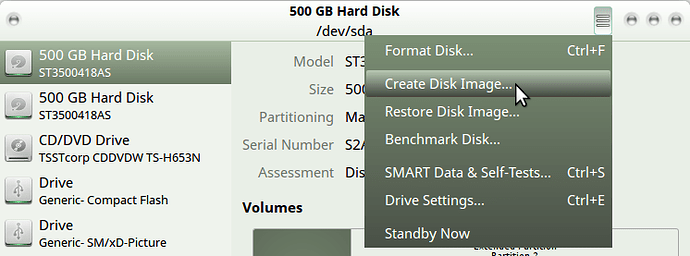I have long used ReDo for image back ups of my OS updates. ReDo (based on Ubuntu 12.04) still works fine, however, its support has long ended. Knowing a day will come when I have to switch, I am searching for an alternative. I would prefer a live CD/USB, Ext4 & XFS support, and saving the image files to a USB drive. The only one I have found is Clonezilla, which works well for me, however, it is a very tedious process answering the long series of questions. I assume the “dd” command line is another option. Are there any other community recommended solutions?
You also have a built in utility called "Disk". This utility has the capability to create a disk image.
It may support what you want to do. I cannot say for sure.
I use systemback and have found that it fills my requirements for .iso and image files. See -
for more details.
edited to show a more complete description of systemback.
Hi @jaybo,
see also:
No, this just makes a clone image. So a 120GB drive will take 120GB to back up regardless how much data is on the drive.
Looks like a powerful utility. Are the ISO files compressed or will they be similar to the img files. I am mainly looking for compressed images for that disaster recovery.
Thanks. Clonezilla seems to be best out of that group
I have used Clonezilla for years, too many to count. But I used it strictly for partition backups and in order to do that, I had to use other hard drives or have sufficient space on my existing disks to accept an image the same size as the original.
Systemback, on the other hand creates a compressed image and from that image creates an iso that is bootable. The image and iso are the same size and systemback will warn you if the image you are creating is too large to write as a bootable image; greater than 4 Gb.
Hopefully my experience will help you find what you are looking for. Good luck jaybo.
I have been testing with a 120GB disk that shows 63.3GB free. Using Clonezilla, the saved image size (several files about 4GB each) was about 25GB. Using ReDo it was about 20GB (several files about 2GB each). So if I understand correctly, Systemback would produce similar results?
Test systemback and you can tell us.
The first thing that you should know is I keep all my data on separate partitions. Everything else (the system itself) is usually on an SSD with softlinks pointing to directories on the data partitions. I use Systemback to back up my several systems with the personal configurations that I use. I usually write the iso that it produces to a USB key which I’ve used several times to reinstall MATE.
I used Systemback this morning on a system partition that Gparted reported as 19.26 GiB used out of a 40.0 GiB partition.
Clicking on Systemback, it asked for my password. Systemback then opened and I clicked on Live system create. My storage directory had been previously set to /home/data9. I then typed in the name of the (new) live system. I named it “MATE1.16.1”. I then clicked on create new at 12:32PM. Please remember that this partition is on a SSD with all my data stored on several bare metal spinning HDs.
At 12:36PM it was done. I clicked on OK. The software shows a new 2.94 GiB image and caja (later) reports this image (and the subsequent .iso conversion) to be 3.2 GiB in size. In Systemback, I highlighted the new image and clicked on the convert to iso button. A minute later, the image had been converted to an iso with the same name as the image.
I use grsync to handle data backups as time and inclination permits.
I hope this is helpful. If not, please feel free to ask questions.