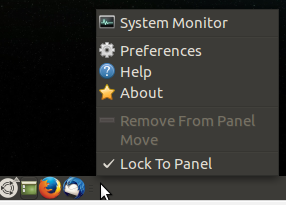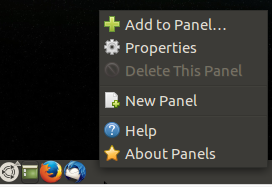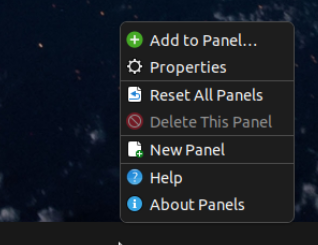Sometimes the Redmond panel does not show any of my open programs, it remains blank no matter what program I open.
Tested:
-Ubuntu Mate 16.04 64bit
-changing panel layout using Mate tweak to ‘Ubuntu Mate’ then back to ‘Redmond’ fixes the issue
-logging out does not fix the issue
-I did not have this problem in Linux Mint Mate 17.3 (which uses Redmond layout by default)
Have not tested:
-how to reproduce, it was like this after I booted my desktop today (it also happened to my laptop before but I never tried to troubleshoot it)
-if this bug exists in other Ubuntu Mate versions
-if restarting the computer fixes the issue
-if the default ‘Ubuntu Mate’ layout has the same bug
Has anyone else experienced this bug?