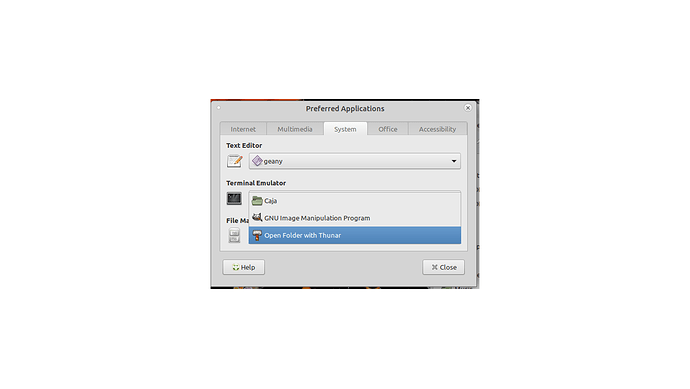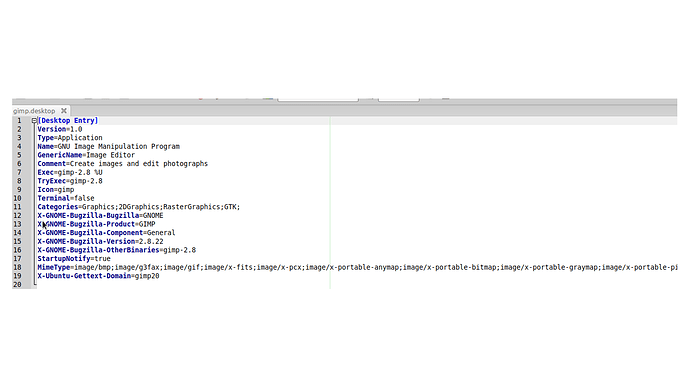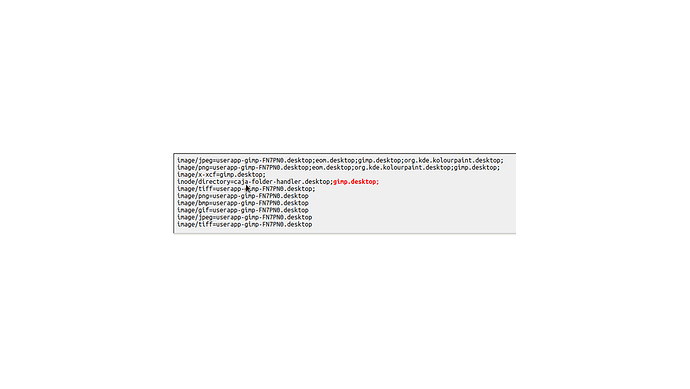Is there a way to remove Gimp as a possible pick as file manager in Preferred Applications?
Hi can give possible location to check.
Either in /usr/share/applications or /user/share/mate/applications.
If there is a gimp entry open in Writer or Pluma or your choice of editor.
See if a line says something like
Categories=Graphics;2DGraphics;RasterGraphics;GTK; not something like
Categories=GTK;System;Utility;Core; or similar. (from my Caja file)
My 20.04LTS MATE has just Caja listed under File Manager.
My Gimp is 2.10.20 Appimage so it doesn't show in the two locations, just in my .local/share/applications folder.
Looking at your screenshot you should probably have a Thunar entry which you can check the Categories. Just a guess on your question.
I do not understand what you mean by "Is there a gimp entry open in Writer or Pluma or your choice of editor."
Thanks
My error. If you find a Gimp entry in /usr/share/applications or /user/share/mate/applications locations then right click on the Gimp one and open with an editor of your choice. In image below disregard the location as I am using an Appimage and it is not in the two locations above on my computer. Second image is of my file opened with Writer scrolled down to Categories line which points to graphics and not system utility
Like I said just a possible guess.
Looks fine, seems like my guess is not the answer, don't have any other ideas at the moment.
I will live with it.