Since Firefox 75, the address bar now looks like this:
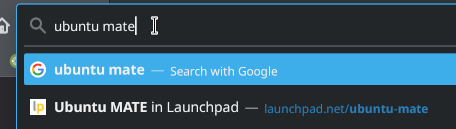
It's quite jarring and a waste of screen space for me. This tip will restore it back to how it use to look:
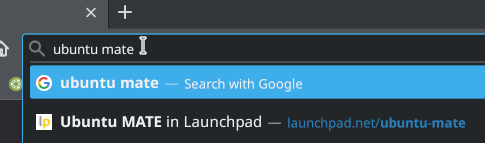
Use this website to customise how the "mega bar" is presented:
After changing the options to the desired preference (in particular, 0 pixel padding), save or append the generated userChrome.css to this file:
~/.mozilla/firefox/<profile>.default/chrome/userChrome.css
(It's a hidden folder in your home directory, press CTRL+H to reveal it)
You may need to navigate to about:config in your browser, and set this key to true:
toolkit.legacyUserProfileCustomizations.stylesheets
Then restart the browser.
